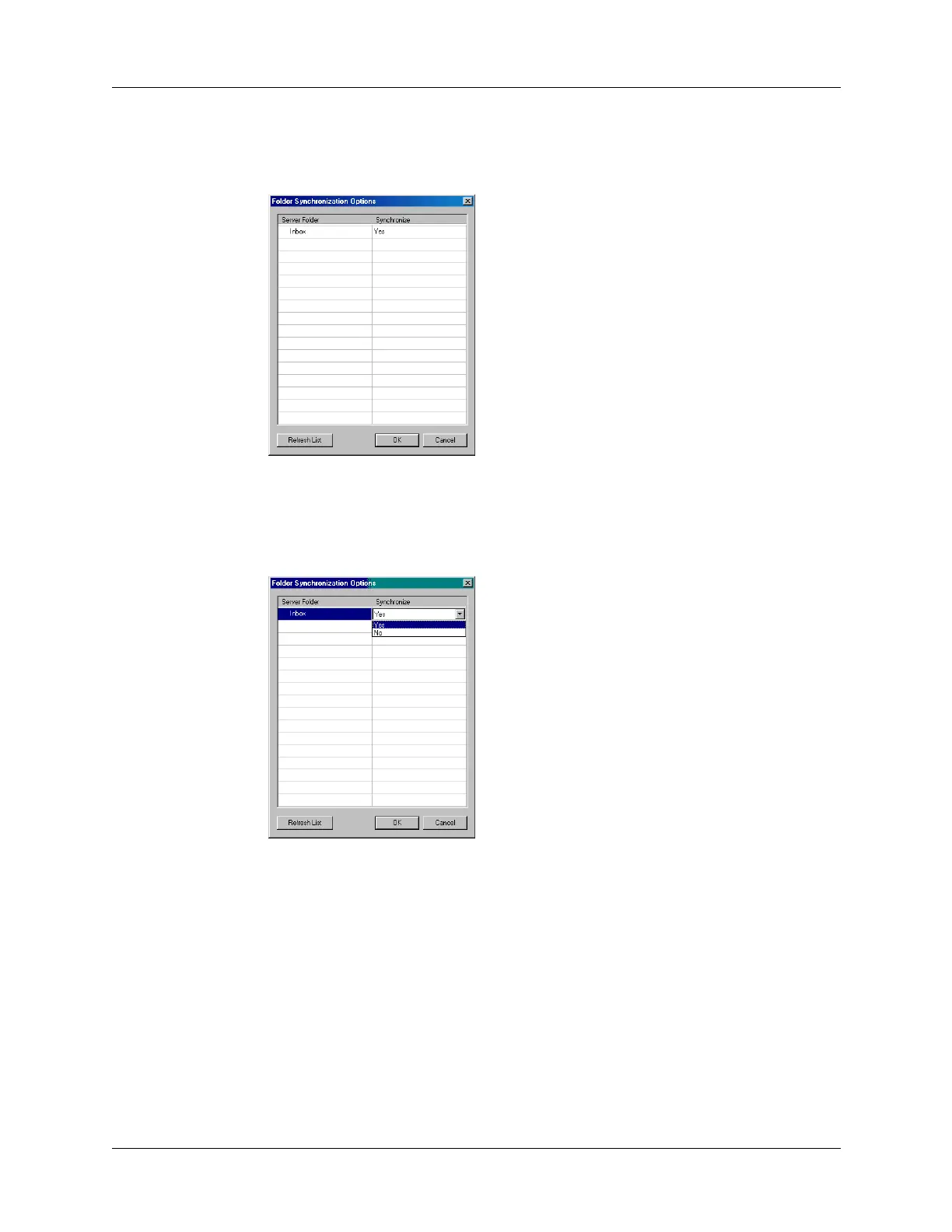Synchronizing e-mail between the handheld and the desktop
233
Set folder synchronization options as follows:
a. Click the name of the folder you want.
b. Click in the Synchronize column to the right of the folder name.
c. Click the arrow to open the drop-down list, and click Yes or No to
synchronize the folder or not.
8. Click OK.
You can now set synchronization options for your handheld for the selected
account.
