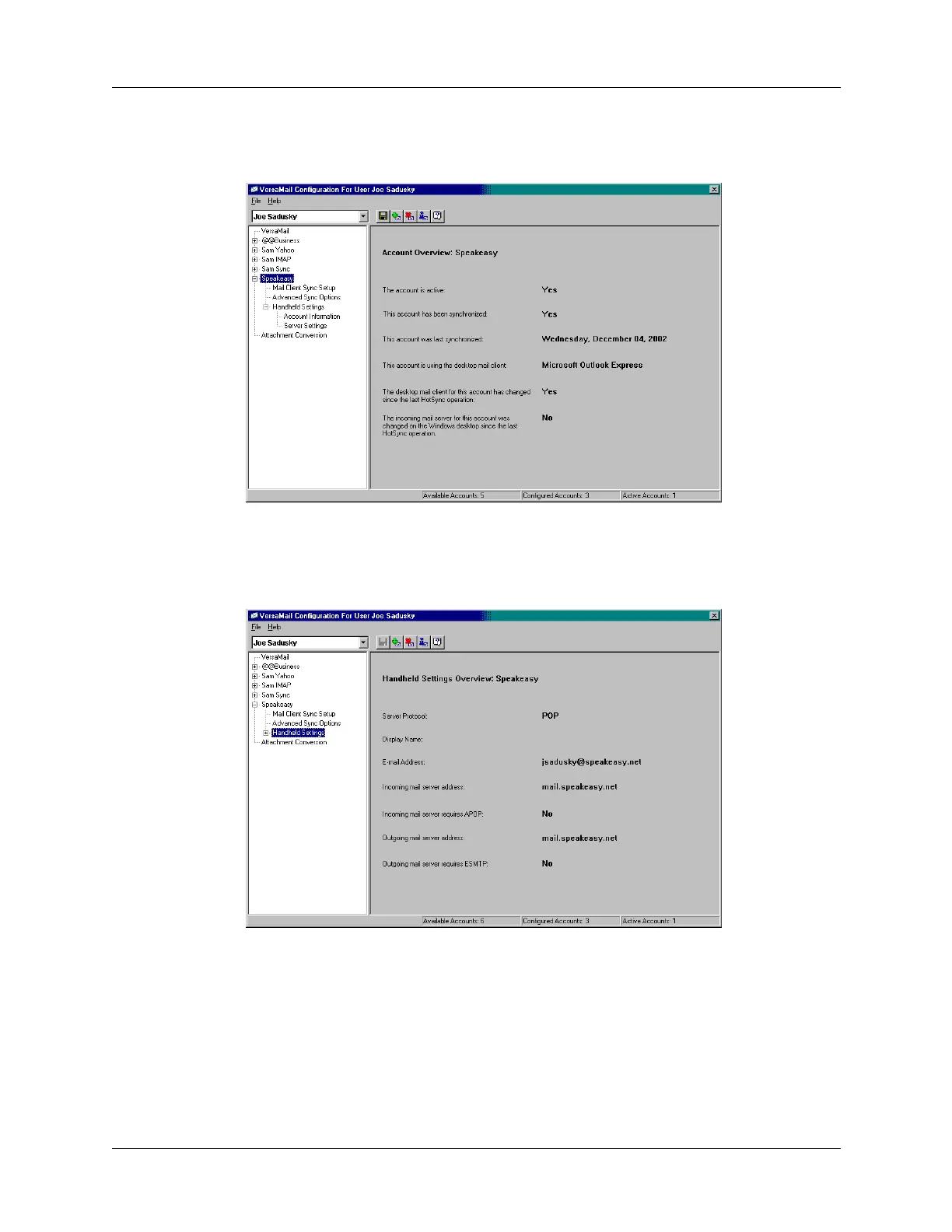Synchronizing e-mail between the handheld and the desktop
237
mail client for this account; and whether the mail client and/or the incoming
mail server has been changed since the last HotSync operation.
■ The Handheld Settings Overview screen lists the server protocol, display name,
e-mail address, incoming and outgoing mail server addresses, and whether
APOP or ESMTP authentication is required.
To view the Account Overview screen:
■ Click the selected account name.
To view the Handheld Settings Overview screen:
■ Under the selected account name, click Handheld Settings.
