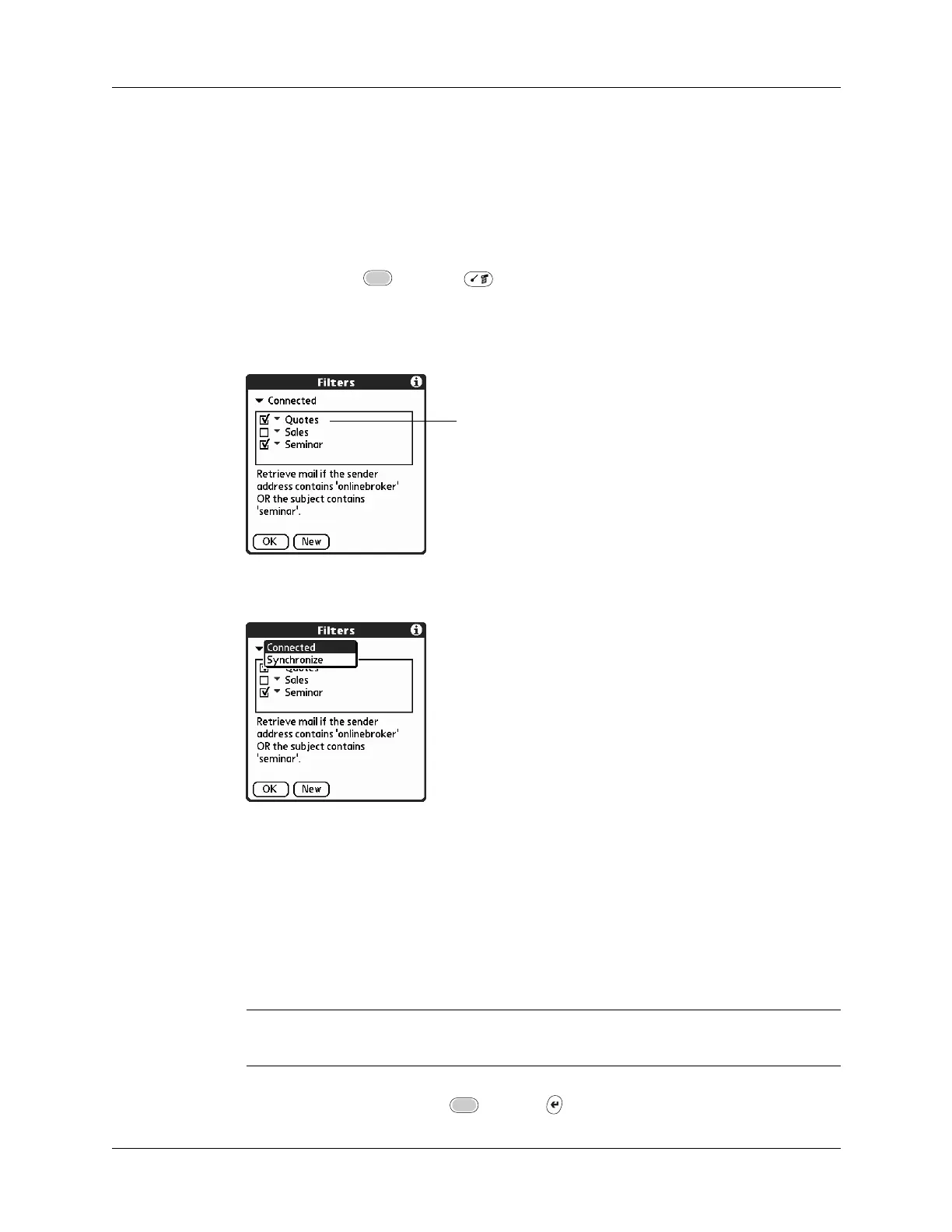Chapter 14 Using Palm™ VersaMail™ Personal E-mail Software
248
Turning filters on and off
By default, a filter that is turned on or selected affects all subsequent downloads of
e-mail until you deselect it. More than one filter can be in effect at once. Before you
download e-mail, be sure to turn on the filters you want and turn off those you
don’t want.
To turn a filter on or off:
1. Press Function + Menu .
2. Select Options, and then select Filters.
The Filters dialog box appears with the filters you created.
3. Tap the pick list in the upper-left corner, and select Connected or Synchronize.
– Connected applies a filter to messages downloaded to your handheld over a
modem or network connection.
– Synchronize applies a filter to messages downloaded to your handheld
during a HotSync operation.
4. Tap the filter check boxes to select the filters you want to use for subsequent
e-mail transactions.
IMPORTANT
If you deselect a filter listed under Connected, be sure that the filter
is deselected also under Synchronize.
5. Tap OK, or press Function + Enter .
Filters with a checkmark are
turned on
