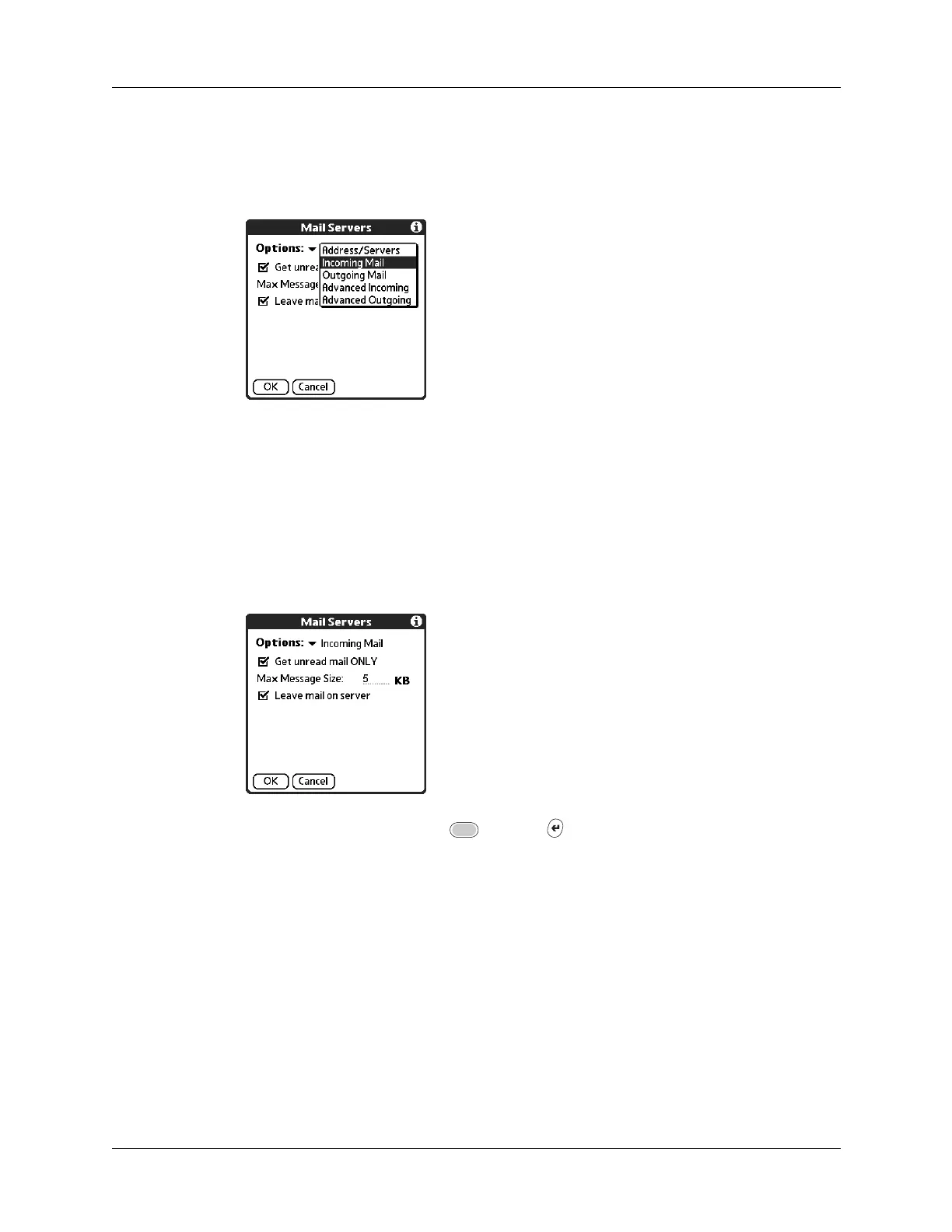Going beyond the basics
253
To change incoming mail server settings:
1. On the Server Settings screen, tap Details.
2. Tap the Options pick list and select Incoming Mail.
3. Select or enter either of the following:
.
4. Tap OK, or press Function + Enter .
Get unread mail
ONLY
For IMAP accounts, retrieves unread e-mail only. To get all
e-mail and not just unread e-mail, deselect Get unread mail
ONLY.
Maximum
Message Size
Shows the maximum message size that you can receive.
