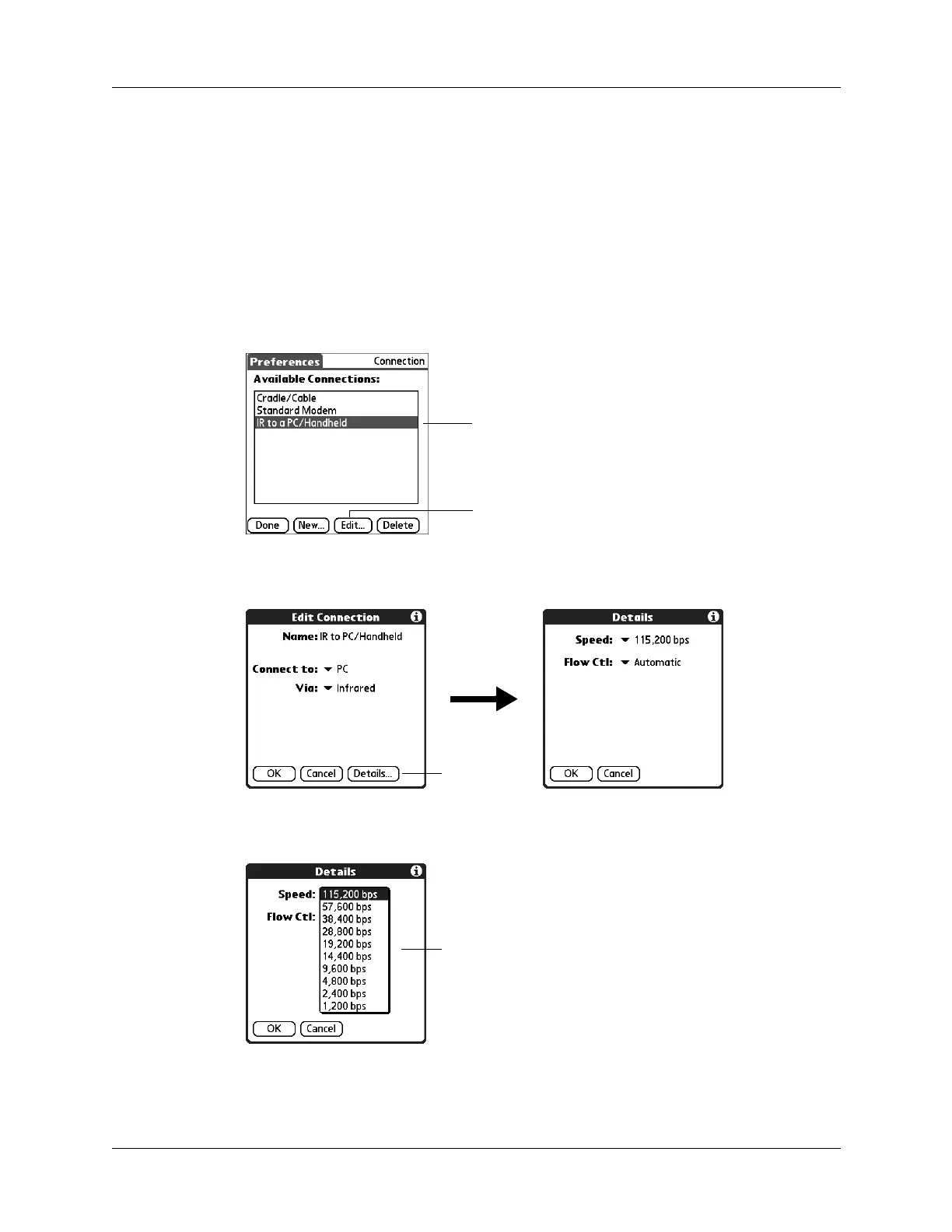Chapter 18 Setting Preferences for Your Handheld
338
IR to PC connection
The following example shows you how to edit the IR to PC/Handheld connection
to adjust the communication speed; you can similarly edit other connections or
settings or create a custom connection. You can use the IR to PC/Handheld
connection to perform a remote IR HotSync operation. To accomplish the HotSync
operation, your handheld sends data through its IR port to an IR port in your
desktop computer, to synchronize with your desktop application.
To edit the IR to PC/Handheld connection:
1. Tap the IR to PC/Handheld connection and tap Edit.
2. Tap Details.
3. Tap the Speed pick list and select the appropriate speed.
Ta p h e r e
Tap Edit
Ta p
Details
Select speed
