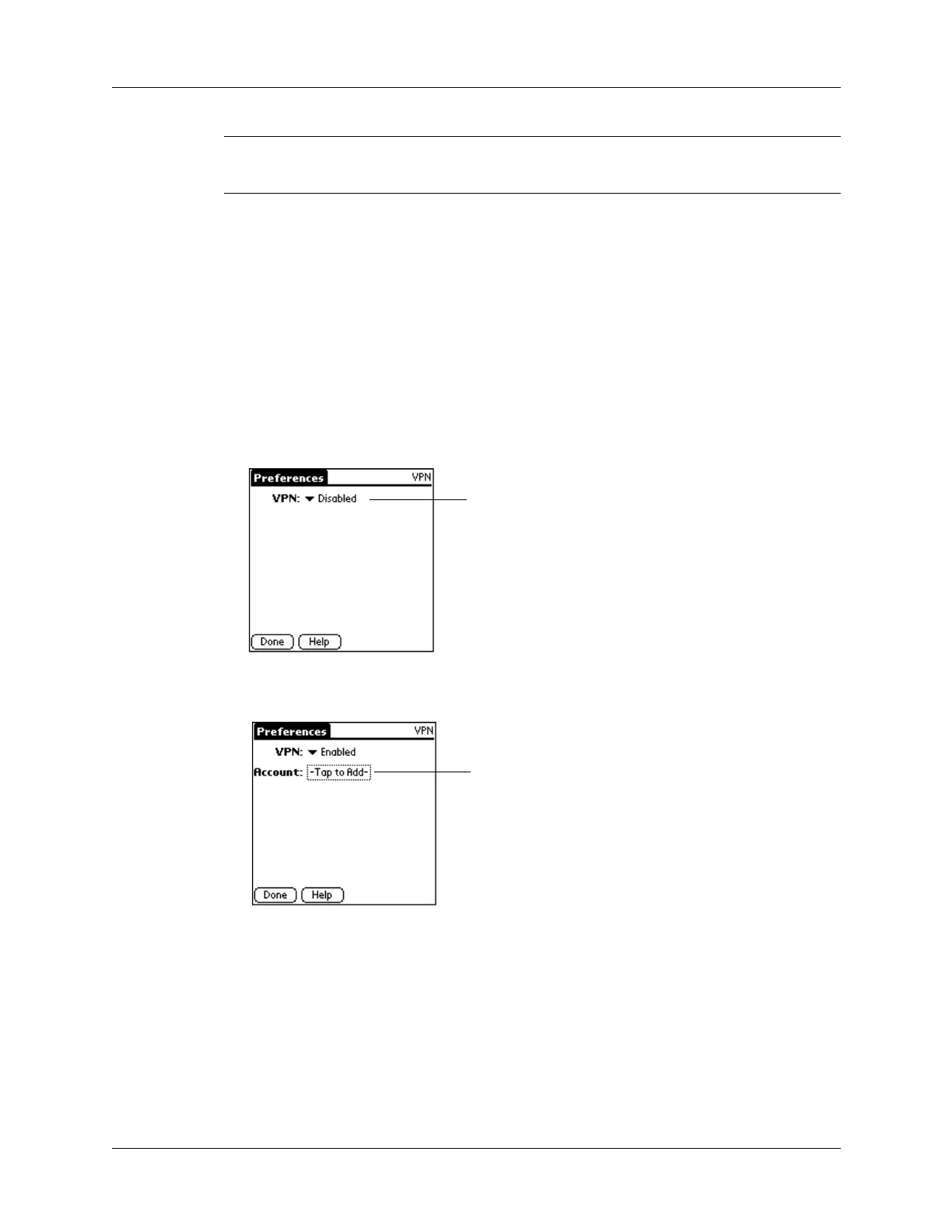Setting Communication Preferences
351
IMPORTANT
If your corporate network requires the use of a VPN account, contact
your network administrator for setup information.
The VPN Preferences allows you to setup and manage your VPN account on your
handheld. This section describes how to configure and setup your account so that
it is used for all future network connections.
Configuring your VPN account
You can set up and edit your VPN account.
To set up your VPN account:
1. Tap VPN pick list and select Enable.
By default, VPN is disabled.
2. Tap the Account field to begin the setup wizard.
Tap pick list and select
Enable
Tap here
