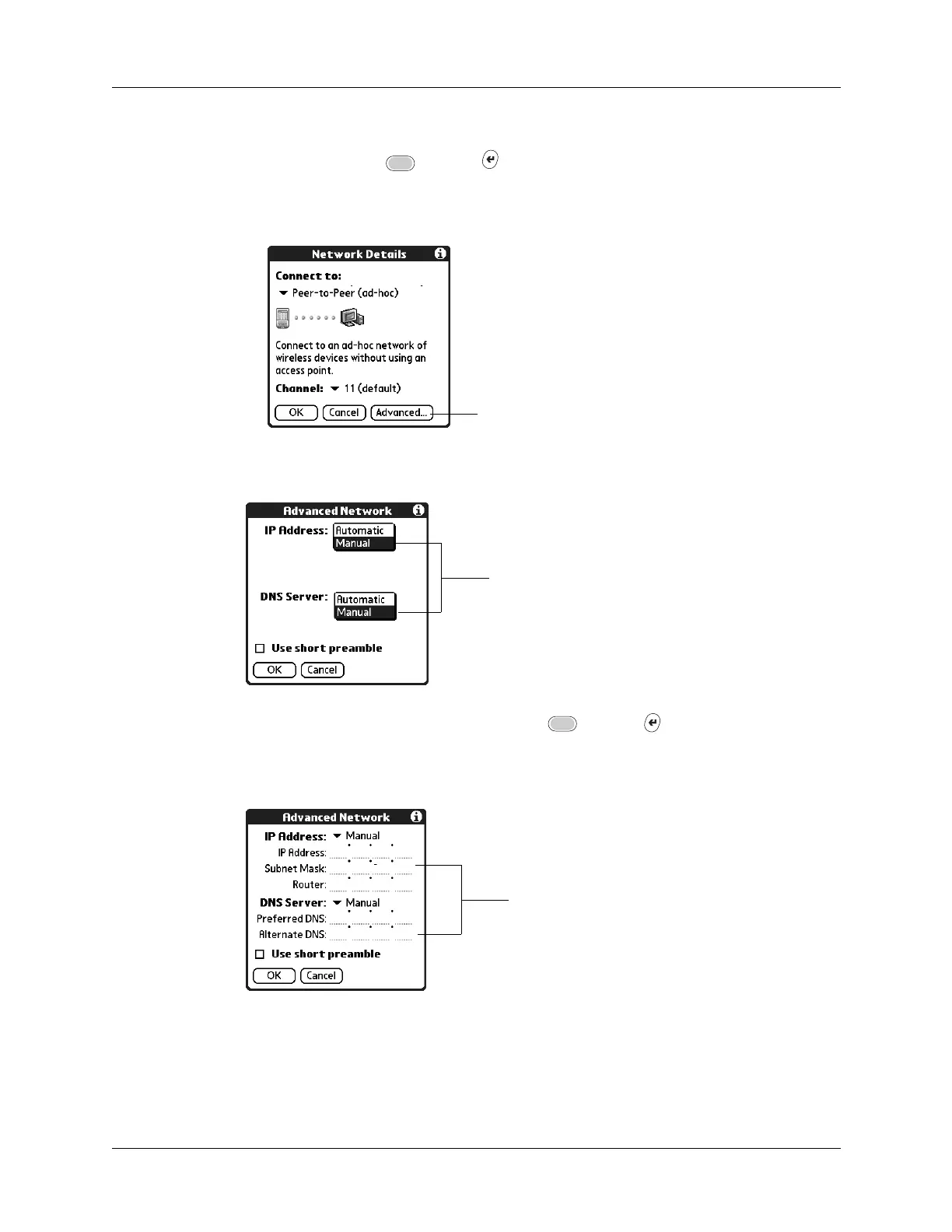Setting Communication Preferences
361
8. Perform one of the following:
– Press Function + Enter
,
or tap OK if you want the IP and
DNS addresses automatically retrieved.
– Tap Advanced to manually set your IP or DNS address.
9. Tap IP Address or DNS Server pick list, and select Manual.
10. Enter the addresses and press Function + Enter
,
or tap OK.
You can also choose to use a short preamble by selecting the Use short preamble
check box.
Tap Advanced to manually set
IP or DNS addresses
Select Manual
Enter addresses
