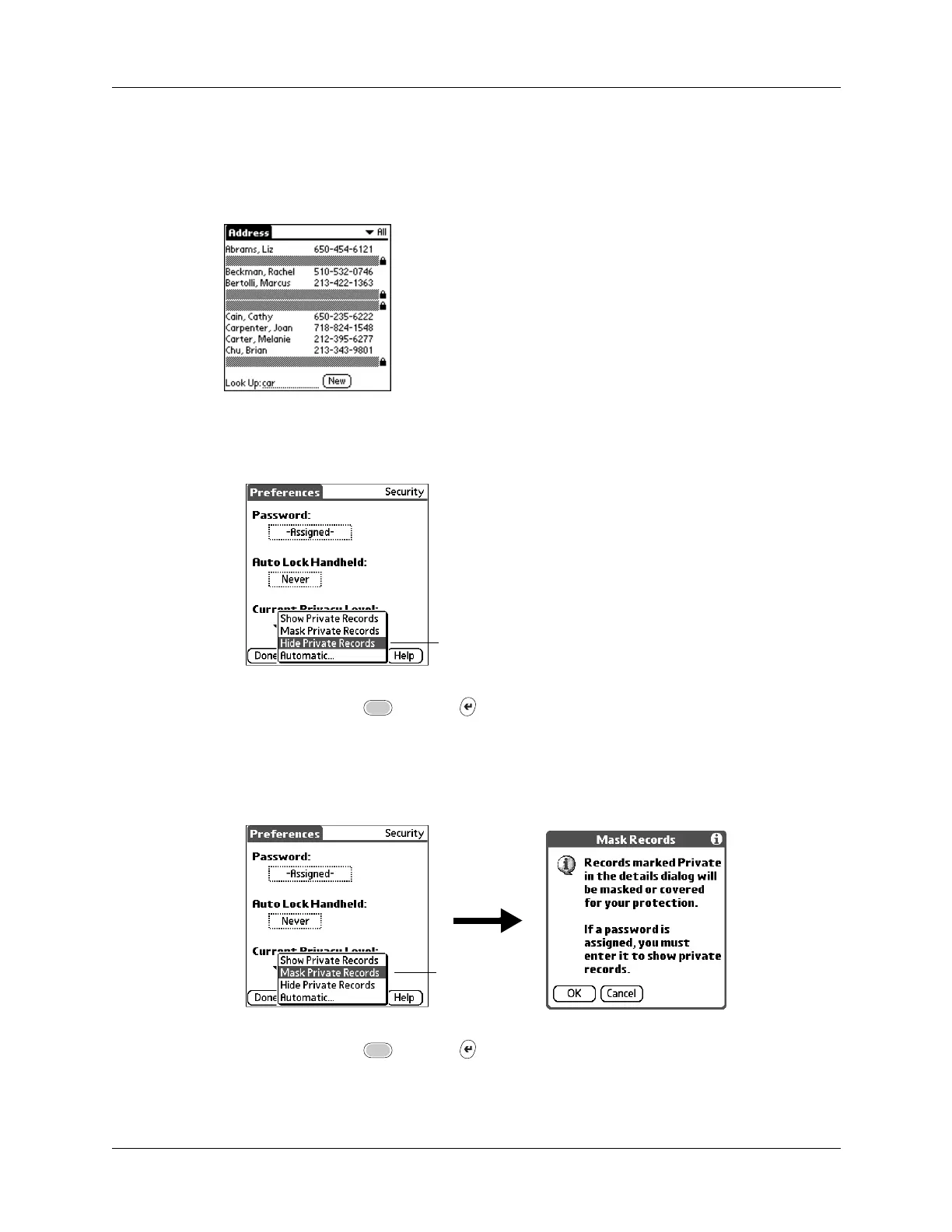Chapter 18 Setting Preferences for Your Handheld
376
Masked records appear as gray placeholders in the same position they would
appear if they were not masked, and are marked with a lock icon. Hidden records
disappear completely from the screen. If you define a password for your handheld,
you must enter it to display private records.
To hide all private records:
1. Tap the Current Privacy pick list and select Hide Private Records.
.
2. Press Function + Enter
,
or tap OK to confirm that you want to hide
private records.
To mask all private records:
1. Tap the Current Privacy pick list and select Mask Records.
2. Press Function + Enter
,
or tap OK to confirm that you want to mask
private records.
Tap Hide Private Records
Tap here
