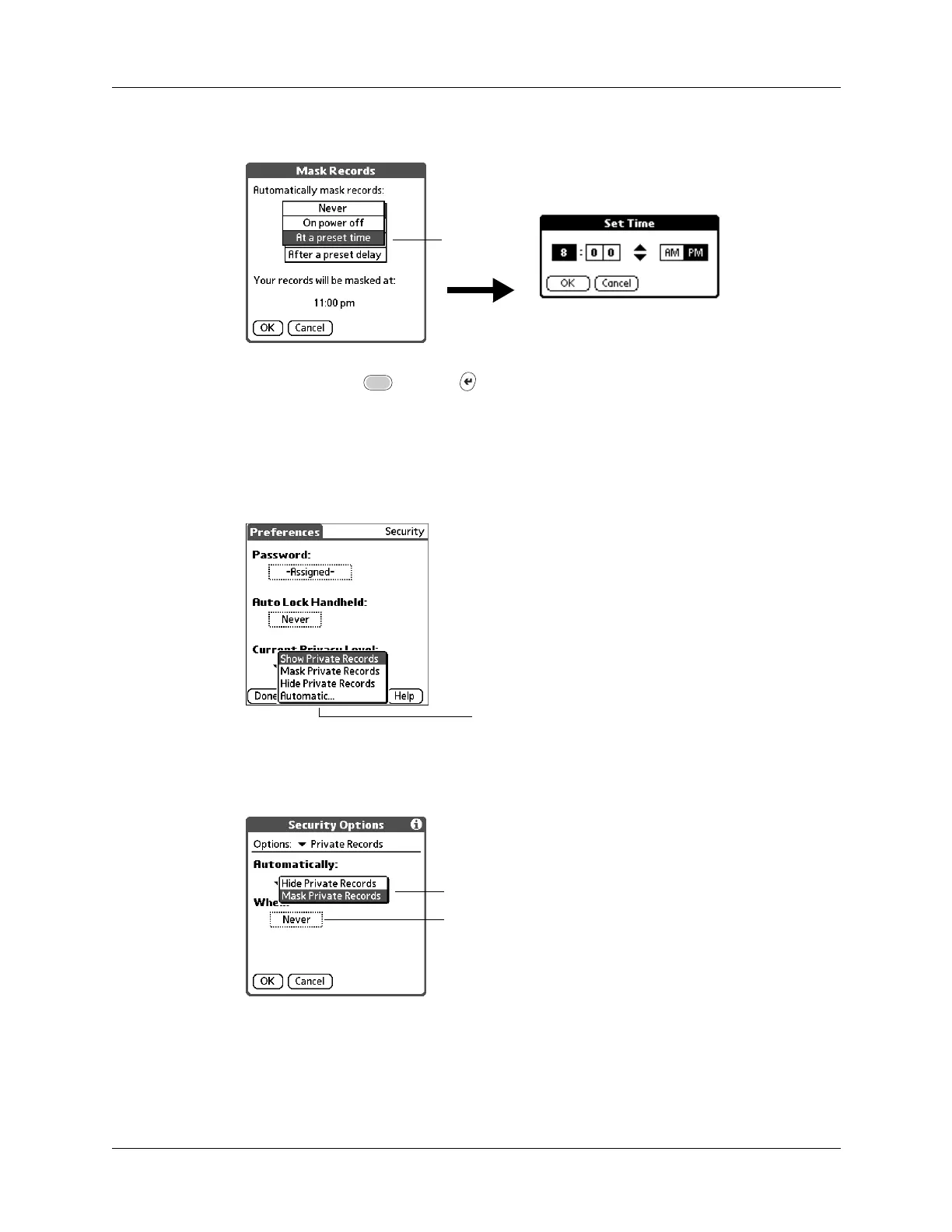Chapter 18 Setting Preferences for Your Handheld
380
4. Select At a preset time, and then use the arrows to set the time.
5. Press Function + Enter
,
or tap OK.
NOTE
Turn off and then turn on your handheld to enable this change.
To automatically hide or mask your records after a period of inactivity:
1. Select Automatic.
2. Tap the Automatically pick list and select either Mask Private Records or
Hide Public Records.
3. Tap When box.
Select At a
preset time
Select Automatic
Select to mask or hide records
Tap box
