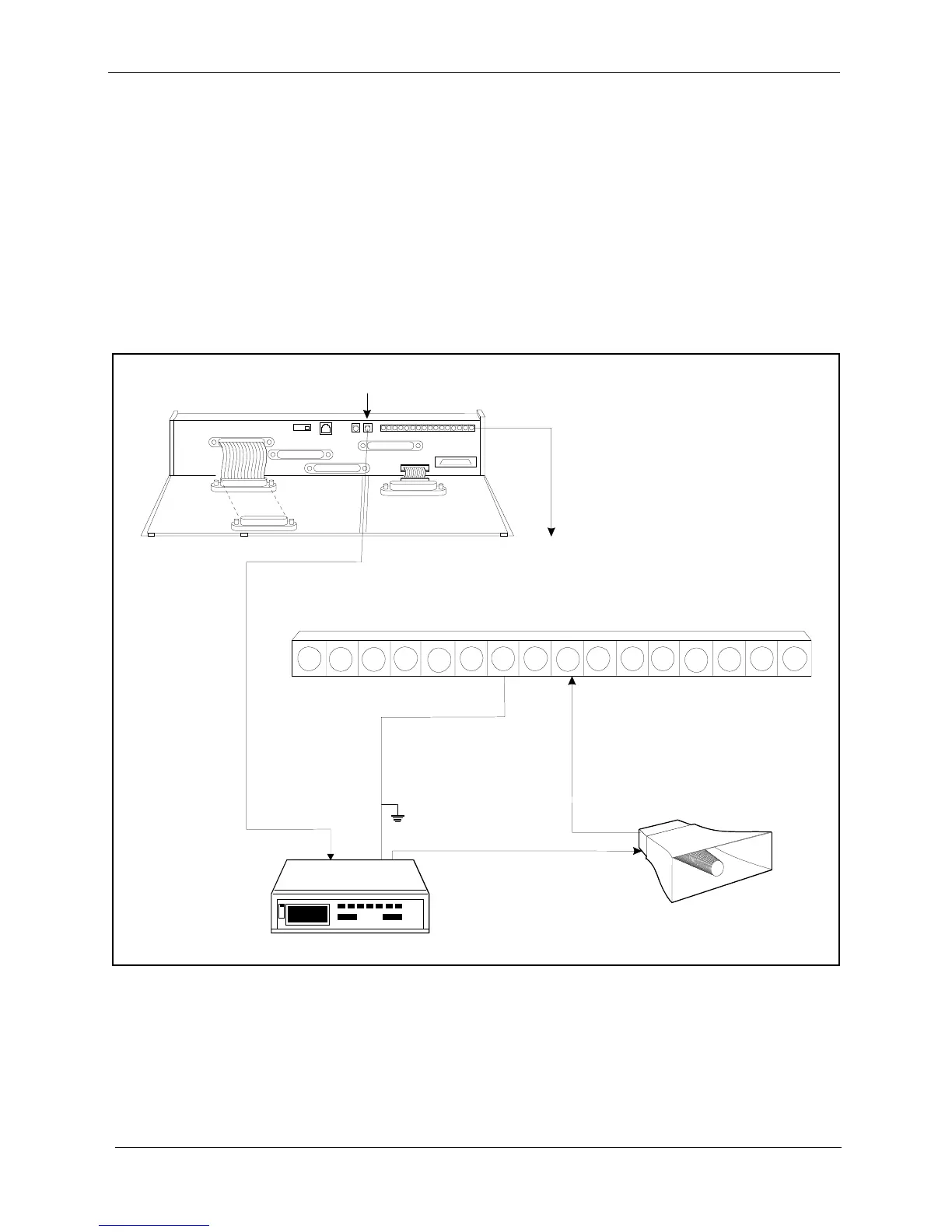Chapter 5. Peripheral Equipment
Section 300-Installation
5-16 DBS Manual - Revised April 2000 DBS-2.3/9.2-300
External General Page/UNA Installation
Use this procedure to connect a general page system, connect UNA over a
page system or connect a combined page/UNA system.
1. Connect CN4 on the DBS Connector Panel to the audio input of the
paging amplifier. (See Figure 5-8.)
2. Connect the audio output of the amplifier through the C and M relay
terminals to the speaker(s) as shown in Figure 5-8.
Figure 5-8. External general page/UNA installation
Notes:
• Instead of the described combined Paging/UNA configuration, most often
Universal Night Answer notification is provided by an external ringer
device. (See “External Ringer (UNA Device)” on page 5-17 for more
information on UNA external ringer device installation.)
Am plifier
G eneralPage and/or
U N A Speaker
SG
RG
SYN
RG +24V Z0GND C Z2B M Z1 Z3 RE2Z4 RE1-48V
CN4
(RCA Connector)
CN2
CN11
CN12
CN5
CN13
CN3
CN14
CN15
CN1
CN1
CN2
CN4
AudioInput
Signaland G N D
(2wire)
AudioOutputSignal
AudioOutput
GND
COMMON
MAKE
BREAK
