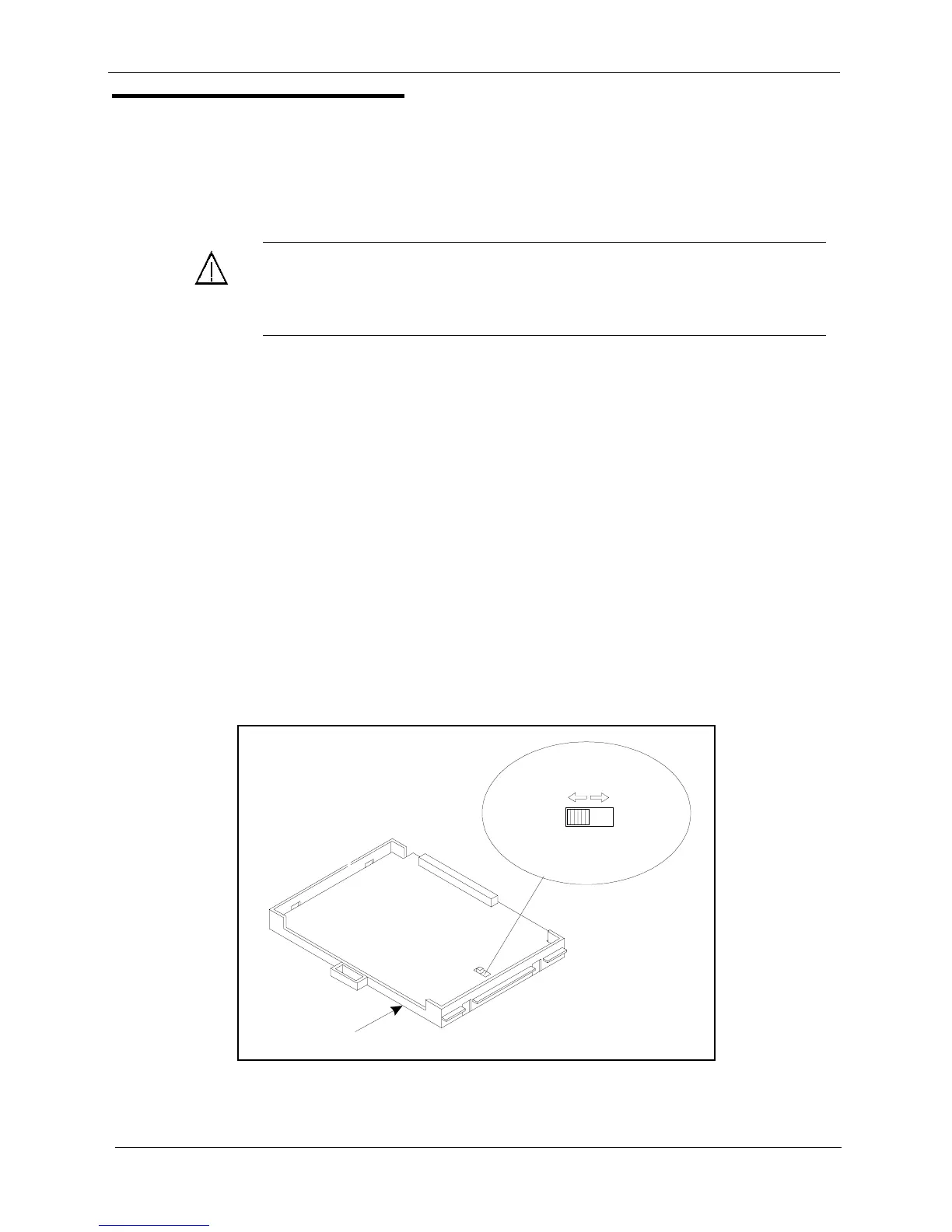Chapter 3. Cabinet Installation
Section 300-Installation
3-6 DBS Manual - Revised April 2000 DBS-2.3/9.2-300
Card Installation
Guidelines
• Install the cards in the following order:
- TRK
- DEC
- AEC or API
- SCC
- CPC
- MFR or CBL
• If you are installing a CPC-A or CPC-AII card with an SCC-B card, set
SW4 to “Mode A.” The default setting is “Mode B,” which specifies that
CPC-B is used.
Figure 3-5. SCC-B Switch 4
Caution:
Before handling printed circuit cards, discharge static electric-
ity by grounding yourself. Static electricity can damage components.
Turn off the power before installiing. Installing cards with the power on
can damage components.
(C P C -B
CPC-EX)
(C P C -A
CPC-AII)
SW 4
SCC-B Card
ModeB
ModeA
