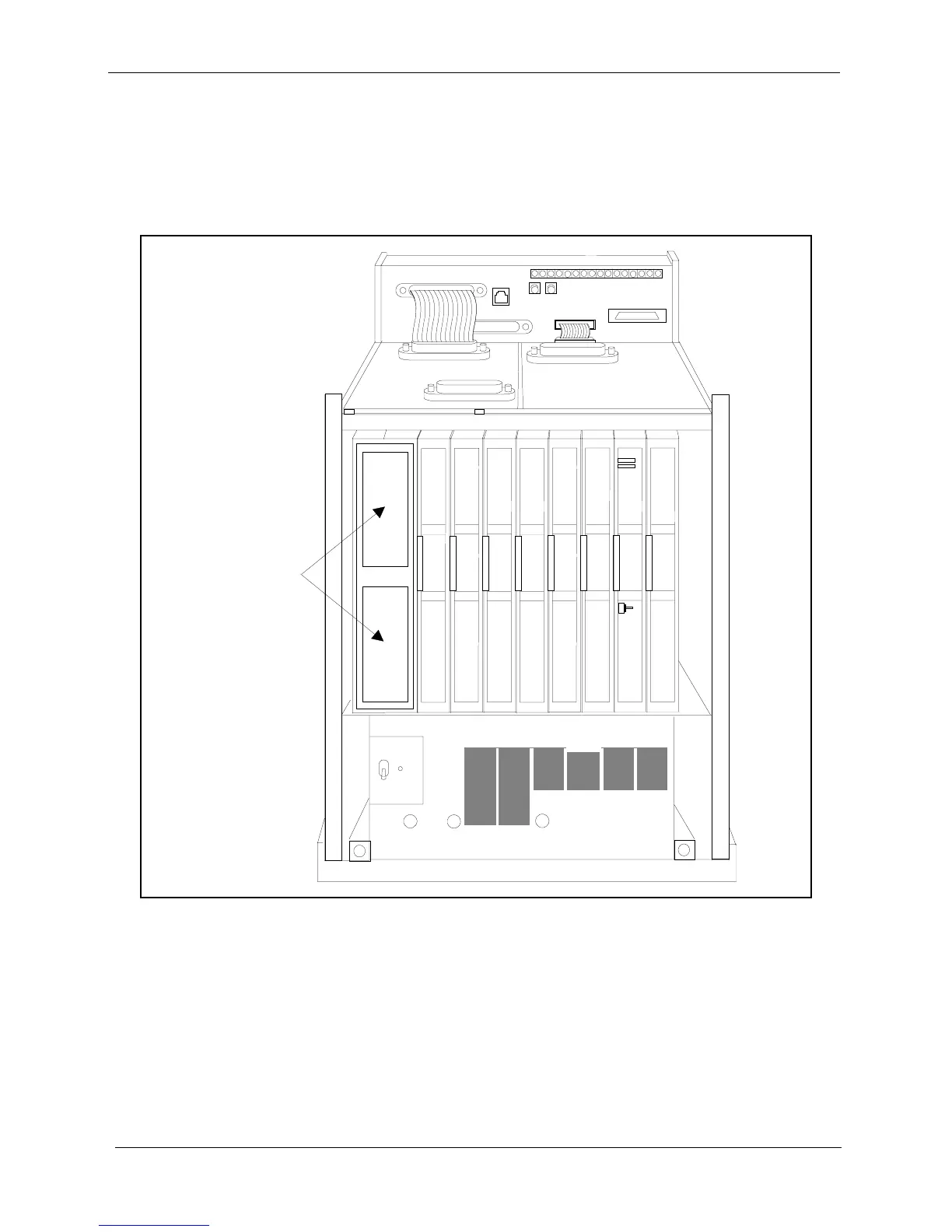Chapter 3. Cabinet Installation
Section 300-Installation
3-10 DBS Manual - Revised April 2000 DBS-2.3/9.2-300
Installation for the DBS 40
1. Place one battery in the top tray of the battery compartment, the other
battery in the bottom tray.
Figure 3-8. Battery location, DBS 40
2. Connect the positive cable (red) to the + terminal of the top battery.
3. Connect the connecting cable (white) to the - terminal of the top battery.
4. Connect the negative cable (blue) to the - terminal of the bottom battery.
5. Connect the connecting cable (white) from the top battery to the +
terminal on the bottom battery.
CN12
Batteries
CN11
CN4
CN3
EC2 EC3EC1 SCCTRK1 CPC AUX2EC/TRK AUX1
CN2
CN15
CN6
CN1
CN1
CN5
