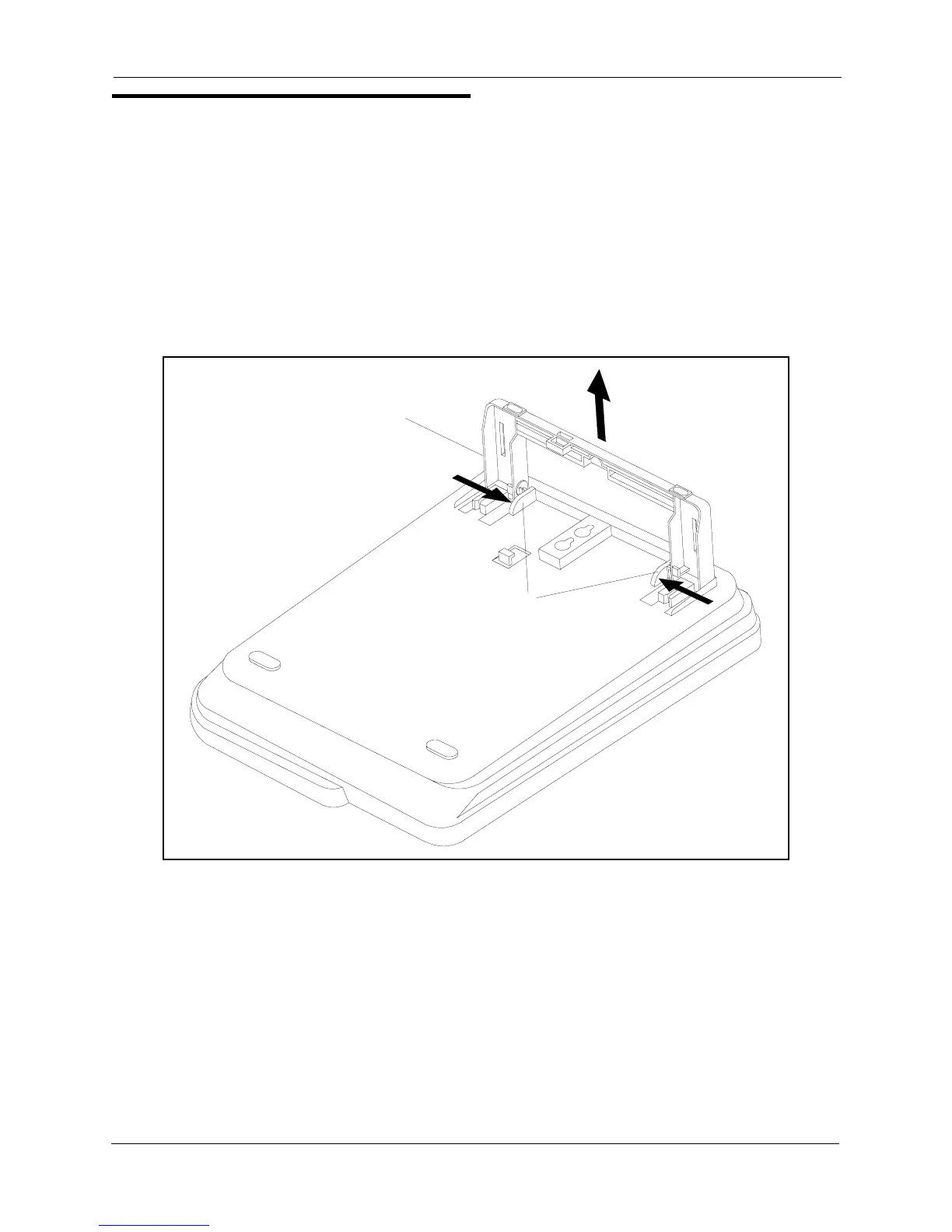Section 300-Installation Chapter 3. Cabinet Installation
DBS-2.3/9.2-300 DBS Manual - Revised April 2000 3-15
DSLT Wall Mounting
Digital Single-Line Telephones (DSLTs) can be modified for wall mounting
by removing the desk stand and mounting it on the bottom of the phone. The
back of the DSLT and the desk stand include slots for attaching the phone to a
screw inserted in the wall.
1. Press the stand releases in toward the middle of the phone to release the
desk stand (Figure 3-14).
Figure 3-14. Desk stand removal for DSLT wall mounting
Desk
Stand
Stand
Releases
