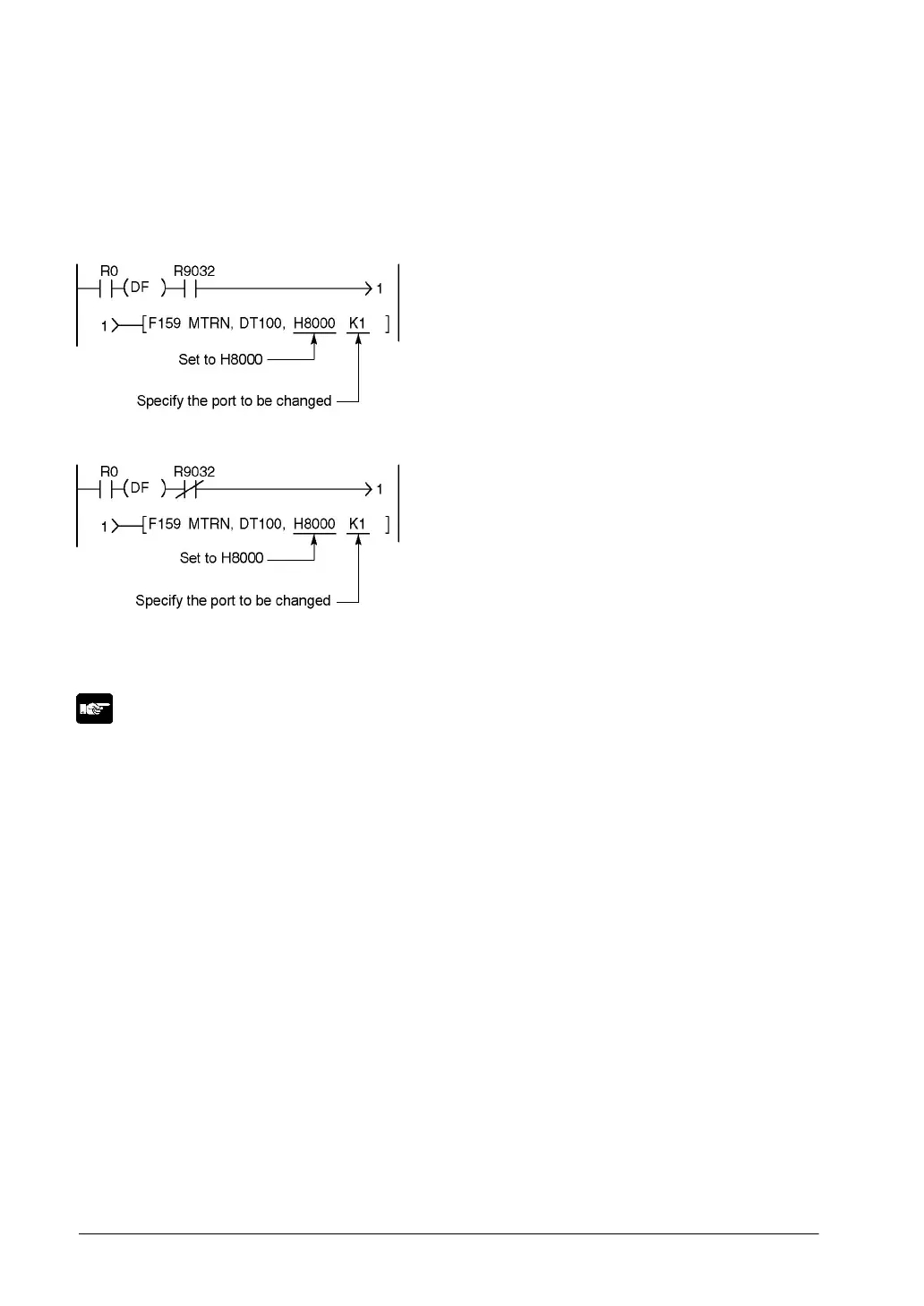7-48
Changing communication mode of COM port
An F159 (MTRN) instruction can be executed to change between general-purpose serial communication
mode and computer link mode. To do so, specify H8000 for n (the number of transmission bytes) and
execute the instruction.
Changing from “general-purpose” to “computer link”
Changing from “computer link” to “general-purpose”
The RS232C port selection flag in R9032 or R9042 turns on when general-purpose serial communication
mode is selected.
Note:
• When the power is turned on, the operating mode selected in system register no. 412 takes effect.