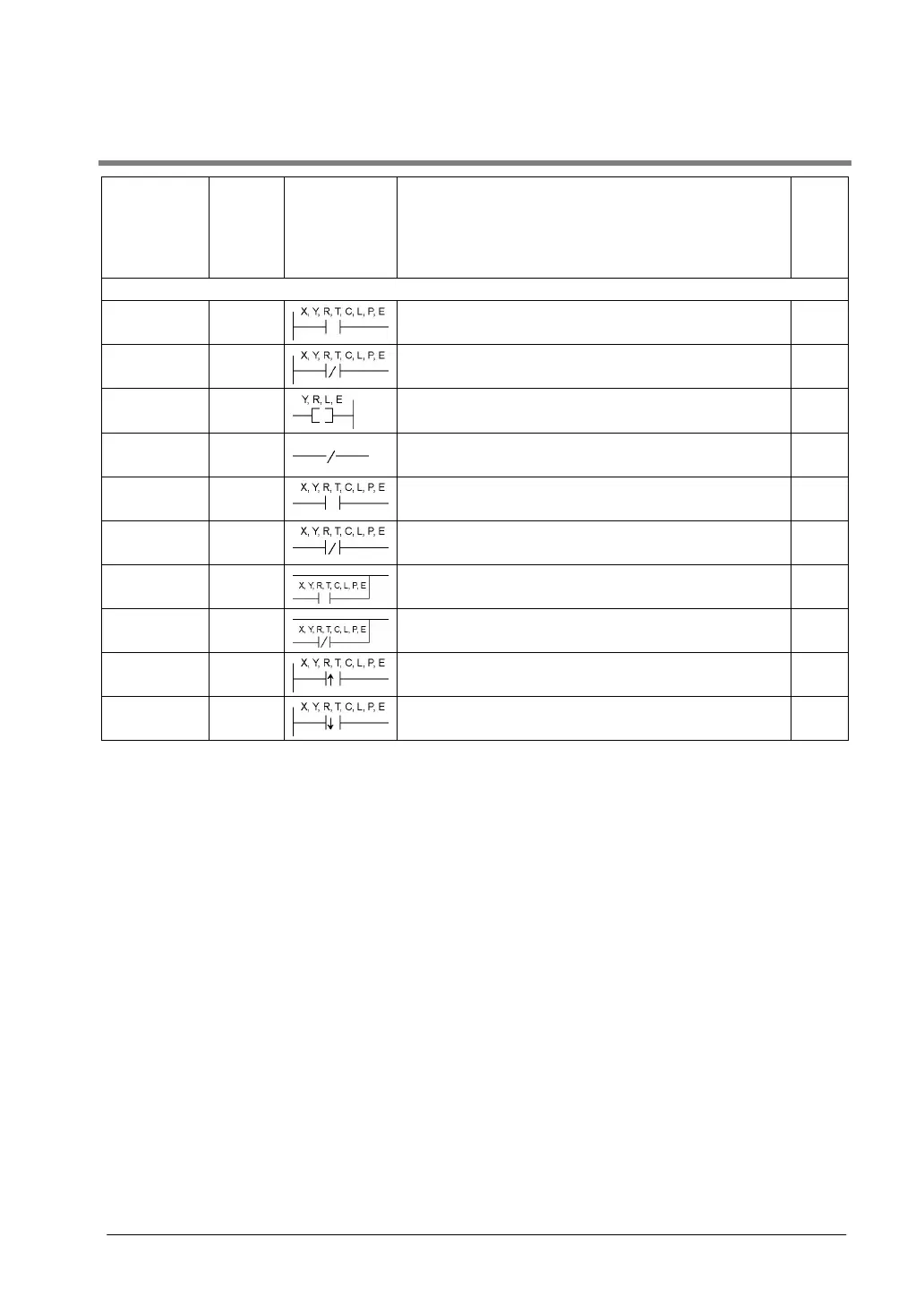12-35
12.2 Table of Basic Instructions
Name Boolean Symbol Description
Steps
(*1)
Sequence basic instructions
Start ST Begins a logic operation with a Form A (normally open)
contact.
1 (2)
Start Not ST/ Begins a logic operation with a Form B (normally closed)
contact.
1 (2)
Out OT Outputs the operated result to the specified output. 1 (2)
Not / Inverts the operated result up to this instruction. 1
AND AN Connects a Form A (normally open) contact serially. 1 (2)
AND Not AN/ Connects a Form B (normally closed) contact serially. 1 (2)
OR OR Connects a Form A (normally open) contact in parallel. 1 (2)
OR Not OR/ Connects a Form B (normally closed) contact in parallel. 1 (2)
Leading
edge start
ST↑ Begins a logic operation only for one scan when the
leading edge of the trigger is detected.
2
Trailing edge
start
ST↓ Begins a logic operation only for one scan when the trailing
edge of the trigger is detected.
2