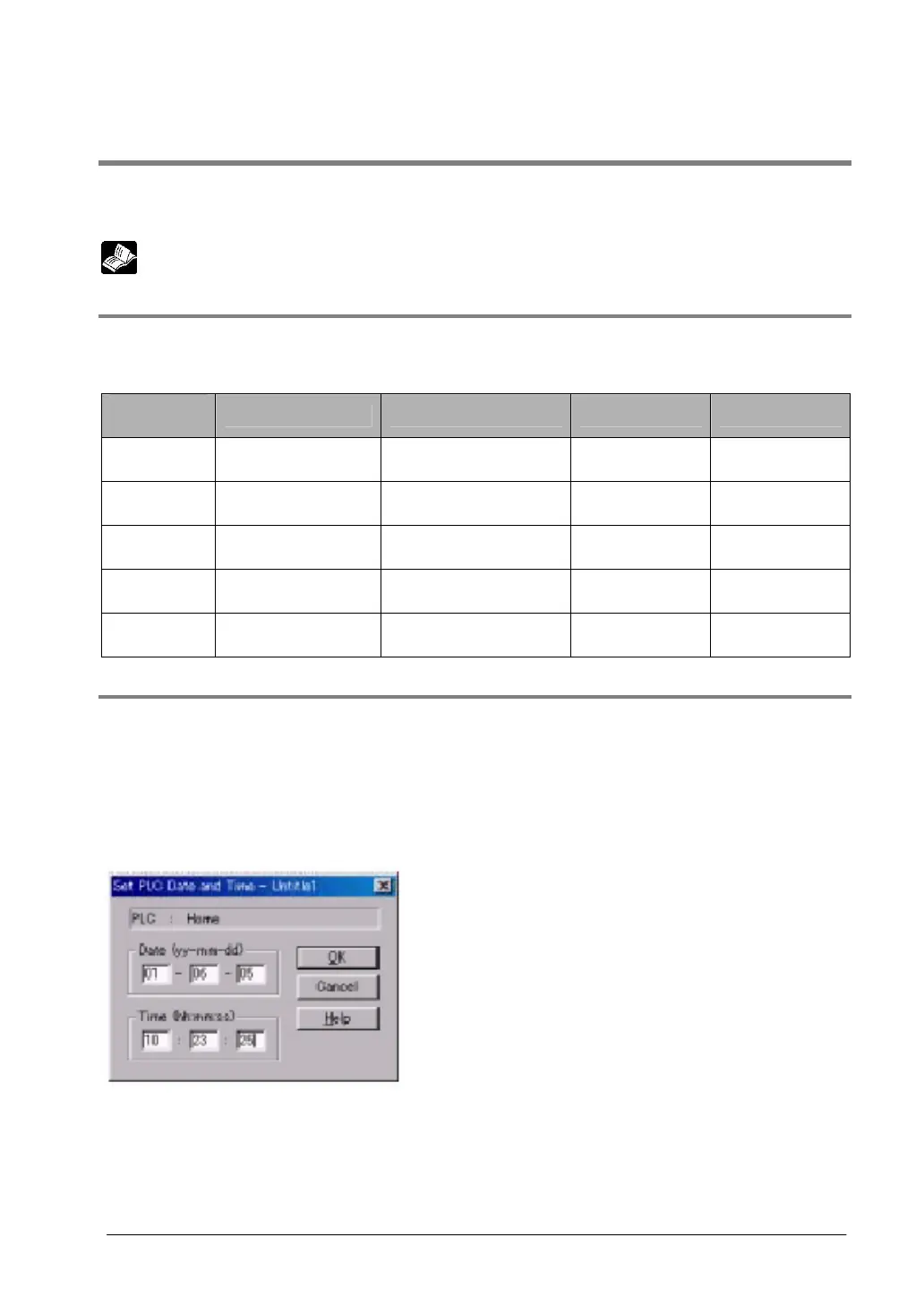2-17
2.6 Calendar Timer
If a backup battery is installed in the FP∑, the clock/calendar function can be used. This funcation cannot
be used without a backup battery.
Example: <5.7 Installation and setting of backup battery>
2.6.1 Area for Clock/Calendar Function
With the clock/calendar function, data indicating the hour, minute, second, day, year and other
information stored in the special data registers DT90053 to DT90057 can be read using the transmission
instruction and used in sequence programs.
Special data
Register No.
Upper byte Lower byte Reading Writing
DT90053
Hour data
H00 to H23
Minute data
H00 to H59
Available Not available
DT90054
Minute data
H00 to H59
Second data
H00 to H59
Available Available
DT90055
Day data
H01 to H31
Hour data
H00 to H23
Available Available
DT90056
Year data
H00 to H99
Month data
H01 to H12
Available Available
DT90057 -
Day-of-the-week data
H00 to H06
Available Available
2.6.2 Setting of Clock/Calendar Function
There are two ways to set the clock/calendar function, as described below.
Setting using FPWIN GR
1. Press the [CTRL] and [F2] keys at the same time, to switch to the [Online] screen.
2. Select “Set PLC Date and Time” under “Tool” on the menu bar.
Set PLC Date and Time dialog box
The above steps display the “Set PLC Date and Time
dialog box” shown at the left. Input the date and time, and
click on the “OK” button.
Setting and changing using program
1. The values written to the special data registers DT90054 to DT90057, which are allocated as the
clock/calendar setting area, are sent.
2. A value of H8000 is written to DT90058.
Note) The value can be sent using the differential instruction “DF”, or by changing H8000 to H0000.
