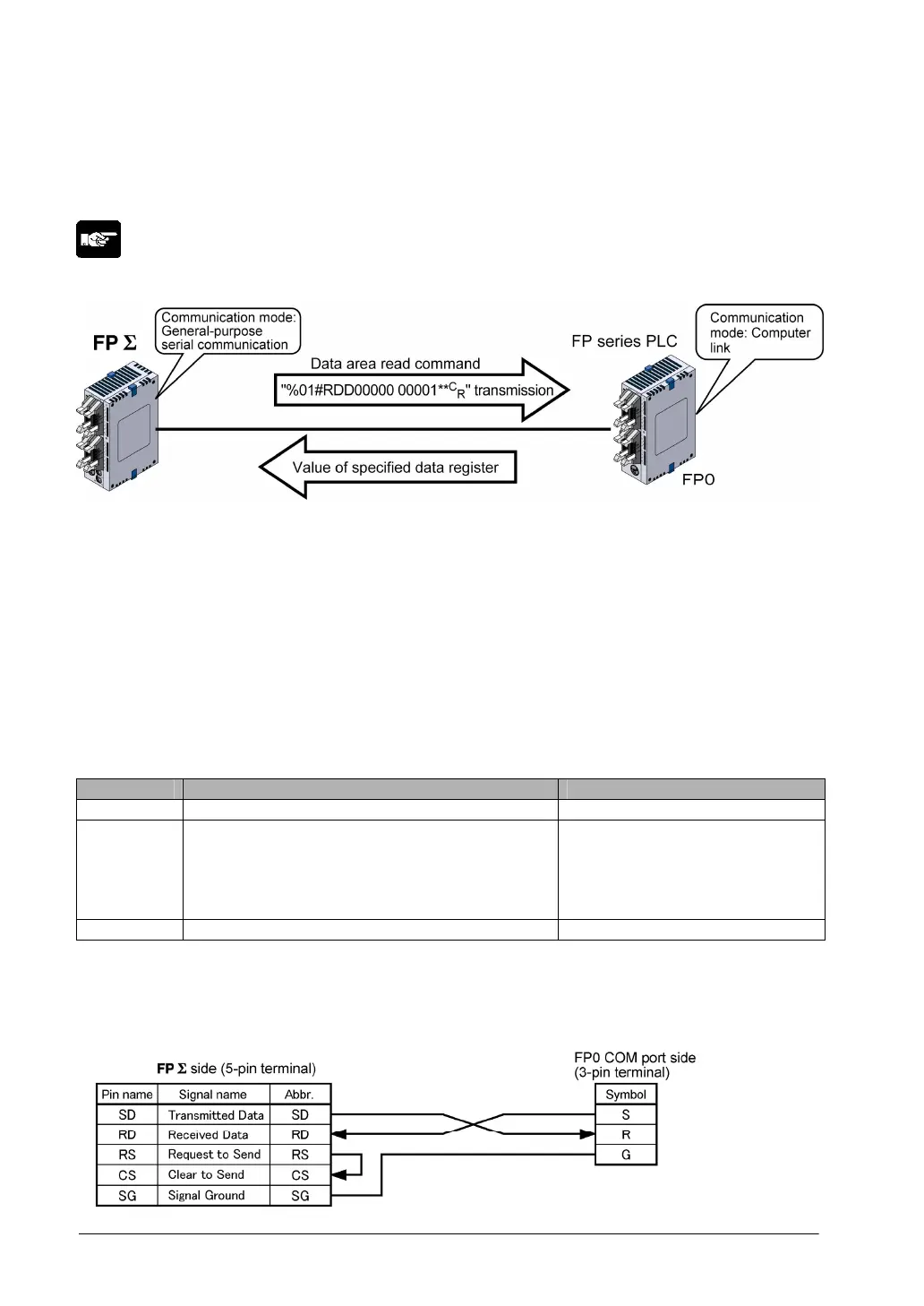7-54
1:1 communication with FP Series PLC
Overview
Connect the FPΣ and another FP series PLC using the RS232C interface and the MEWTOCOL-COM
communication protocol.
Note:
For the FPΣ 32k type, the MEWTOCOL-COM function of computer link is recommended as it is easy to
communicate.
• When the data area read command “%01#RDD00000 00001**
C
R
” is sent from the FPΣ side, the values
of the data register of the PLC connected to the system are sent as a response. For example, if the
value K100 is stored in DT0 and the value K200 is stored in DT1 of the PLC, “%01$RD6400C8006F
C
R
”
is sent as a response to the command. If there is an error, “%01!○○**
C
R
” is returned (○○ is the error
code).
• In addition to data area read and write commands, MEWTOCOL-COM also provides contact area read
and write as well as many other commands.
System register settings of FP series PLCs (FP1, FP1 side)
In the default settings, the COM port is set not to be used. For 1:1 general-purpose serial communication,
the system registers should be set as shown below.
Communication format settings for FP series PLC (FP0, FP1)
No. Name Set Value
No. 412 COM1 port selection of communication mode Computer link
No. 413 * Communication format for COM port Data length: ……
Parity check: …..
Stop bit: …………
Terminator: ……..
Header: …………
8 bits
Odd
1 bit
CR
No STX
No. 414 * Baud rate setting for COM port 19200 bps
* These settings should be the same as the settings of the connected FPΣ.
Connection to FP series PLCs (FP0, FP1)
<Using AFPG801, 1-channel RS232C type communication cassette>
- Connection with FP0 COM port