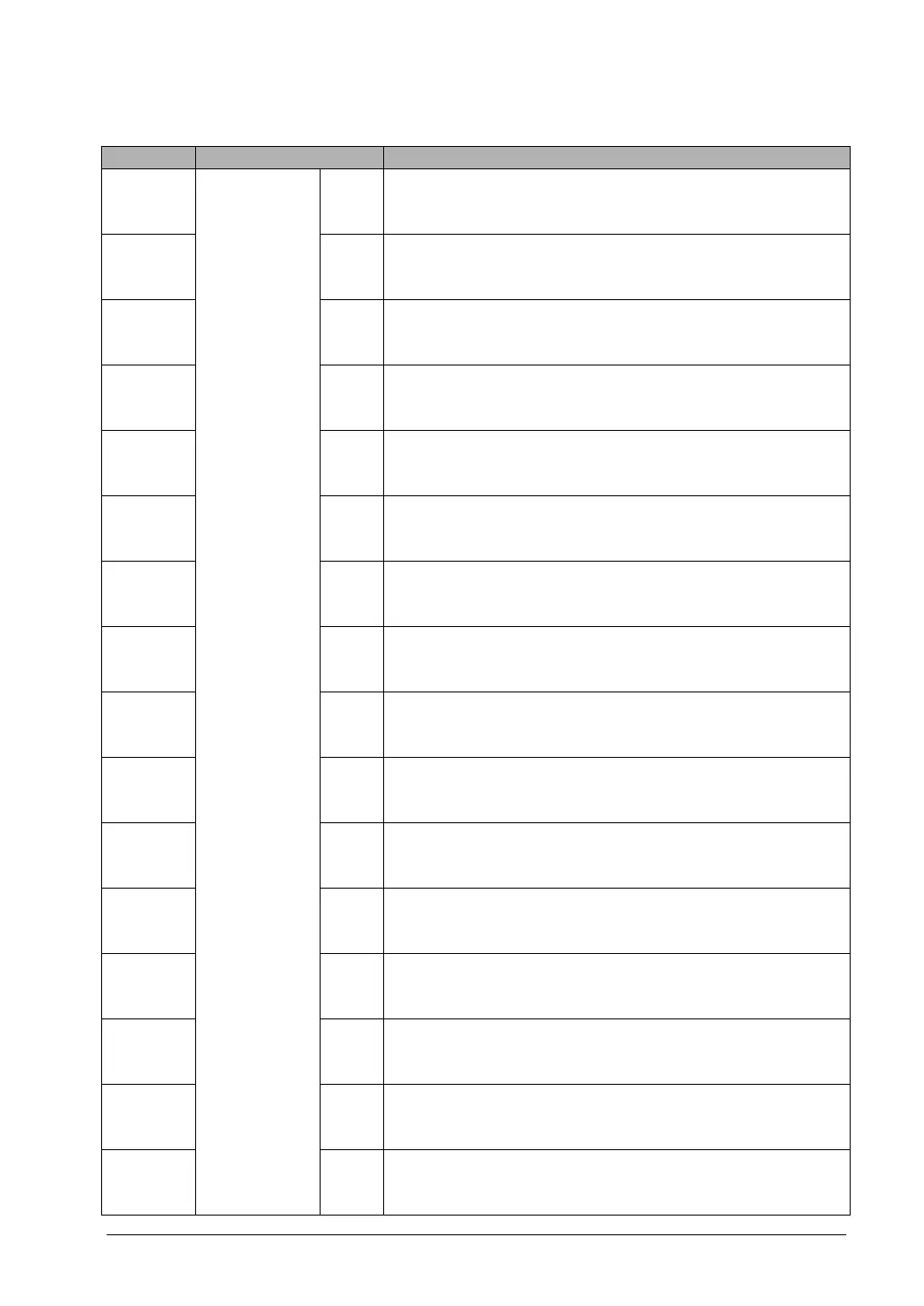12-17
WR906
Relay No. Name Description
R9060
Unit
No.1
Turns on when Unit No. 1 is communicating properly in
PC(PLC) link 0 mode. Turns off when operation is stopped,
when an error occurs, or when not in the PC(PLC) link 0 mode.
R9061
Unit
No.2
Turns on when Unit No. 2 is communicating properly in
PC(PLC) link 0 mode. Turns off when operation is stopped,
when an error occurs, or when not in the PC(PLC) link 0 mode.
R9062
Unit
No.3
Turns on when Unit No. 3 is communicating properly in
PC(PLC) link 0 mode. Turns off when operation is stopped,
when an error occurs, or when not in the PC(PLC) link 0 mode.
R9063
Unit
No.4
Turns on when Unit No. 4 is communicating properly in
PC(PLC) link 0 mode. Turns off when operation is stopped,
when an error occurs, or when not in the PC(PLC) link 0 mode.
R9064
Unit
No.5
Turns on when Unit No. 5 is communicating properly in
PC(PLC) link 0 mode. Turns off when operation is stopped,
when an error occurs, or when not in the PC(PLC) link 0 mode.
R9065
Unit
No.6
Turns on when Unit No. 6 is communicating properly in
PC(PLC) link 0 mode. Turns off when operation is stopped,
when an error occurs, or when not in the PC(PLC) link 0 mode.
R9066
Unit
No.7
Turns on when Unit No. 7 is communicating properly in
PC(PLC) link 0 mode. Turns off when operation is stopped,
when an error occurs, or when not in the PC(PLC) link 0 mode.
R9067
Unit
No.8
Turns on when Unit No. 8 is communicating properly in
PC(PLC) link 0 mode. Turns off when operation is stopped,
when an error occurs, or when not in the PC(PLC) link 0 mode.
R9068
Unit
No.9
Turns on when Unit No. 9 is communicating properly in
PC(PLC) link 0 mode. Turns off when operation is stopped,
when an error occurs, or when not in the PC(PLC) link 0 mode.
R9069
Unit
No.10
Turns on when Unit No. 10 is communicating properly in
PC(PLC) link 0 mode. Turns off when operation is stopped,
when an error occurs, or when not in the PC(PLC) link 0 mode.
R906A
Unit
No.11
Turns on when Unit No. 11 is communicating properly in
PC(PLC) link 0 mode. Turns off when operation is stopped,
when an error occurs, or when not in the PC(PLC) link 0 mode.
R906B
Unit
No.12
Turns on when Unit No. 12 is communicating properly in
PC(PLC) link 0 mode. Turns off when operation is stopped,
when an error occurs, or when not in the PC(PLC) link 0 mode.
R906C
Unit
No.13
Turns on when Unit No. 13 is communicating properly in
PC(PLC) link 0 mode. Turns off when operation is stopped,
when an error occurs, or when not in the PC(PLC) link 0 mode.
R906D
Unit
No.14
Turns on when Unit No. 14 is communicating properly in
PC(PLC) link 0 mode. Turns off when operation is stopped,
when an error occurs, or when not in the PC(PLC) link 0 mode.
R906E
Unit
No.15
Turns on when Unit No. 15 is communicating properly in
PC(PLC) link 0 mode. Turns off when operation is stopped,
when an error occurs, or when not in the PC(PLC) link 0 mode.
R906F
MEWNET-W0
PC(PLC) link
0
transmission
assurance
relay
Unit
No.16
Turns on when Unit No. 16 is communicating properly in
PC(PLC) link 0 mode. Turns off when operation is stopped,
when an error occurs, or when not in the PC(PLC) link 0 mode.