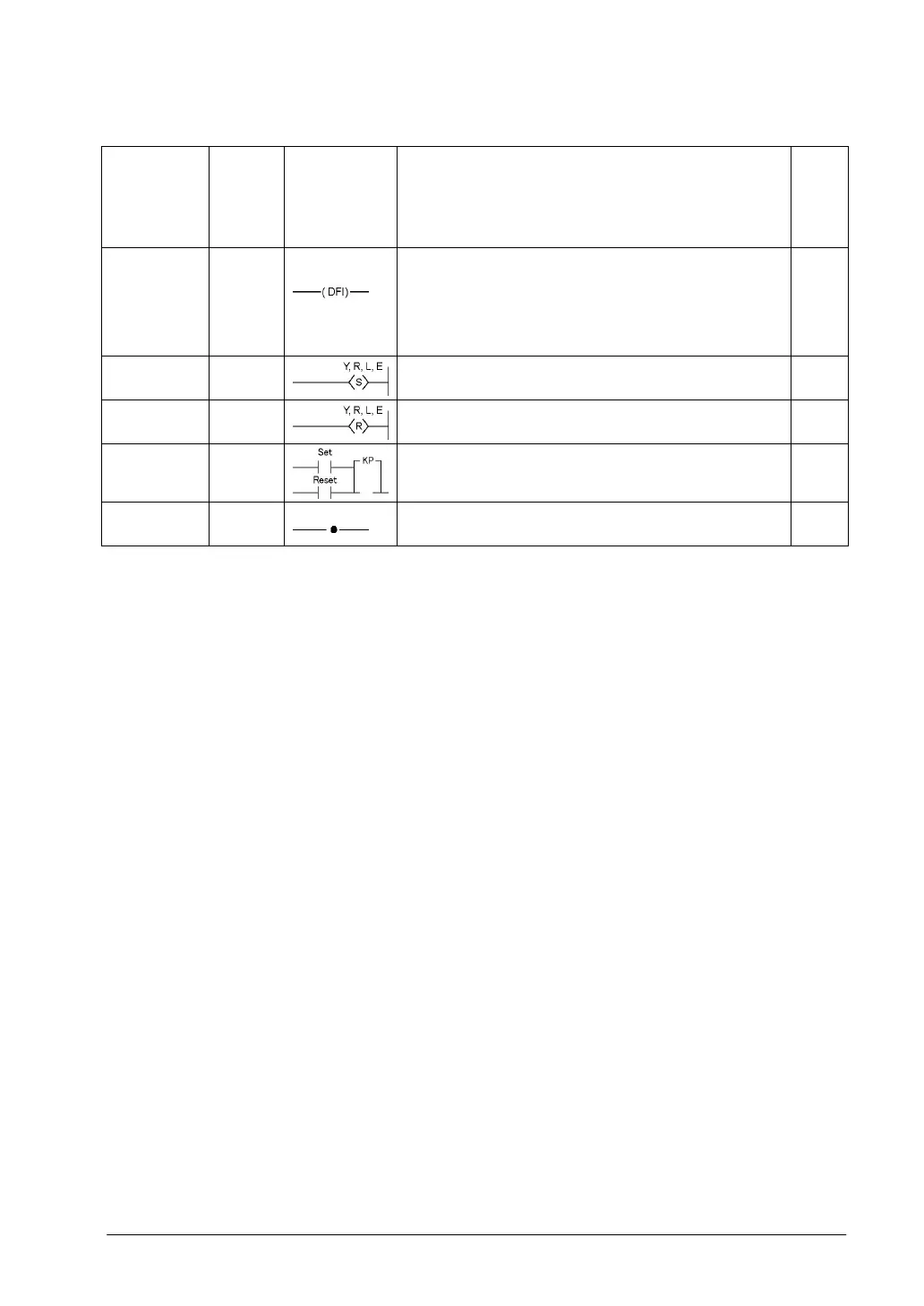12-39
Name Boolean Symbol Description
Steps
(*1)
Leading
edge differ-
ential (initial
execution
type)
DFI
Turns on the contact for only one scan when the leading
edge of the trigger is detected. The leading edge detection
is possible on the first scan.
1
Set SET Output is set to and held at on. 3
Reset RST Output is set to and held at off. 3
Keep KP Outputs at set trigger and holds until reset trigger turns on. 1 (2)
No operation NOP No operation. 1