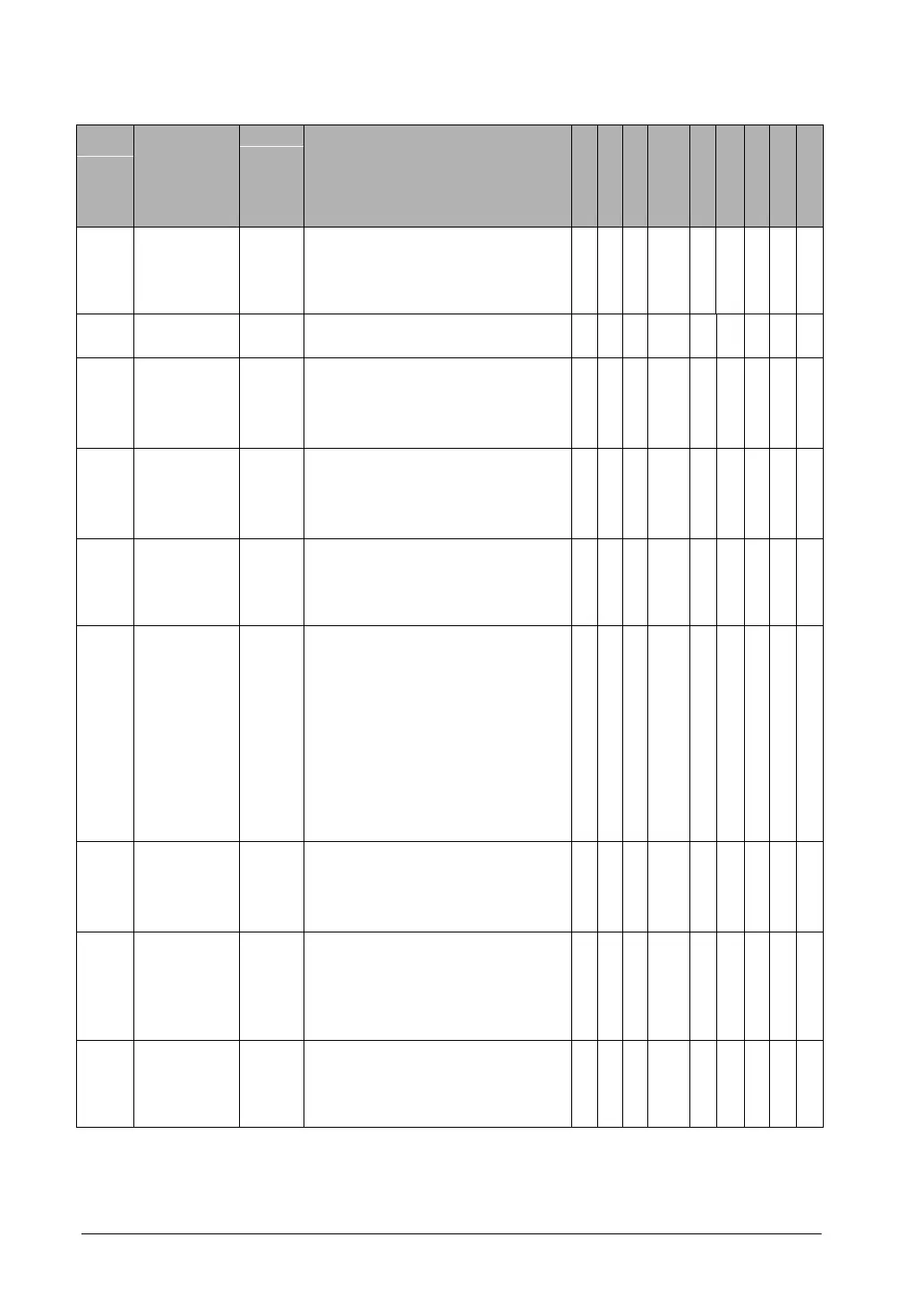12-134
Error
code
Name
Opera-
tion
status
Description and steps to take
FP0
FP-e
FP
Σ
FP-X
FP1/FP-M
FP2
FP2SH
FP10SH
FP3
E29
Configu-
ration
parameter
error
Stops
A parameter error was detected in the
MEWNET-W2 configuration area. Set
a correct parameter.
AA
E30
Interrupt
error 0
Stops
Probably a hardware abnormality.
⇒ Please contact your dealer.
A
E31
Interrupt
error 1
Stops
An interrupt occurred without an
interrupt request . A hardware problem
or error due to noise is possible.
⇒ Turn off the power and check the
noise conditions.
AAAA AA AAA
E32
Interrupt
error 2
Stops
There is no interrupt program for an
interrupt which occurred.
⇒ Check the number of the interrupt
program and change it to agree with
the interrrupt request..
AAAA AA AAA
E33
Multi-CPU
data
unmatch
error
CPU2
Stops
This error occurs when a FP3/FP10SH
is used as CPU2 for a multi-CPU
system.
⇒Refer to “Multi-CPU system Manual”.
AA
E34
I/O status
error
Stops
An abnormal unit is installed.
-FPΣ, FP-X, FP2,FP2SH and
FP10SH:
Check the contents of special data
register DT90036 and locate the
abnormal unit.Then turn off the power
and replace the unit with a new one.
-FP3:
Check the contents of special data
register DT9036 and locate the
abnormal unit. Then turn off the power
and replace the unit with a new one.
A
A
AAAA
E35
MEWNET-F
slave
illegal unit
error
Stops
A unit, which cannot be installed on the
slave station of the MEWNET-F link
system,is installed on the slave station.
⇒Remove the illegal unit from the
slave station.
AAAA
E36
MEWNET-F
(remore
I/O)
limitation
error
Stops
The number of slots or I/O points used
for MEWNET-F(remote I/O) system
exceeds the limitation.
⇒Re-configure the system so that the
number of slots and I/O points is within
the specified range.
AAAA
E37
MEWNET-F
I/O
mapping
error
Stops
I/O overlap or I/O setting that is over
the range is detected in the allocated
I/O and MEWNET-F I/O map.
⇒Re-configure the I/O map correctly
AAAA
A:Available
