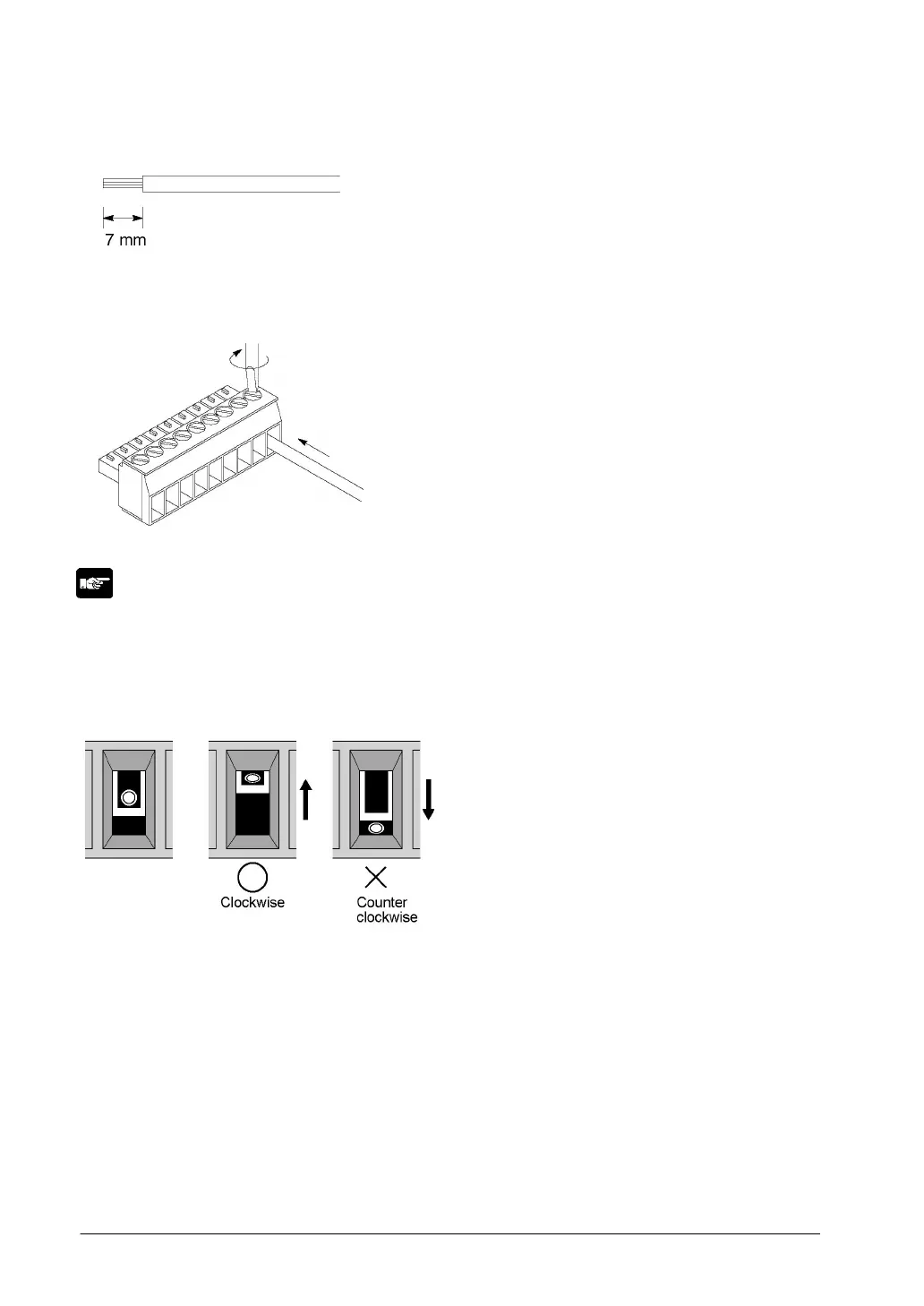5-18
Wiring method
(1) Remove a portion of the wire’s insulation.
(2) Insert the wire into the terminal block until it contacts the back of the block socket, and then
tighten the screw clockwise to fix the wire in place. (Tightening torque: 0.22 N·m to 0.25 N·m
(2.3 kgf·cm to 2.5 kgf·cm))
Note:
• When removing the wire’s insulation, be careful not to scratch the core wire.
• Do not twist the wires to connect them.
• Do not solder the wires to connect them. The solder may break due to vibration.
• After wiring, make sure stress is not applied to the wire.
• In the terminal block socket construction, if the wire closes upon counter-clockwise rotation, the
connection is faulty. Disconnect the wire, check the terminal hole, and then re-connect the wire.