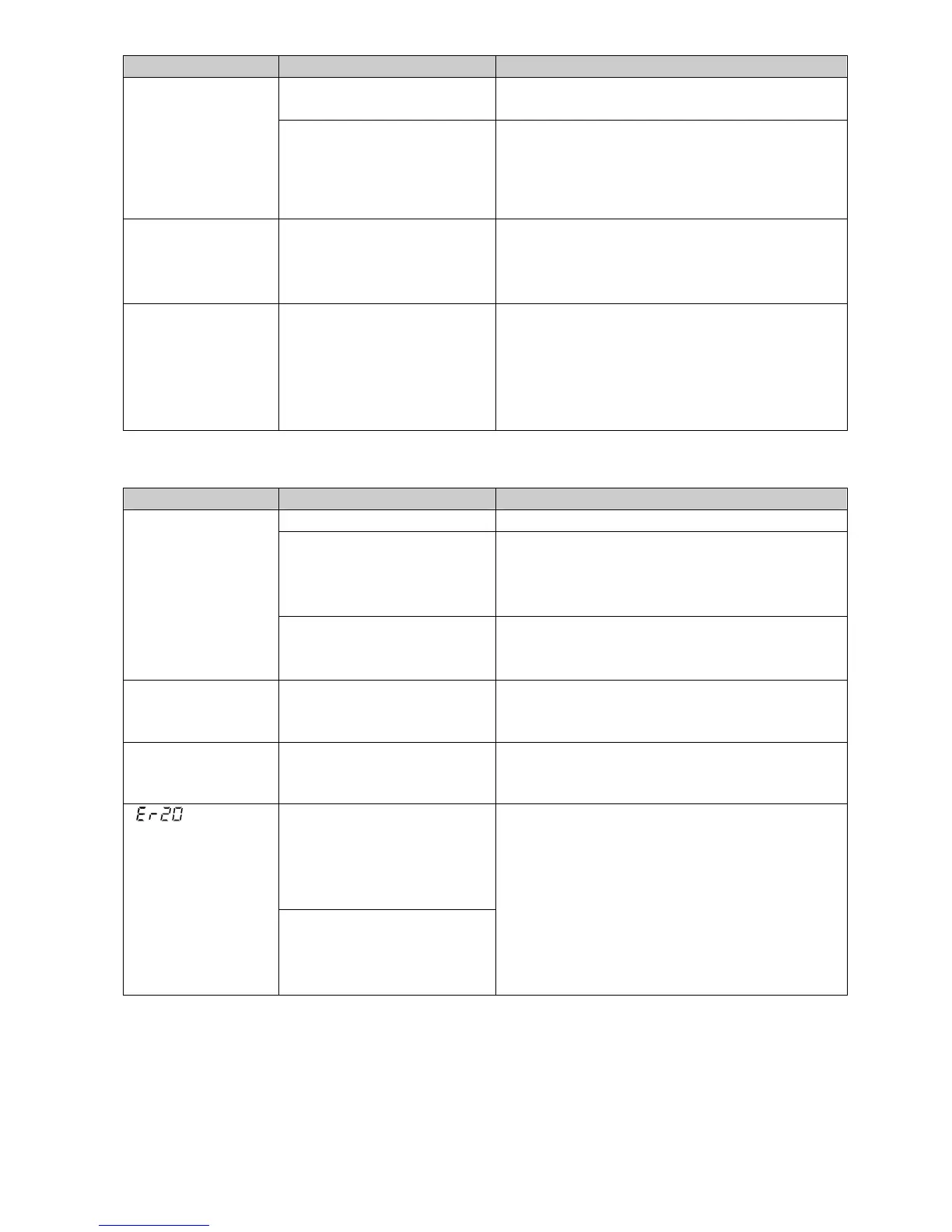12.2 Key Operation
Problem Possible Cause Solution
Set value lock (Lock 1 or
Lock 4) is selected.
Release the lock in [Set value lock].
None of the set
values can be set.
AT, ‘AT on startup’ or
Auto-reset is performing.
If AT or ‘AT on startup’ is performing, cancel AT or
‘AT on startup’.
Please wait until Auto-reset is finished.
(It takes approximately 4 minutes until Auto-reset
is finished.)
Only SV and Alarm
value can be set.
Other settings are
impossible.
Set value lock (Lock 2 or
Lock 5) is selected.
Release the lock in [Set value lock].
The setting
indication does not
change in the input
range, and new
values are unable to
be set.
Scaling high or low limit value
may be set at the point where
the value does not change.
Set it to a suitable value.
12.3 Control
Problem Possible Cause Solution
Sensor is out of order. Replace the sensor.
Check whether the sensor or
control output terminals are
securely mounted to the
instrument input terminals.
Ensure that the sensor or control output terminals
are mounted to the instrument input terminals
securely.
Temperature does
not rise.
Check whether the wiring of
sensor or control output
terminals is correct.
Wire them correctly.
The control output
remains in an ON
status.
OUT1 or OUT2 low limit value
is set to 100% or higher.
Set it to a suitable value.
The control output
remains in an OFF
status.
OUT1 or OUT2 high limit
value is set to 0% or less.
Set it to a suitable value.
AT or ‘AT on startup’ has not
been completed even if
approx. 4 hours have elapsed
since AT or ‘AT on startup’
started.
[ ] is indicated
in the PV display.
For ‘AT on startup’, PV slope
and delay time cannot be
measured normally for P, I, D
calculation.
Set P, I, D and ARW values manually
For all other malfunctions, please contact our main office or dealers.
