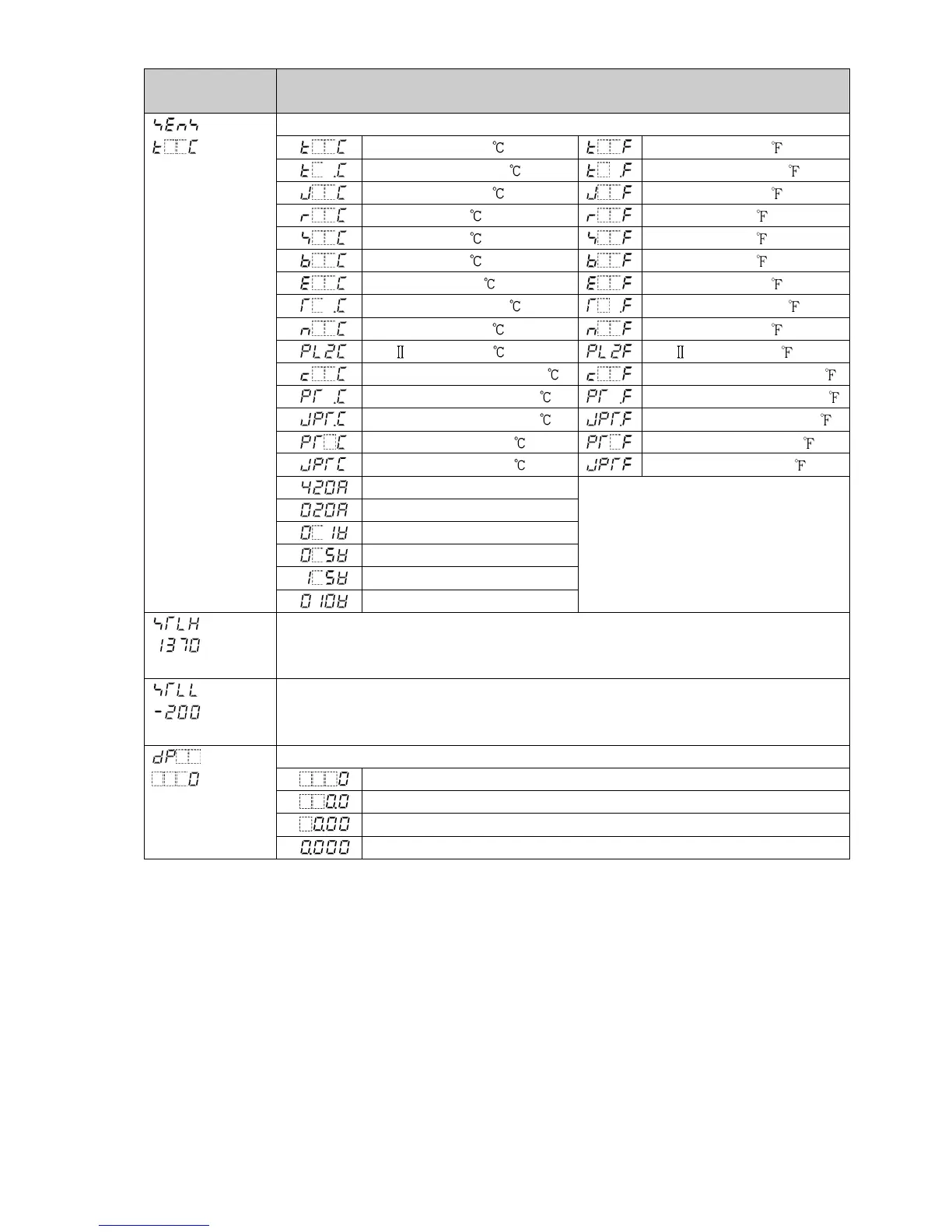13.4 Initial Setting Mode
The PV Display indicates setting characters, and the SV Display indicates factory default value.
Characters,
Factory Default
Setting Item, Setting Range
Input type
K -200 to 1370 K -328 to 2498
K -200.0 to 400.0 K -328.0 to 752.0
J -200 to 1000 J -328 to 1832
R 0 to 1760 R 32 to 3200
S 0 to 1760 S 32 to 3200
B 0 to 1820 B 32 to 3308
E -200 to 800 E -328 to 1472
T -200.0 to 400.0 T -328.0 to 752.0
N -200 to 1300 N -328 to 2372
PL- 0 to 1390 PL- 32 to 2534
C(W/Re5-26) 0 to 2315 C(W/Re5-26) 32 to 4199
Pt100 -200.0 to 850.0 Pt100 -328.0 to 1562.0
JPt100 -200.0 to 500.0 JPt100 -328.0 to 932.0
Pt100 -200 to 850 Pt100 -328 to 1562
JPt100 -200 to 500 JPt100 -328 to 932
4 to 20 mA DC -2000 to 10000
0 to 20 mA DC -2000 to 10000
0 to 1 V DC -2000 to 10000
0 to 5 V DC -2000 to 10000
1 to 5 V DC -2000 to 10000
0 to 10 V DC -2000 to 10000
Scaling high limit
Setting range: Scaling low limit value to input range high limit value
DC voltage, current inputs: -2000 to 10000 (*1)
Scaling low limit
Setting range: Input range low limit value to scaling high limit value
DC voltage, current inputs: -2000 to 10000 (*1)
Decimal point place
No decimal point
1 digit after decimal point
2 digits after decimal point
3 digits after decimal point
(*1) The placement of the decimal point follows the selection.
