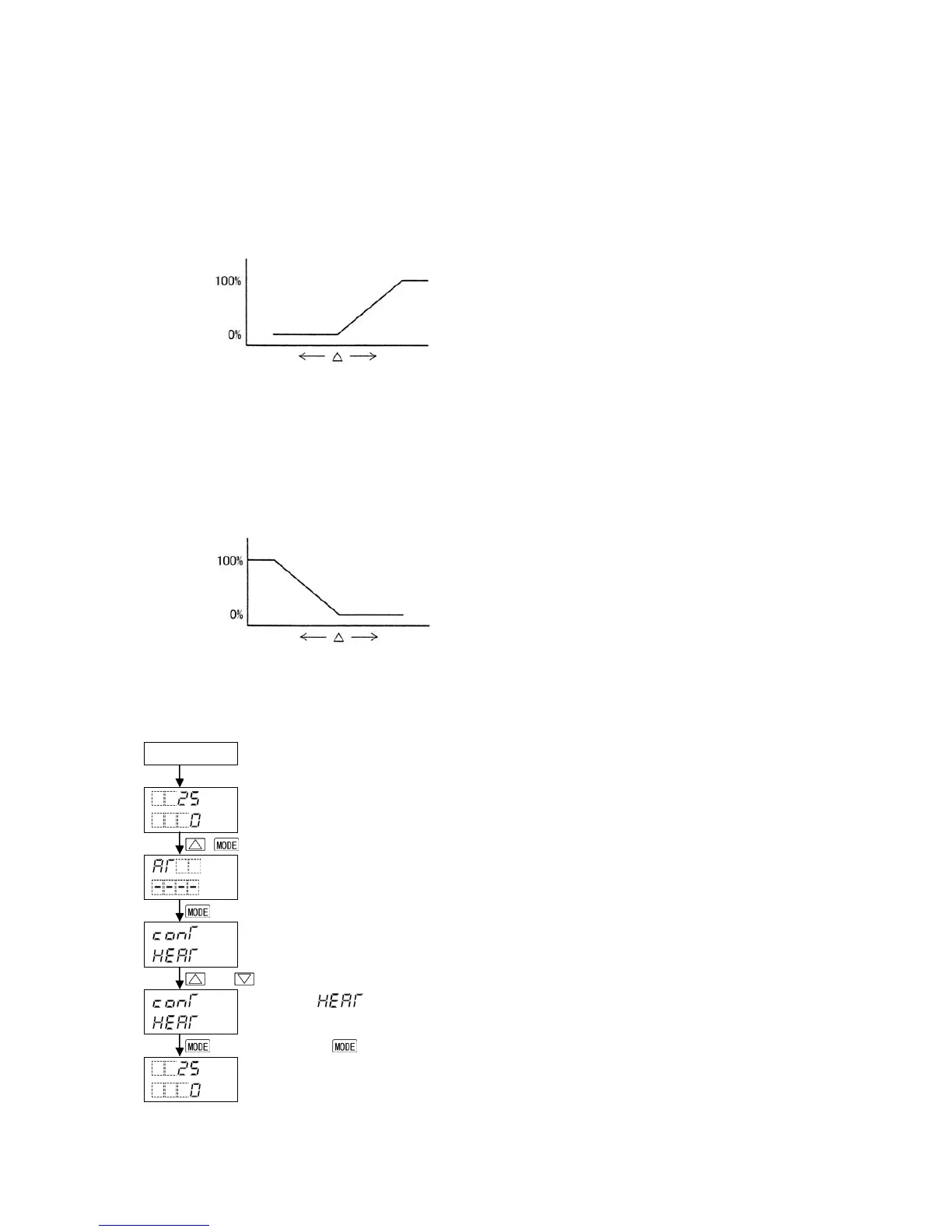8.3 Selecting Direct/Reverse Action
Selects Direct or Reverse control action.
Select Direct or Reverse control action in [Direct/Reverse action] in Sub setting mode.
Factory default value is Reverse action.
Direct action
In Direct action, MV is increased when PV is higher than SV (positive deviation).
Refrigerators, etc. perform Direct action.
(Fig. 8.3-1)
Reverse action
In Reverse action, MV is increased when SV is higher than PV (negative deviation).
Electric furnaces, etc. perform Reverse action.
(Fig. 8.3-2)
(Example) Selecting Reverse action
Power ON
RUN mode
PV/SV Display
+
Sub setting mode
AT/Auto-reset Perform/Cancel [37]
(Many times)
Direct/Reverse action. [55]
or
Select (Reverse action).
(Many times) or (3 sec)
RUN mode
PV/SV Display
Now, selection is complete.
MV
HighLow
SV
PV
MV
HighLow
SV
PV
