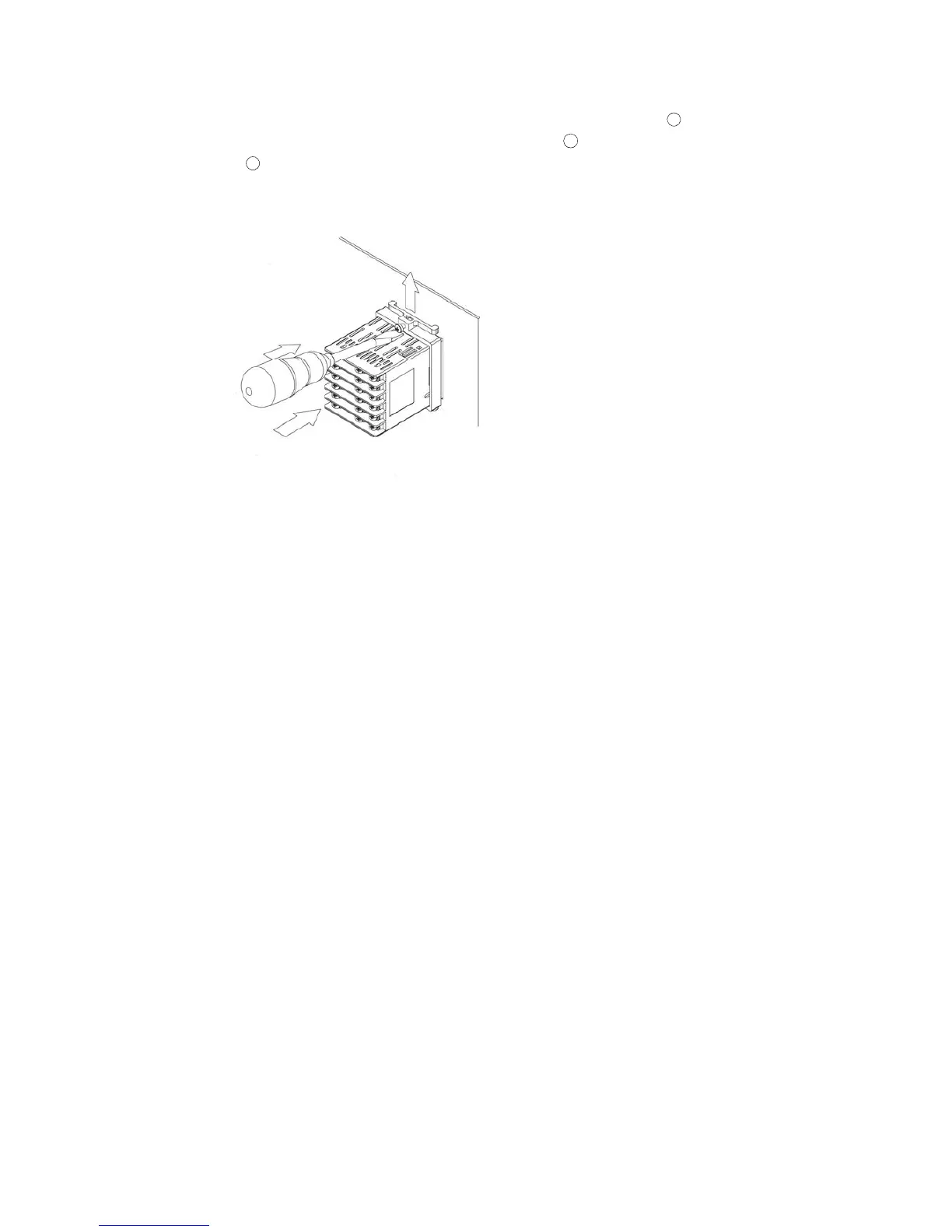3.3.2 How to Remove the Mounting Frame and Unit
KT4R (Fig. 3.3.2-1)
(1) Turn the power to the unit OFF, and disconnect all wires before removing the mounting frame.
(2) Insert a flat blade screwdriver between the mounting frame and unit (
1
).
(3) Slowly push the frame upward using the screwdriver (
2
), while pushing the unit toward the
panel (
3
).
(4) Repeat step (2) and slowly push the frame downward using the screwdriver for the other side.
The frame can be removed little by little by repeating these steps.
(Fig. 3.3.2-1)
KT8R, KT9R
(1) Turn the power to the unit OFF, and disconnect all wires before removing the unit.
(2) Loosen the screws of the mounting brackets, and remove the mounting brackets.
(3) Pull the unit out from the front of the control panel.
①
②
③
