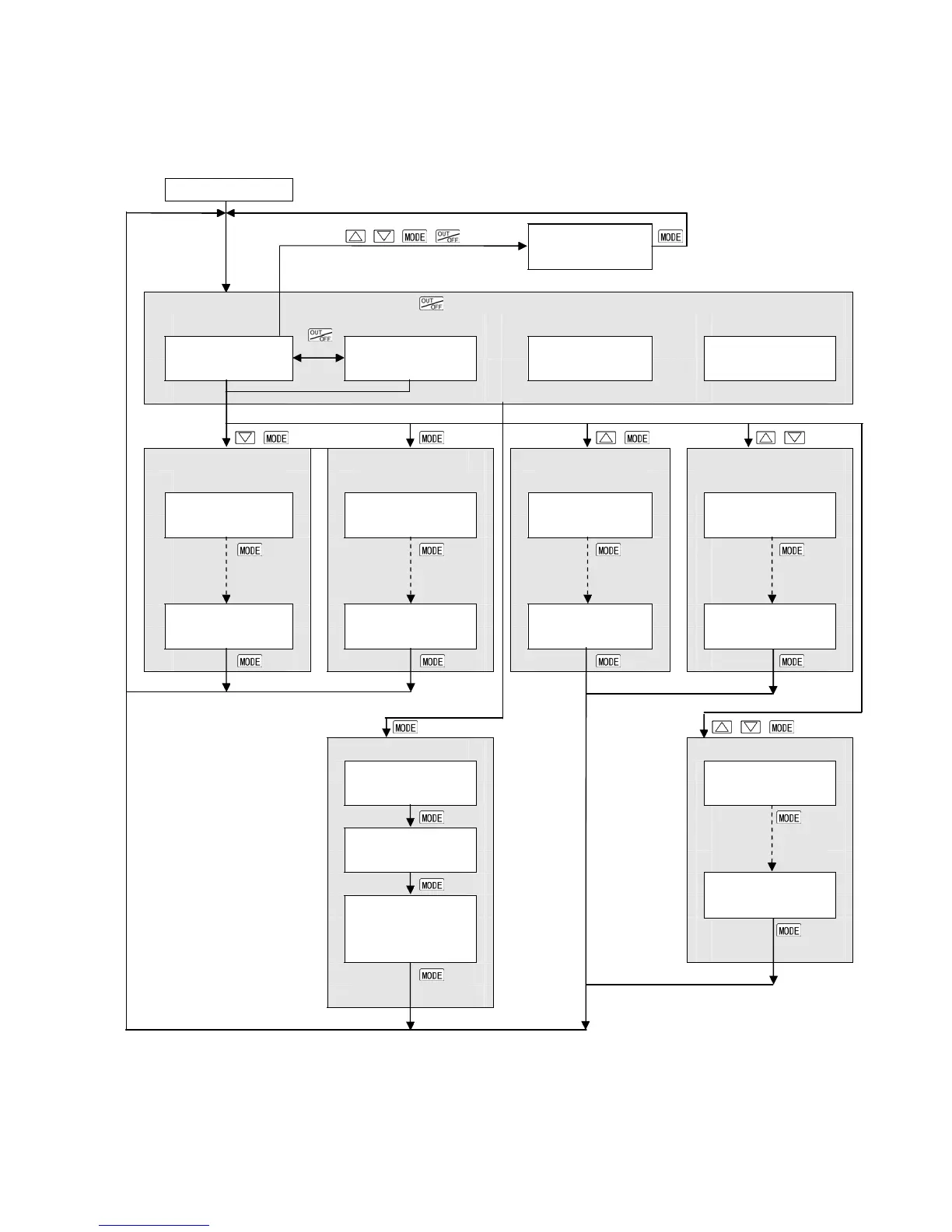5. Outline of Key Operation and Each Mode
5.1 Key Operation
Setting item numbers such as [1], [9] are the same as those on Section “14. Key Operation Flowchart”
(p.131).
Power ON
+ + + (3 sec) Data clear
Yes/No
Starts from
previous
status (last
shutdown).
RUN mode By pressing for 1 sec, one item below selected in [OUT/OFF key function] is indicated.
Program Control Control output OFF Auto/Manual Control
PV/SV display (1 sec) Program control Control output Manual control
(*1) RUN OFF
+ (3 sec) + + (3 sec)
Initial Setting Mode Main Setting Mode Sub Setting Mode Engineering Mode 1
Input type SV1 AT/Auto-reset Set value lock
Perform/Cancel
[1] [10] [37] [62]
SV4 Step 9 wait Loop break Controller/
value alarm span Converter
[9] [36] [61] [89]
(3 sec) (*2) + + (5 sec)
Monitor Mode Engineering Mode 2
MV indication Control method
[90]
Remaining time
(*3)
Integral 2DOF
Current step coefficient (β)
number (KT4R) [92]
(*3)
(*1) If ‘Program control’ is selected in [OUT/OFF key function], the unit enters Standby mode (program control waiting).
(*2) The unit cannot proceed to Monitor mode if it is in Standby of program control.
(*3) Available only when ‘Program control’ is selected in [OUT/OFF key function].
