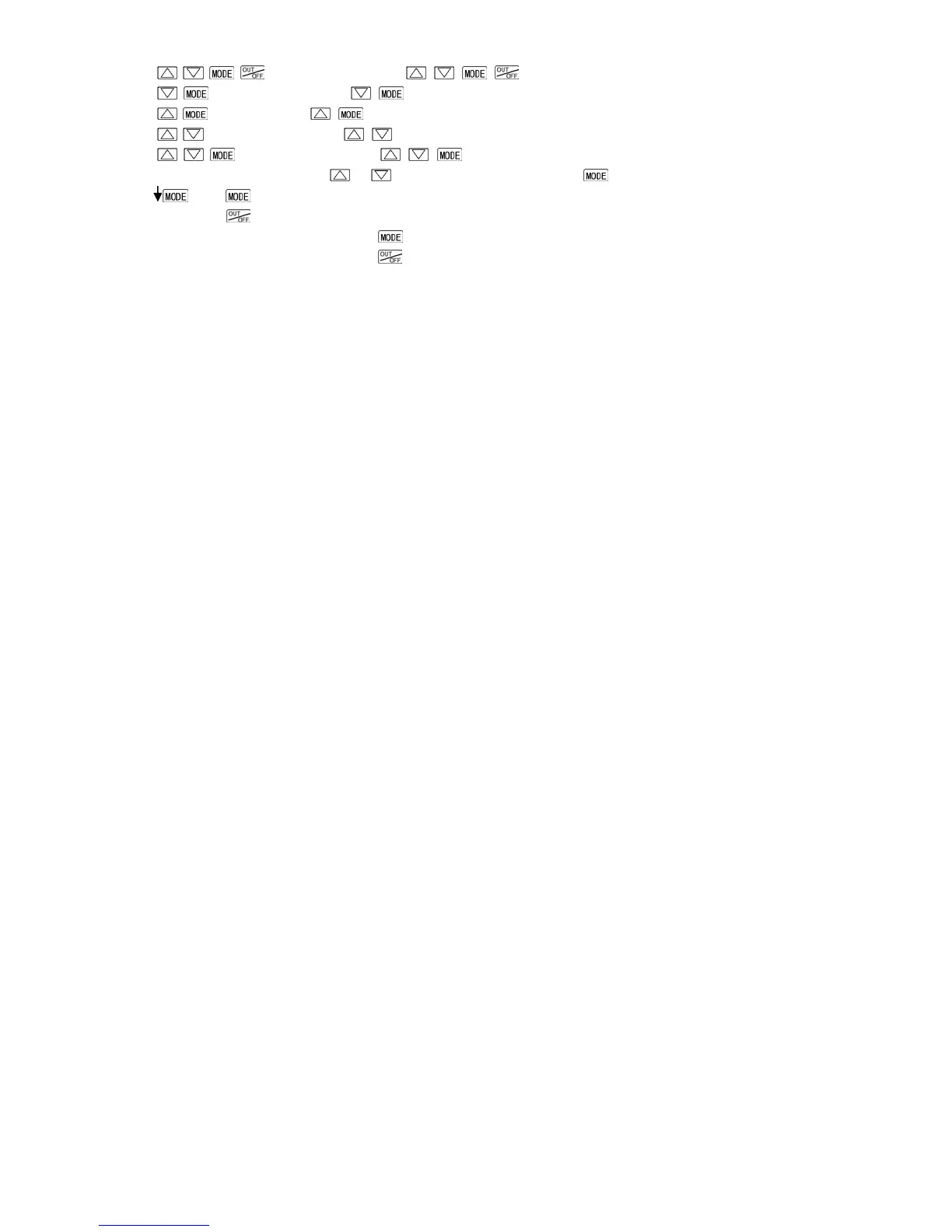• + + + (3 sec): Press and hold the , , , keys (all keys) (in that order) together for approx. 3 sec.
• + (3 sec): Press and hold the , keys (in that order) together for approx. 3 sec.
• + : Press and hold the , keys (in that order) together.
• + (3 sec): Press and hold the , keys (in that order) together for approx. 3 sec.
• + + (5 sec): Press and hold the , , keys (in that order) together for approx. 5 sec.
• Set (or select) each item with the or key, and register the value with the key.
• : If the key is pressed, the unit will proceed to the next setting item, illustrated by an arrow.
Pressing the key moves back to the previous item.
• To revert to RUN mode, press and hold the key for approx. 3 sec while in any mode.
• To revert to RUN mode, press and hold the key for approx. 3 sec while in any mode.
If ‘Control output OFF function’ is selected in [OUT/OFF key function], the unit will enter Control output OFF status.
If ‘Auto/Manual control’ is selected in [OUT/OFF key function], the unit will enter Manual control status.
If ‘Program control’ is selected in [OUT/OFF key function], the unit will enter ‘Program control RUN’ or Standby mode.
