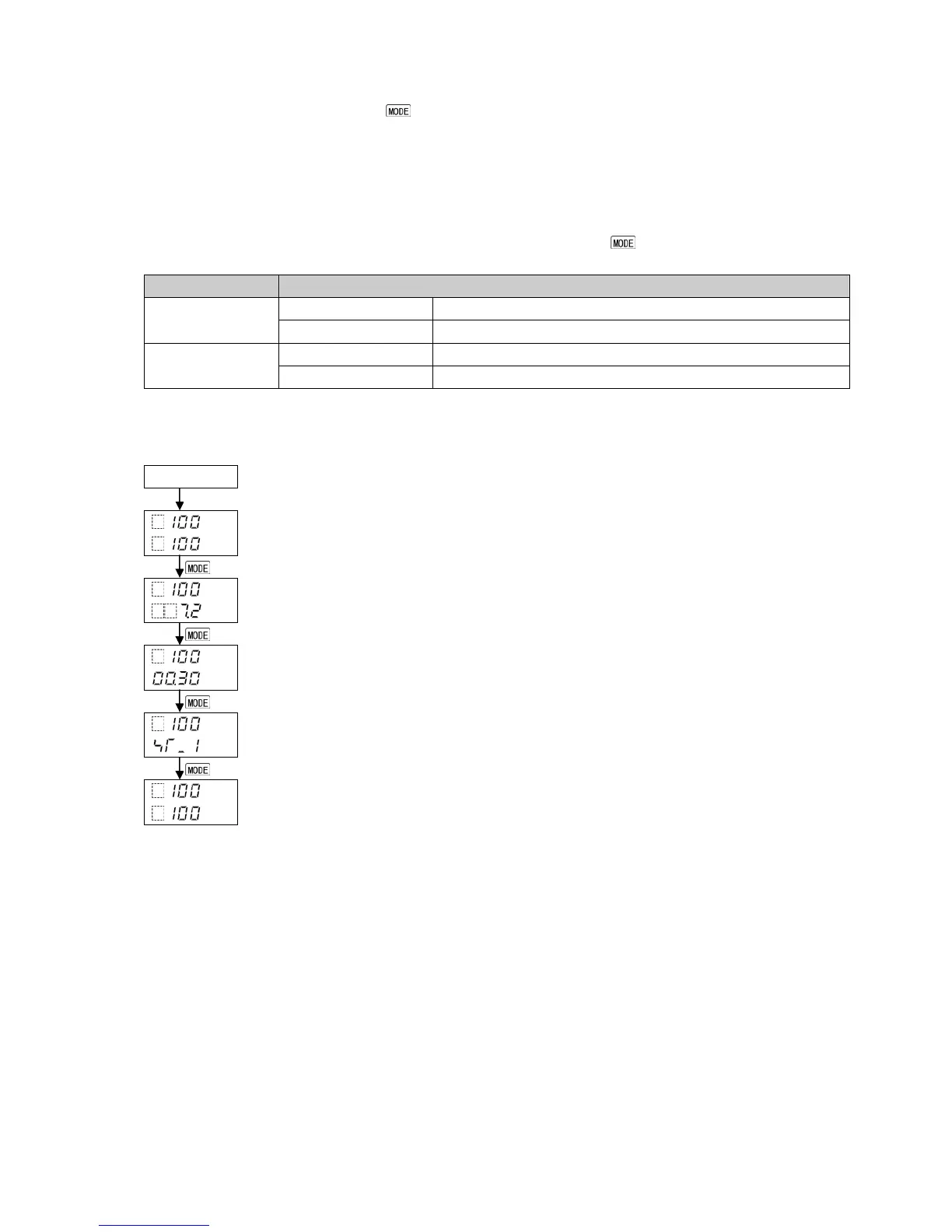8.9 Indicating MV, Remaining Time (Program Control)
In Fixed value control and Program control, MV and remaining time are indicated.
To indicate MV, press and hold the key for approx. 3 seconds in PV/SV Display.
The unit enters Monitor mode, and indicates MV.
While MV is indicating, the decimal point flashes.
While in Standby (Program control waiting) mode of Program control, the unit cannot move to Monitor
mode.
In Monitor mode, the following contents are switched every time the key is pressed depending on
the model number.
Model Number Indicated Contents
Fixed value control Indicates only MV.KT4R
Program control Indicates MV, Remaining time, Step number (in that order).
Fixed value control Indicates only MV. (*)KT8R, KT9R
Program control Indicates MV, Remaining time (in that order). (*)
(*) For the KT8R, KT9R, step number (Program control) is indicated in the STEP Display.
Indicating MV, Remaining time
Power ON
RUN mode
PV/SV Display
(3 sec)
Monitor mode
Indicates MV. (e.g.) MV: 7.2% (Decimal point flashes.)
Remaining time (Program control RUN)
(e.g.) Remaining time 0:30
Step number (Program control RUN) (KT4R)
(e.g.) Step 1
RUN mode
PV/SV Display