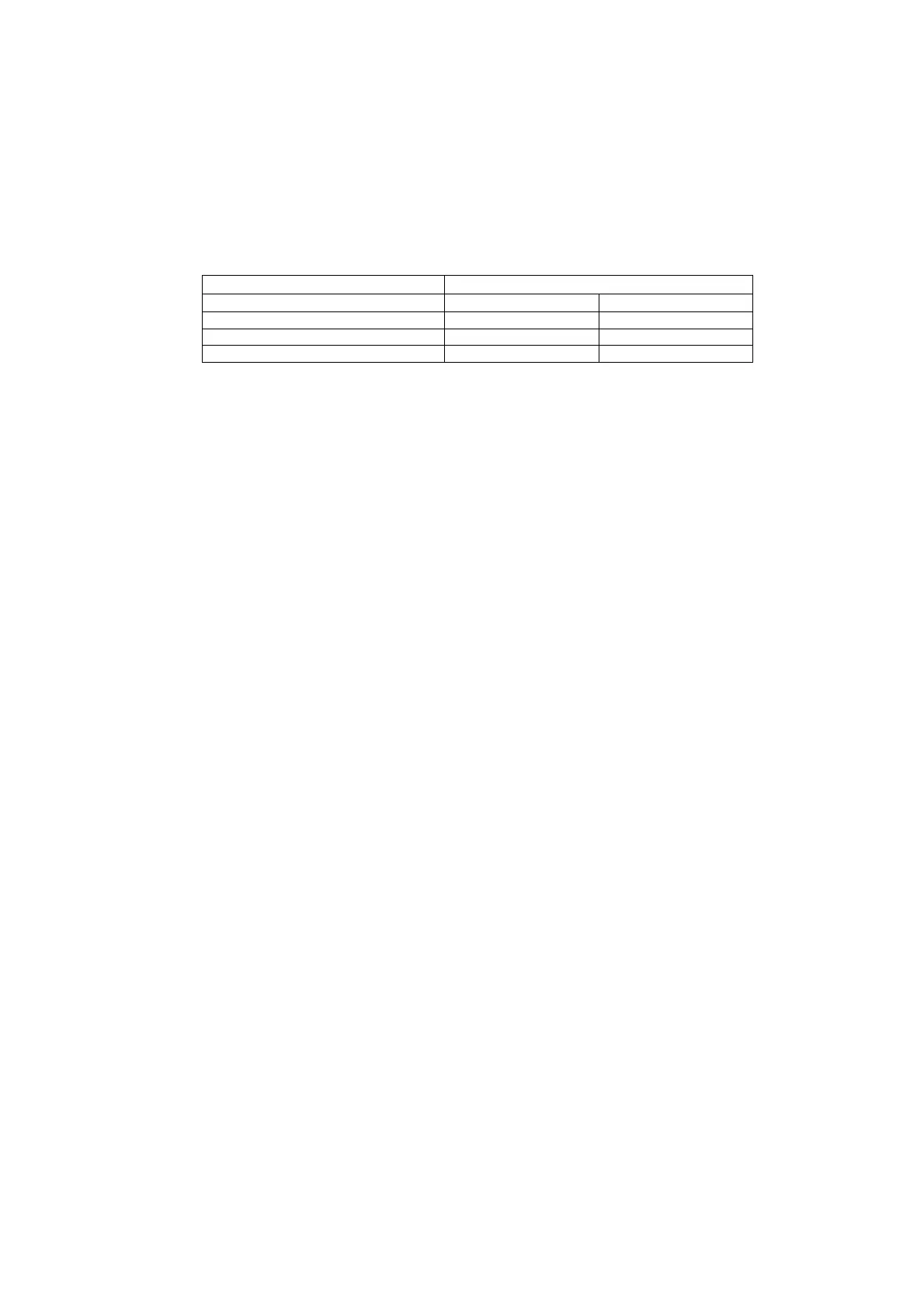15
4.7. Setting Documents and/or Card
Case 1: When scanning paper documents only.
Set the paper documents on the Feed Tray.
Case 2: When scanning cards only.
Set the cards on the Feed Tray.
Case 3: When scanning paper documents and a card at the same time.
Set the paper documents on the Feed Tray, and set the card on the Mixed Batch Card Guide.
Note:
*1: The height of all the documents should be less than 10.0 mm (0.4 in.)
Refer to the “Compatible Paper Type” of the Operating Manual (See 15. Appendix (Operating Manual P.23).)
*2: The height of the cards should be less than 5.0 mm (0.2 in.)
*3: The height of all the documents should be less than 2mm (0.08 in.)
(This is equivalent to about 20 sheets at 80 g/m2 or 20 lb.)
*4: When using the Mixed Batch Card Guide, the document guides can not be adjusted to a width
smaller than A5.
*5: ISO format card
Size: 85.6 x 54.0 mm (3.4 x 2.1 in.), Thickness: 0.76 mm (0.03 in.)
- Embossed card is also supported.
When scanning embossed cards, it is recommended to place them in landscape orientation with the side to
be scanned facing up.
- Ensure that the embossed portions of cards do not stick together.
- Use the landscape orientation when scanning an embossed card. If the scanning fails, place the card
upside down, and then try again.
*6: Available only by using Mixed Batch Card Guide
- Set the card in landscape orientation.
The card set on the Mixed Batch Card Guide is fed after completing the paper document scanning.
Scanning Condition Capacity
Documents Cards
Mixed scanning (Paper and Card) *6 20 sheets *3 *4 3 cards *3 *4
Paper (80 g/m2 or 20lb.) Only 100 sheets *1 -
Card *5 Only - 3 cards *2
