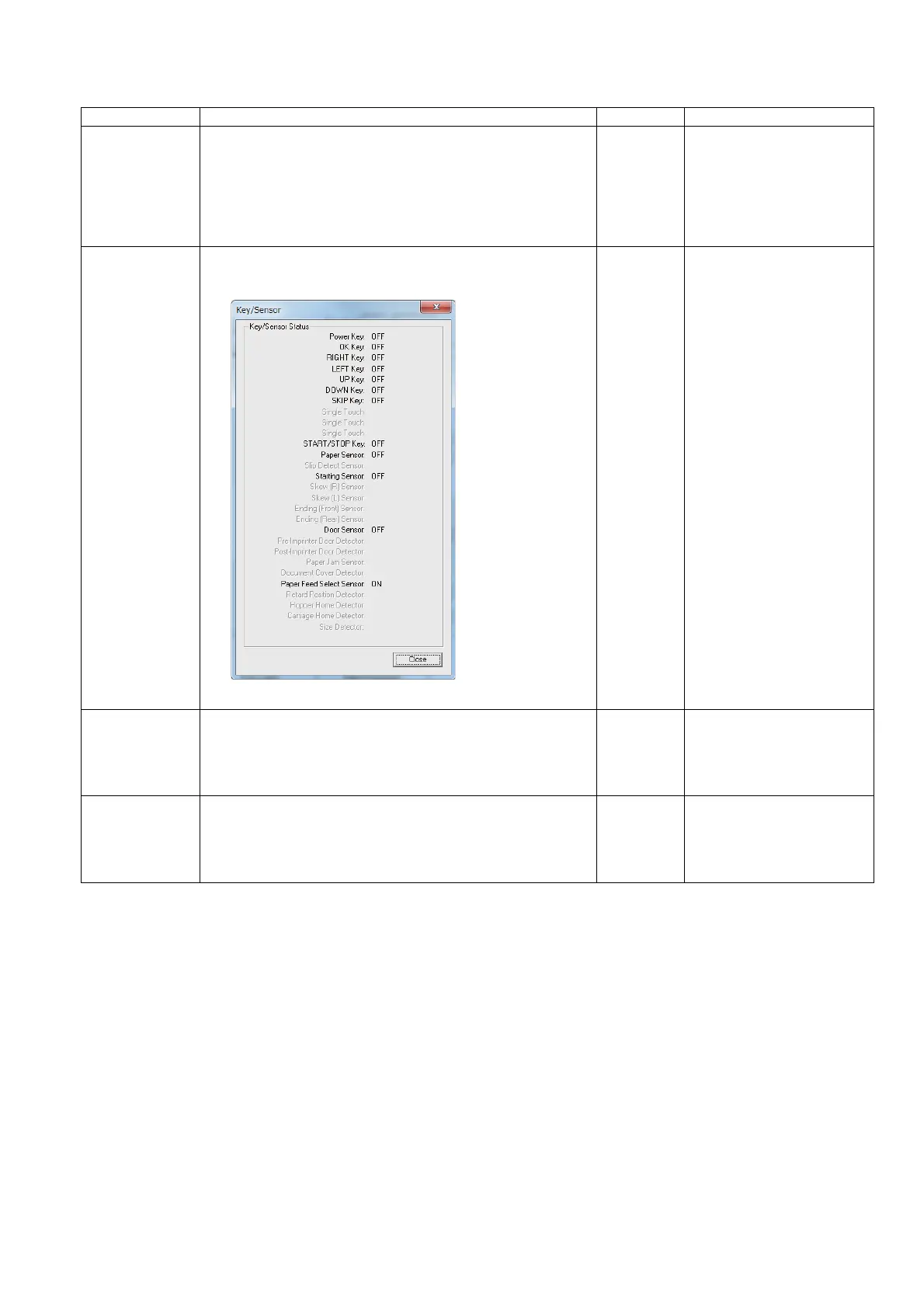47
9.3.6. Test
Item Operation Default Remarks
LED 1. Click “Test” on the main menu.
2. Click “LED” on the Test menu.
3. Click “START” to start LED Test.
4. Click “STOP” to finish the Test.
5. Click “Close” to return to the Test menu.
— The LEDs (Green, Red) turn
on and off in a continuous
cycle.
(Green:ON, Red: OFF
Green: OFF, Red:ON
Green: ON, Red:ON
Green: ON, Red:OFF .....)
Key / Sensor 1. Click “Test” on the main menu.
2. Click “Key / Sensor” on the Test menu.
3. Check buttons and sensor status.
4. Click “Close” to return to the Test menu.
—
Conveyor Motor 1. Click “Test” on the main menu.
2. Click “Conveyor Motor” on the Test menu.
3. Click “START” to start the Conveyor Motor rotation.
4. Click “STOP” to finish the Test.
5. Click “Close” to return to the Test menu.
—
Gate Drive 1. Click “Test” on the main menu.
2. Click “Gate Drive” on the Test menu.
3. Click “START” to start the open / close operation of the gate.
4. Click “STOP” to finish the test.
5. Click “Close” to return to the Test menu.
OFF: Key OFF
OFF: Key OFF
OFF: Key OFF
OFF: Key OFF
OFF: Key OFF
OFF: Key OFF
OFF: Key OFF
OFF: Key OFF
OFF: No Paper
OFF: No Paper
OFF: Door Closed
ON: AUTO
OFF: Manual
