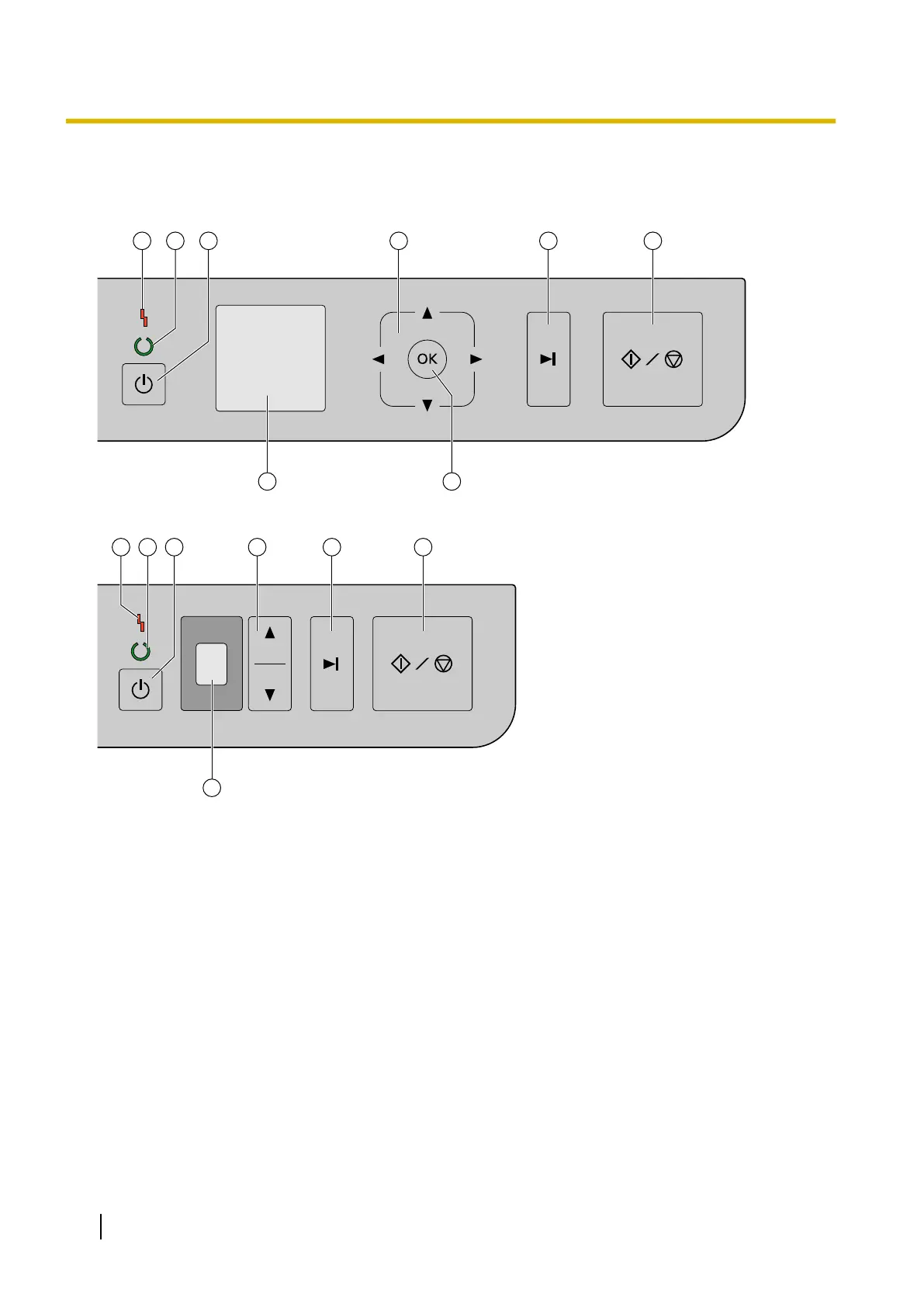Operation Panel and LED Indicators
nKV-S1057C and KV-S1027C
nKV-SL1066, KV-SL1056, KV-SL1055, KV-SL1036 and KV-SL1035
A LED (Red)
Lights when an error occurs.
B LED (Green)
Shows the scanner’s status.
C Power button
Press the power button for more than one second to turn the unit off.
D Cursor button
E Skip button
If you press this button after a double feed is detected and scanning has been paused, the document
(or documents) detected as a double feed will be scanned, and then ejected from the scanner.
Scanning will continue after the document is scanned and ejected.
14 Operating Manual
Location of Controls
