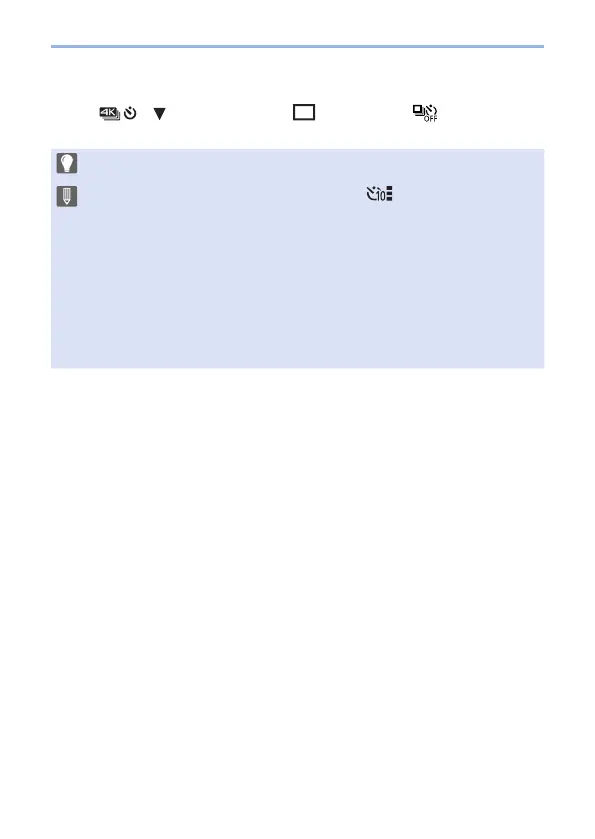188
7. Drive/Shutter/Image Stabilizer
How To Cancel [Self Timer]
Press [ ] ( ), and then select [ ] ([Single]) or [ ].
• We recommend using a tripod when recording with the self-timer.
• When the following functions are being used, [ ] is not available:
– [Simultaneous Record w/o Filter] (113, 227)
– [Bracket]
– [Multi Exp.]
– [Live View Composite]
• The self-timer does not work while you are using the following functions:
– Self Shot Mode (When taking pictures in Self Shot Mode, you can set the
Self-timer in [Countdown] (87))
– [Time Lapse Shot]
– [Stop Motion Animation] (when [Auto Shooting] is set)
