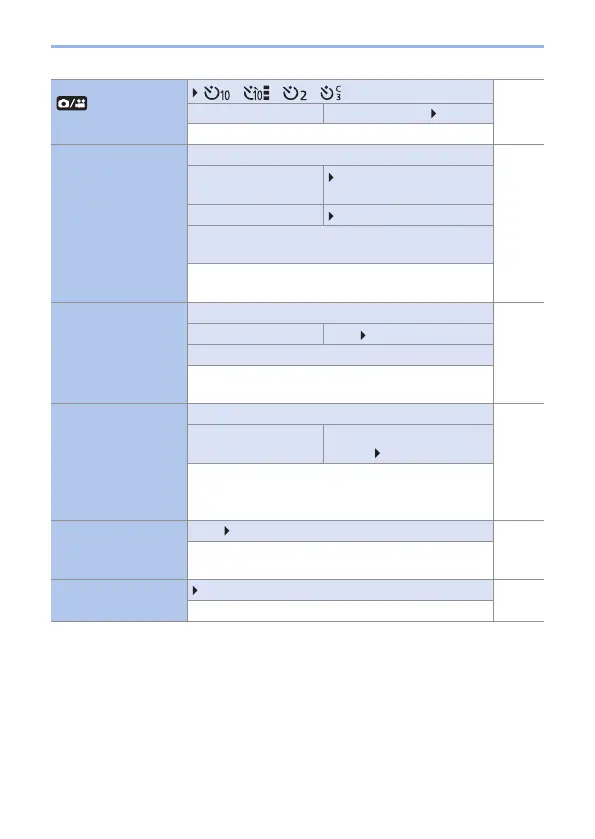324
13. Menu Guide
[Self Timer]
[ ]/[ ]/[ ]/[ ] etc.
187
[SET] 2 sec. to 10 sec. (
3 sec.)
Sets the self-timer duration.
[Time Lapse Shot]
[Start]
189
[Shooting Interval
Setting]
[ON]/[OFF]
[Start Time]
[Now]/[Start Time Set]
[Image Count]
[Shooting Interval]
Starts/stops recording automatically at a set
recording interval.
[Stop Motion
Animation]
[Start]
192
[Auto Shooting] [ON]/
[OFF]
[Shooting Interval]
Enables you to take pictures while moving the
subject little by little.
[Live View
Composite]
[Start]
103
[Shutter Delay] [8SEC]/[4SEC]/[2SEC]/
[1SEC]/
[OFF]
The camera records images at set exposure time
intervals, and combines parts with changes in
bright light to save the result as one picture.
[Silent Mode]
[ON]/
[OFF]
203
Disables all operation sounds and light output at
once.
[Shutter Type]
[AUTO]/[EFC]/[ESHTR]
204
Selects the shutter type to use for taking pictures.
