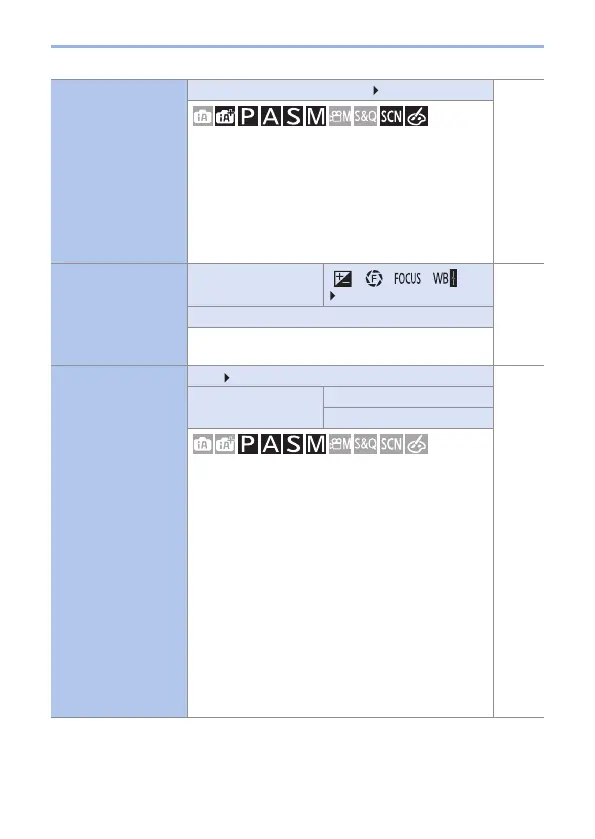325
13. Menu Guide
[Shutter Delay]
[8SEC]/[4SEC]/[2SEC]/[1SEC]/
[OFF]
—
To reduce camera shake and shutter-induced blur,
the shutter is released after the specified time has
passed since the shutter button was pressed.
• When the following functions are being used,
[Shutter Delay] is not available:
– Video recording, [4K PHOTO], [Post Focus]
– [HDR]
[Bracket]
[Bracket Type]
[
]/[ ]/[ ]/[ ]/
[OFF]
197
[More Settings]
You can take multiple pictures while automatically
adjusting a setting.
[HDR]
[ON]/
[OFF]
—
[SET] [Dynamic Range]
[Auto Align]
The camera can combine 3 still pictures taken at
different exposures into a single properly exposed
picture with rich gradation. The individual pictures
used to create the HDR picture are not saved. You
can minimize the loss of gradations in bright areas
and dark areas when, for example, the contrast
between the background and the subject is large.
A combined HDR picture is saved in JPEG format.
[Dynamic Range]:
[AUTO]: Takes pictures after automatically setting
the adjustment range of the exposure based on the
contrast of a subject.
[±1EV] / [±2EV] / [±3EV]: Takes pictures using the
adjustment range of the exposure being set.
