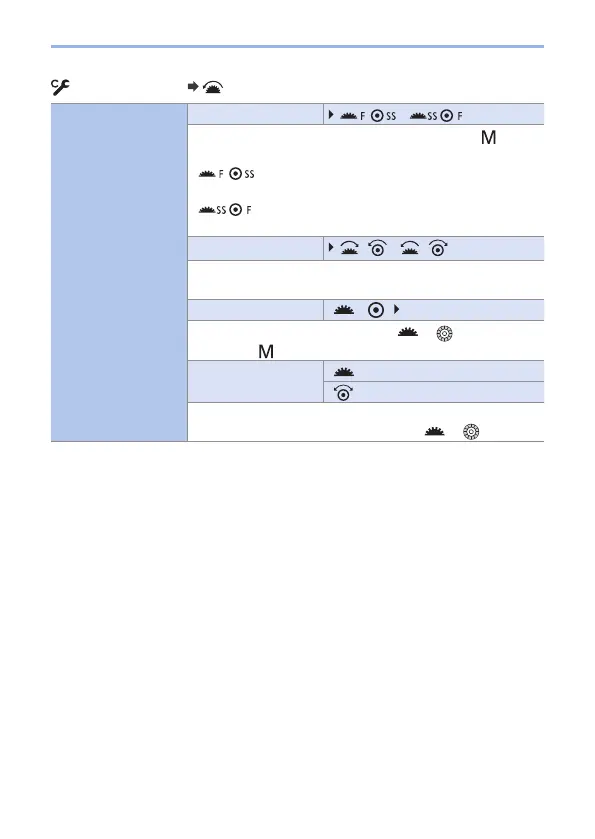340
13. Menu Guide
[Custom] menu [Operation]
[Dial Set.]
[Assign Dial (F/SS)]
[ ]/[ ]
Sets the operations to be assigned to the dials in [
]
mode.
[
]: Assigns the aperture value to the front dial,
and the shutter speed to the control dial.
[
]: Assigns the shutter speed to the front dial, and
the aperture value to the control dial.
[Rotation (F/SS)]
[ ]/[ ]
Changes the rotational directions of the dials for aperture
value and shutter speed adjustment.
[Exposure Comp.]
[
]/[ ]/ [OFF]
Assigns exposure compensation to
or .
(Except in [
] mode)
[Dial Operation
Switch Setup]
[
]
[
]
In the Fn button [Dial Operation Switch], this sets the
functions to be registered temporarily to
or . (299)
