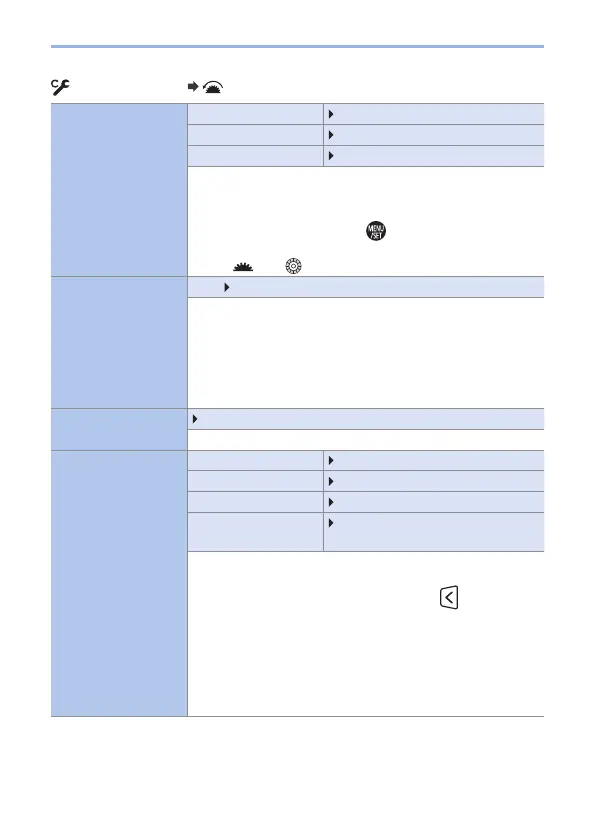341
13. Menu Guide
[Custom] menu [Operation]
[Operation Lock
Setting]
[Cursor]
[ON]/[OFF]
[Touch Screen]
[ON]/[OFF]
[Dial]
[ON]/[OFF]
You can set an object for which operation is disabled when
[Operation Lock] is assigned to the function button using
[Fn Button Set] (295) in the [Custom] ([Operation]) menu.
[Cursor]: Cursor buttons and
[Touch Screen]: Touch screen
[Dial]:
, and
[Focus Ring Lock]
[ON]/
[OFF]
(When an interchangeable lens with a focus ring is
attached)
This disables the focus ring operation during MF to lock the
focus.
• [MFL] is displayed on the recording screen while the
focus ring is locked.
[Video Rec. Button]
[ON]/[OFF]
Enabling/disabling the video rec. button.
[Touch Settings]
[Touch Screen]
[ON]/[OFF]
[Touch Tab]
[ON]/[OFF]
[Touch AF]
[AF]/[AF+AE]
[Touch Pad AF]
[EXACT]/
[OFFSET1] to [OFFSET7]/[OFF]
Enables touch operation on the monitor display.
[Touch Screen]: All touch operations.
[Touch Tab]: Operations of tabs, such as [
] on the right
side of the screen.
[Touch AF]: Operation to optimize the focus ([AF]) for a
touched subject. Alternatively, operation to optimize both the
focus and brightness ([AF+AE]). (144)
[Touch Pad AF]: Touch pad operation during viewfinder
display. (146)
