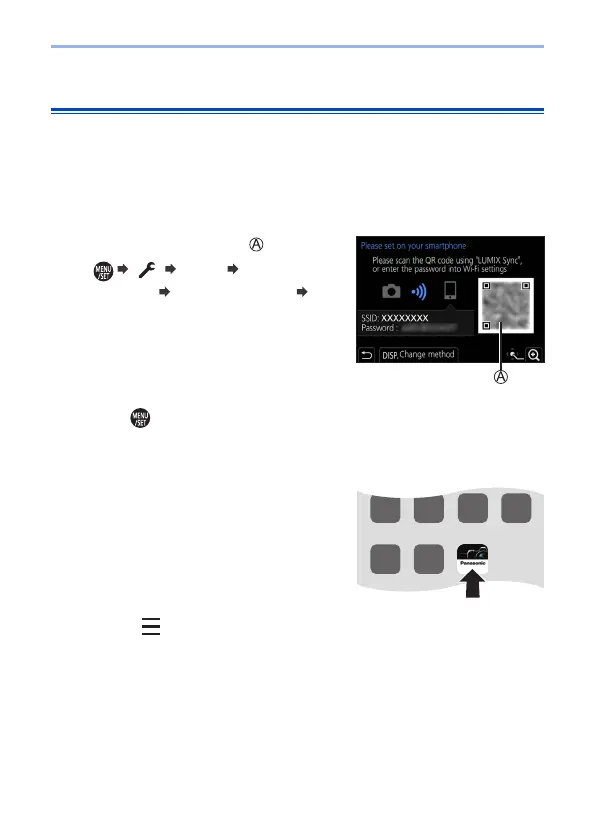384
14. Wi-Fi/Bluetooth
Connecting to a Smartphone (Wi-Fi connection)
Use Wi-Fi to connect the camera and a smartphone.
With default settings, password authentication is used to connect to your
smartphone with enhanced security.
You can also easily connect to your smartphone without entering a
password.
1
Display the QR code .
● [ ] [Wi-Fi] [Wi-Fi
Function]
[New Connection]
[Remote Shooting & View]
• You can also perform the same operation
by pressing the Fn button assigned with
[Wi-Fi].
For information about the Fn button, refer
to page 294.
• Press
to enlarge the QR code.
• When the camera’s [Wi-Fi Password] is
set to [OFF], the password and QR code
will not be displayed. (386)
2
On the smartphone, start up
“LUMIX Sync”.
• If a message is displayed indicating that
the smartphone is searching for cameras,
close the message.
3
Select [ ].
4
Select [Wi-Fi connection].
5
Select [QR code].
