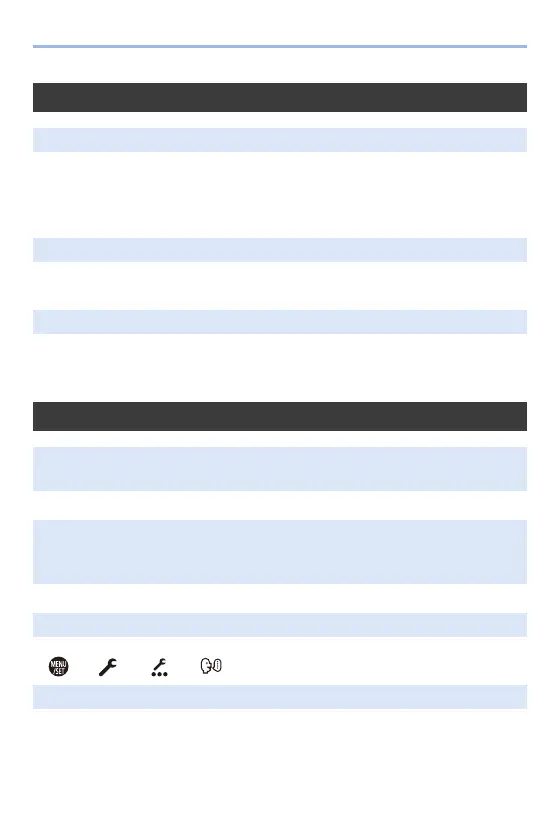17. Materials
515
0
Depending on the [Aspect Ratio], gray bands may be displayed on the top and
bottom or the left and right of the images. You can change the band color in
[Background Color(Playback)] in [TV Connection] of the [Setup] ([IN/OUT]) menu.
(l 402)
0
Set the [USB Mode] of the camera to [PC(Storage)]. (l 400)
0
Turn the camera off and on.
0
Pictures cannot be printed using a printer that does not support PictBridge.
0
Set the camera’s [USB Mode] to [PictBridge(PTP)]. (l 400)
0
The sound is caused by the in-body stabilizer. This is not a malfunction.
0
This is the sound of the lens moving and aperture operation. It is not a malfunction.
0
Reselect the language from the menu using the following procedure:
¨ [ ] ¨ [ ] ¨ [ ] ¨ Select desired language (l 405)
0
The camera surface and back of the monitor may become warm during use, but this
does not indicate a problem with performance or quality.
TV, PC, Printer
The TV images are displayed with gray bands.
Images cannot be imported even when connected to a PC.
Cannot print when the camera is connected to a printer.
Others
When the camera is shaken, a rattling sound is heard from the
camera.
There is rattling noise from the lens when the camera is turned on or
off, or when the camera is swung.
There is a sound from the lens when recording.
An unreadable language was selected by mistake.
The camera becomes warm.
