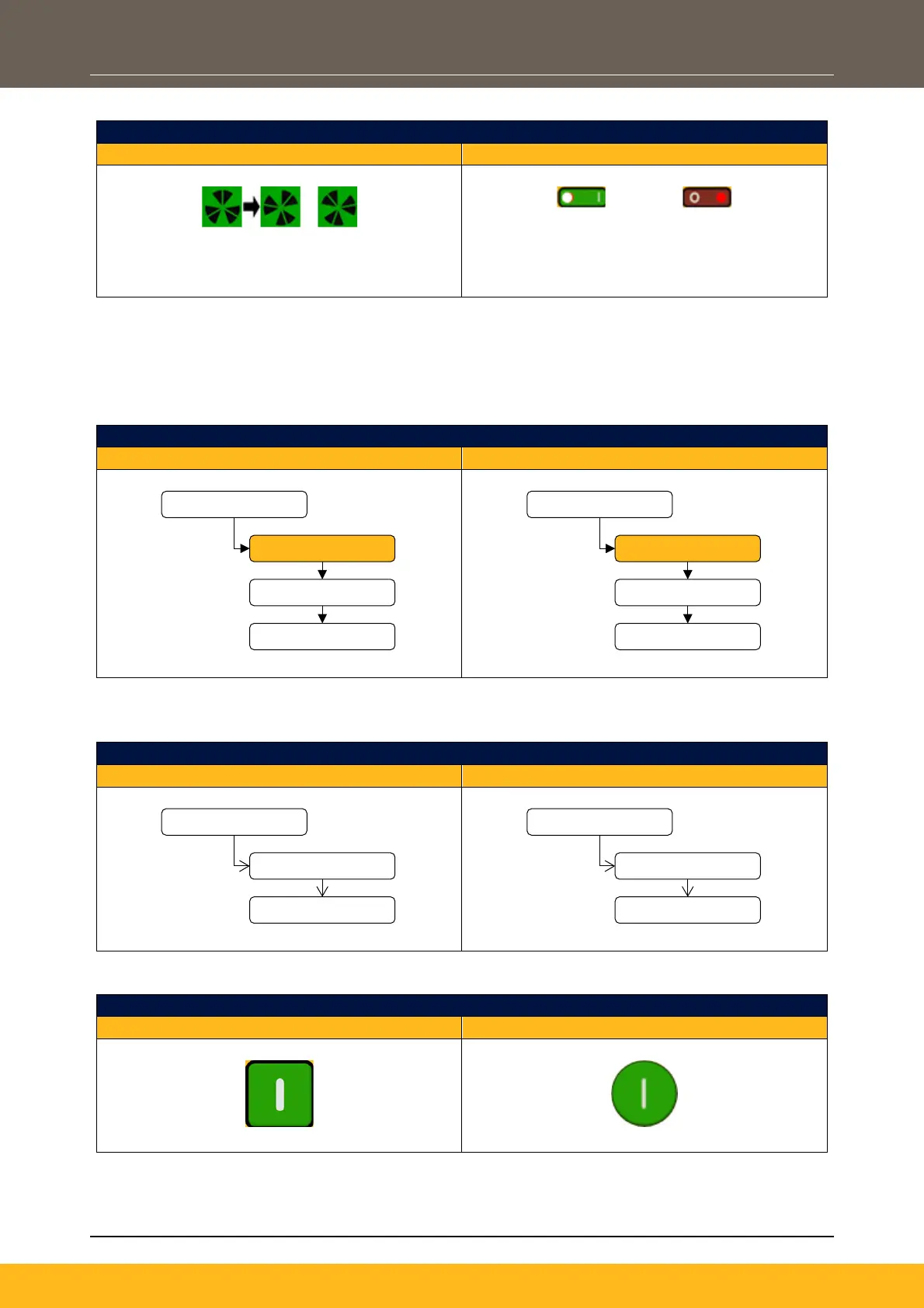DOC-0017-03-EN: AC15 Series - Hardware Installation Manual
DOC-0017-03-EN-B 04.04.2023 71 (125)
- At the end of the ‘Autotune’ routine, the motor will decelerate to a stop and the drive will disable:
Drive ‘Stopped’ Indication
6901 Remote Keypad Display
Motor ‘Running’ icon will continue ‘rotating’ during
motor deceleration, until the motor has come to a
stop.
When the motor has come to a stop, the
‘Running’ LED will turn off, and the ‘Stopped’
LED will illuminate.
- The drive is now ready to run in ‘Vector Control’ mode.
3. Running The Drive:
To run the drive:
- Navigate to the ‘Operator’ menu:
6901 Remote Keypad Display
- Set the parameter 0459 (Local Setpoint) to the desired speed setpoint (% of motor nameplate
rpm):
‘Operator’ Menu Overview (‘Local’ Mode)
6901 Remote Keypad Display
- Press the ‘Run’ key:
6901 Remote Keypad Display
P
