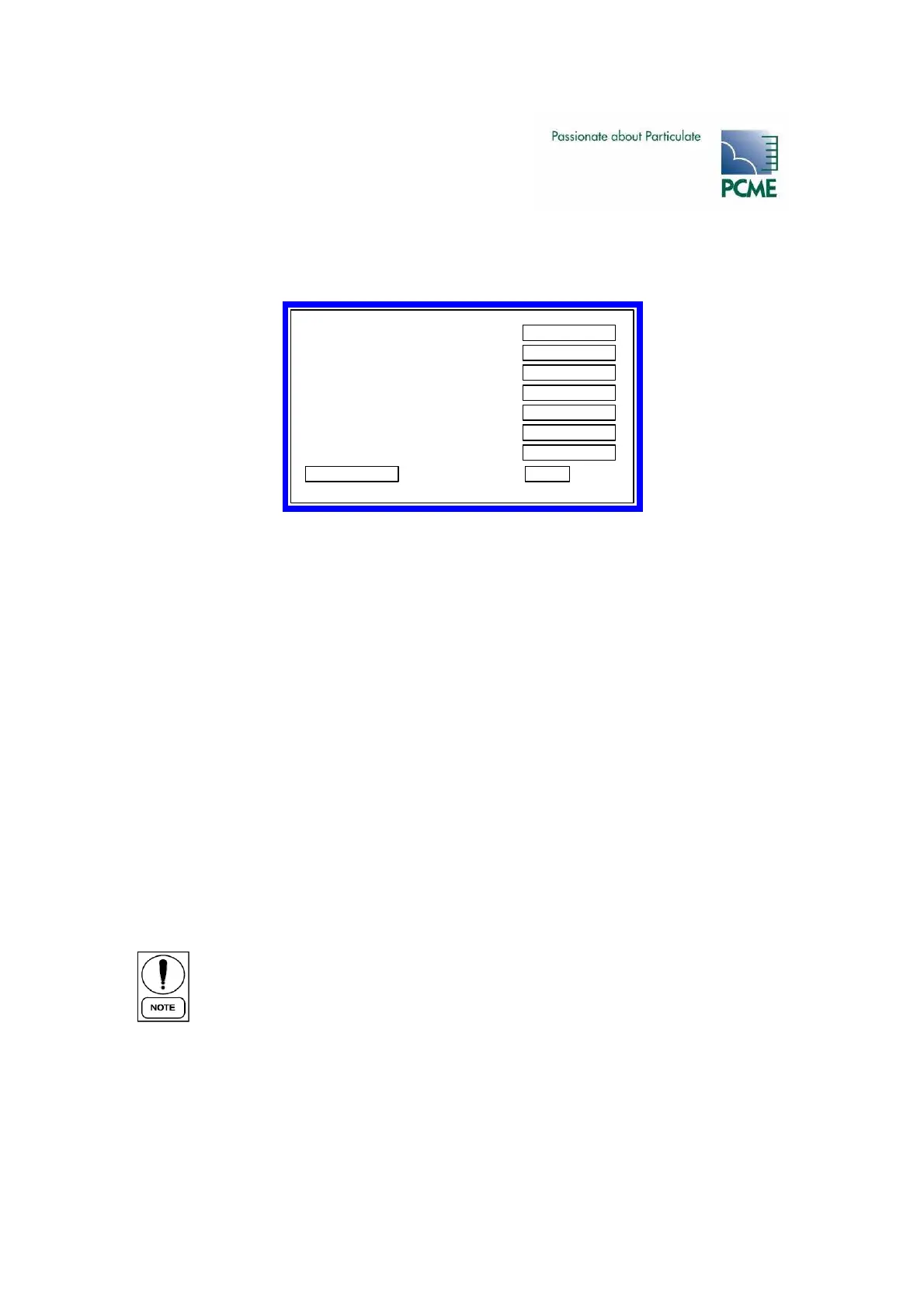- PCME STACK 990 MANUAL: 37 -
Advanced settings and additional sensors are accessed through the ‘More Settings’ menu.
To edit the basic settings for a channel choose the channel and select enter. The following screen
will be displayed:
Figure 5-3 Basic Sensor Settings
6.6 Calibration Factor
The Calibration Factor is used to scale the raw dust reading to provide a mg/m3 reading within
the instrument. Alternatively the raw dust reading can be output to your own system (using
Analogue or Modbus outputs) and calibrated within that system.
The Calibration Factor scales the raw reading as follows:
Dust Reading (mg/m3) = Raw instrument reading x Calibration Factor
The Calibration Factor is applied to:
• The Bar Graph / Text display values (used to generate emission alarms)
• Logged data within the instrument
• Analogue (4-20mA) Outputs
• Modbus RS485 Output values
The procedure to calculate the correct calibration factor is described in the calibration section.
The default Calibration Factor is 1.00.
When the calibration factor is adjusted, the new calibration factor is only applied to
NEW logged data. Existing logged data remains calibrated to the old calibration
factor. The control unit maintains a history of calibration factor changes for use by the
PCME Dust Reporter PC software
1.0000
0.0000
0.0000
60
0.0000
0.0000
5
Calibration Factor
Instant Warning Alarm
Instant Limit Alarm
Averaging Time (sec)
Average Warning Alarm
Average Limit Alarm
Alarm Delay (sec)
Cancel Save