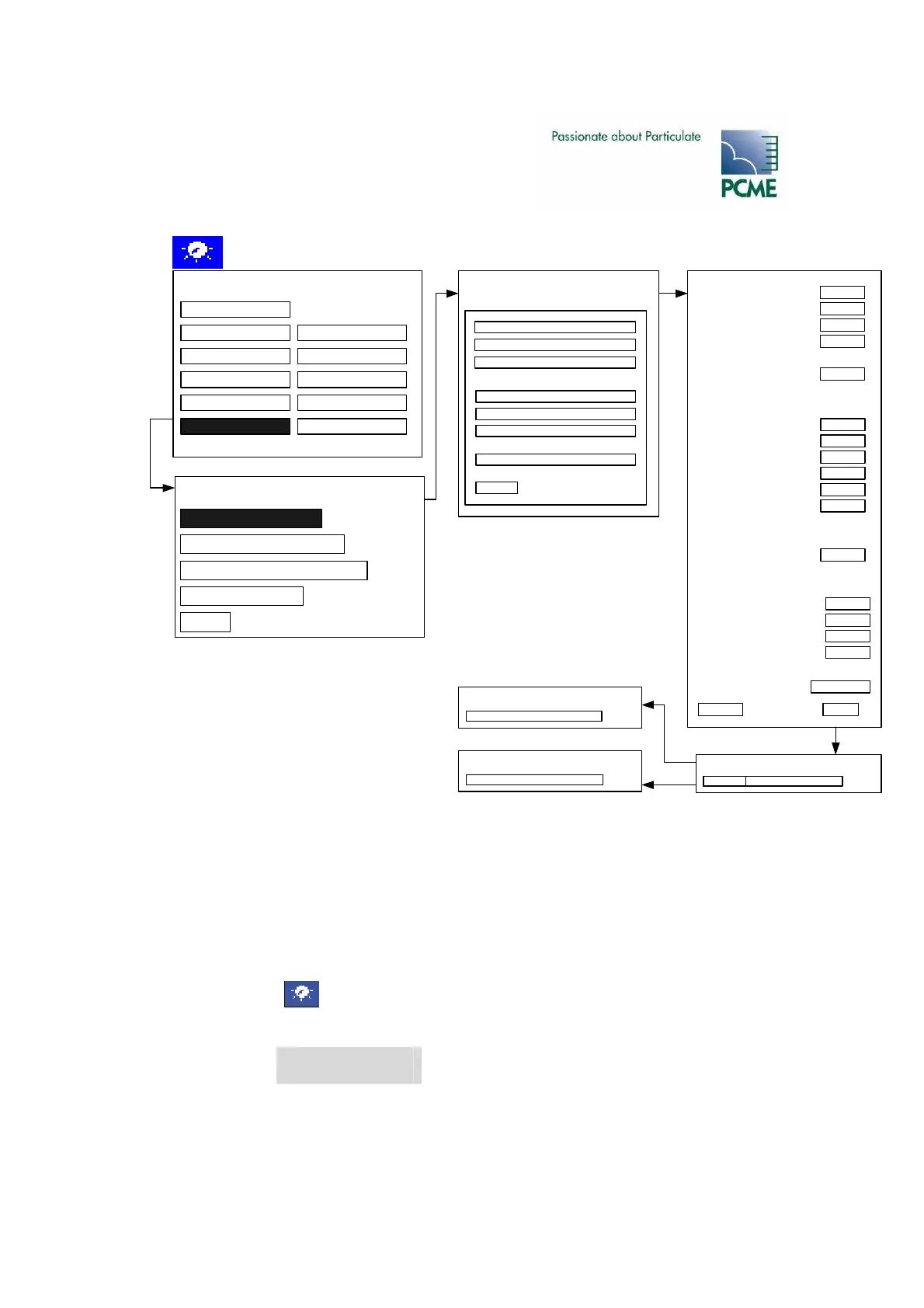- PCME STACK 990 MANUAL: 52 -
Manually Add Sensors
Download Stack1 Dust
21%
Complete: Stack1 Dust
100%
ERROR: Stack1 Dust
100%
Available Channel Types
Sensor Type 2
<other sensor types>
AIM (Analogue Input Module)
Back
<Derived Channels>
Sensor Type 1
Autodetect
Sensor Setup
----- Time / Date
----- 4-20mA Settings
----- Relay Settings
----- Log rates
More Sensors Other Functions
www.pcme.co.u k 7.01
1
Stack1
Dust
mg/m3
0.00
Modbus Address
Group/Plant/Stack
Device Name
Units Name
- - - - - -
Calibration Factor
Inst Warning Alarm
Inst Limit Alarm
Ave Filter Time (s)
Average Warning Alarm
Average Limit Alarm
Alarm Delay (s)
0.000
Self Tests active?
Poll Rate (ms)
Plant Run Input
Clip Level
Cancel
0.000
60
0.000
0.000
5
Yes
1000
No
1000.0
Save
Log Options
Enabled ENABLED
- - - - - -
- - - - - -
<other calibration settings>
<other alarm settings>
<other self test settings>
- - - - - -
- - - - - -
Add a new device
Sensor Settings
Edit an existing device
Delete an existing device
Edit All Devices
Back
ROM (Relay Output Module)
AOM (Analogue Output Module)
System Setup
Figure 5-8 Manually Add Sensors
The manual mode is used to add sensors when:
• manual control of the order in which the devices are displayed is required
• only specific sensors are to be added.
Select ‘Setup’ display
Menu route:
More Settings↵
Add a New Device
Choose the correct channel type from the list and set the following parameters