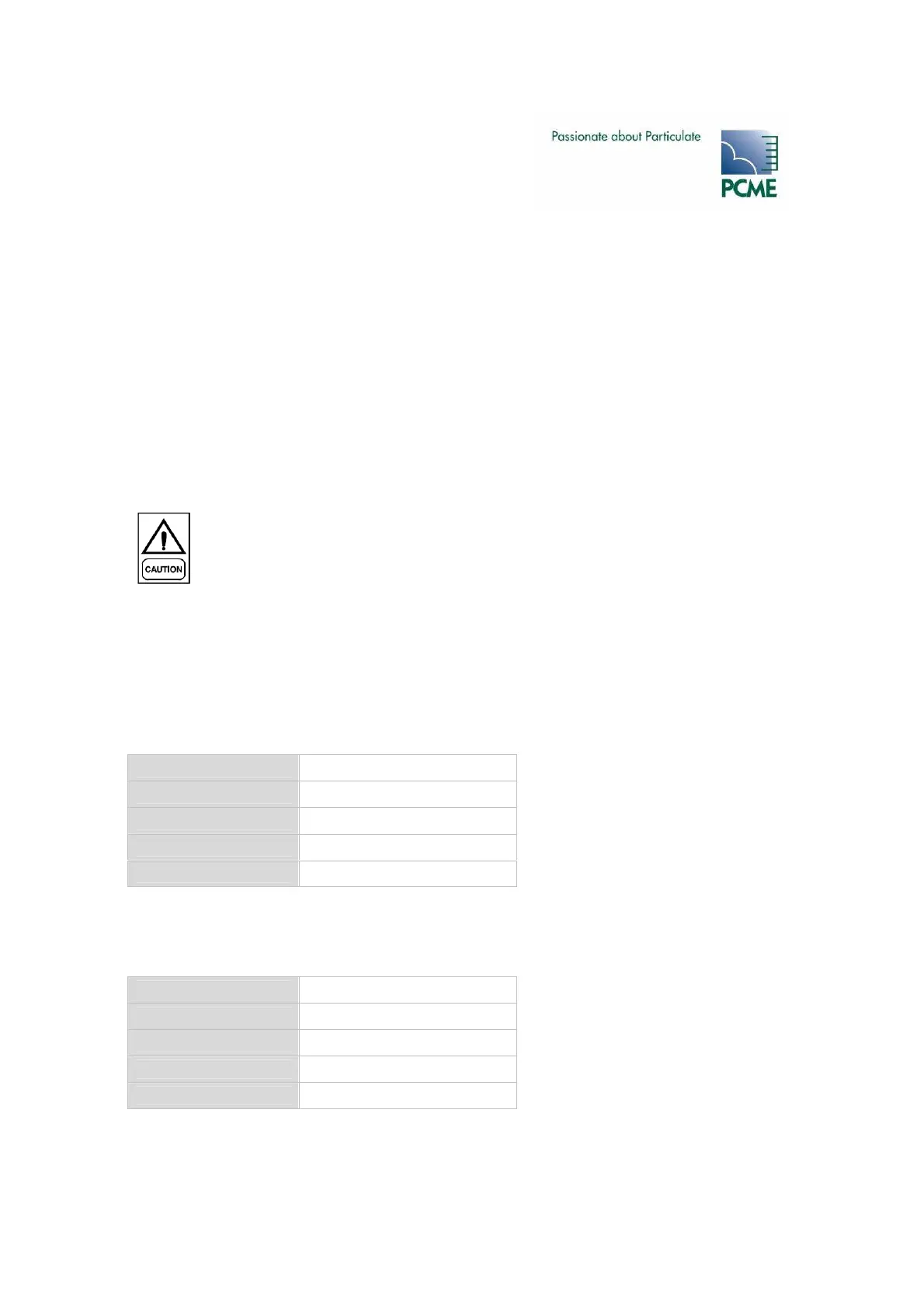- PCME STACK 990 MANUAL: 16 -
Fit the Sensor to the stack as follows.
Drill a hole of at least 45mm in the stack where the Sensor is to be located. Fit a 1.5” BSP socket
which must be welded all round to the stack. Ensure the BSP socket is exactly 90° to the stack or
that the probe rod points slightly down into the stack to allow condensate to drain off.
Insert the probe into the socket and secure with the floating nut. Ensure the sensor unit is
vertical with the cable entry glands at the bottom and is adequately supported when tightening
the floating nut. Tighten the locking nut. When tightening the locking nut ensure the floating nut
is held securely with a wrench.
3.5 Electrical Connection
Ensure the cabling is not connected to the Control Unit power during
wiring.
Refer to Figure 3-5 for location of terminals. After installation of the Sensor to the stack make the
communications and power connections as follows:
For “daisy chained” Sensor Systems
Route the input cable through the cable gland nearest to the BUS IN terminals. Make the
connections to the BUS IN terminals as follows from left to right:
BUS IN TERMINAL
*Connect the cable screen to the
earth stud
Connect the next Sensor in the network to the BUS OUT terminals. Route the cable through the
cable gland nearest to the BUS OUT terminals. Make the connections to the BUS OUT terminals
as follows from left to right:
BUS OUT TERMINAL
*Connect the cable screen to the
earth stud
0V Blue
Comms B Orange
Comms A Green
24V Brown
(Screen) Do not use*
0V Blue
Comms B Orange
Comms A Green
24V Brown
(Screen) Do not use*