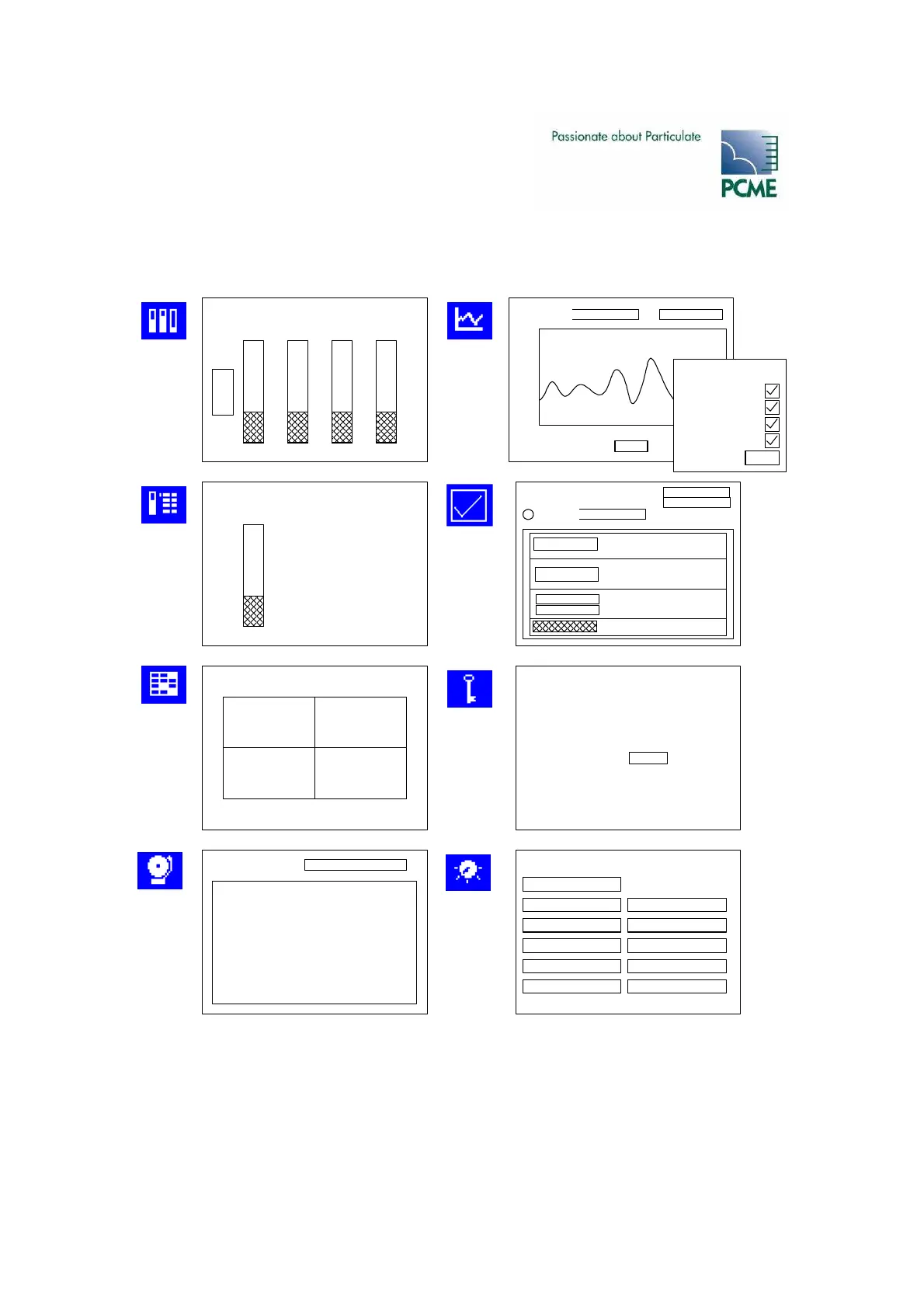- PCME STACK 990 MANUAL: 72 -
12 MENU MAPS
Main Screens
Stack1 Dust PulseDevice:
Set
Event Log
Reset Latched Alarms
Stack1 Dust Warning Alarm
Start 09:14:44 23/07/03 Duration 00:05:00
Overview
Stack3
OK
Stack4
OK
Stack1
OK
Stack2
OK
Stack1
Dust
Stack2
Dust
Stack3
Dust
Stack4
Dust
TEXT
Stack1
Dust 0.45 mg/m3
Enable Logs
Long Term Log
Short Term Log
Pulse Log
Back
Event Log
Password Entry
To password protect your settings press LOCK
LOCK
To Set Password go to System Wide Settings
Quality Assurance / Self Tests
Stack1 Dust
Start Maint
Device:i
Contamination Ring
0
Activate
Zero Check 0
Activate Span Check 9500
Comms Check
Calibration
Reset
Short Circuit Check 10000
Activate
Autodetect
Sensor Setup
----- Time / Date
----- 4-20mA Settings
----- Relay Settings
----- Log rates
More Settings Other Functions
System Setup
www.pcme.co.uk 7.01