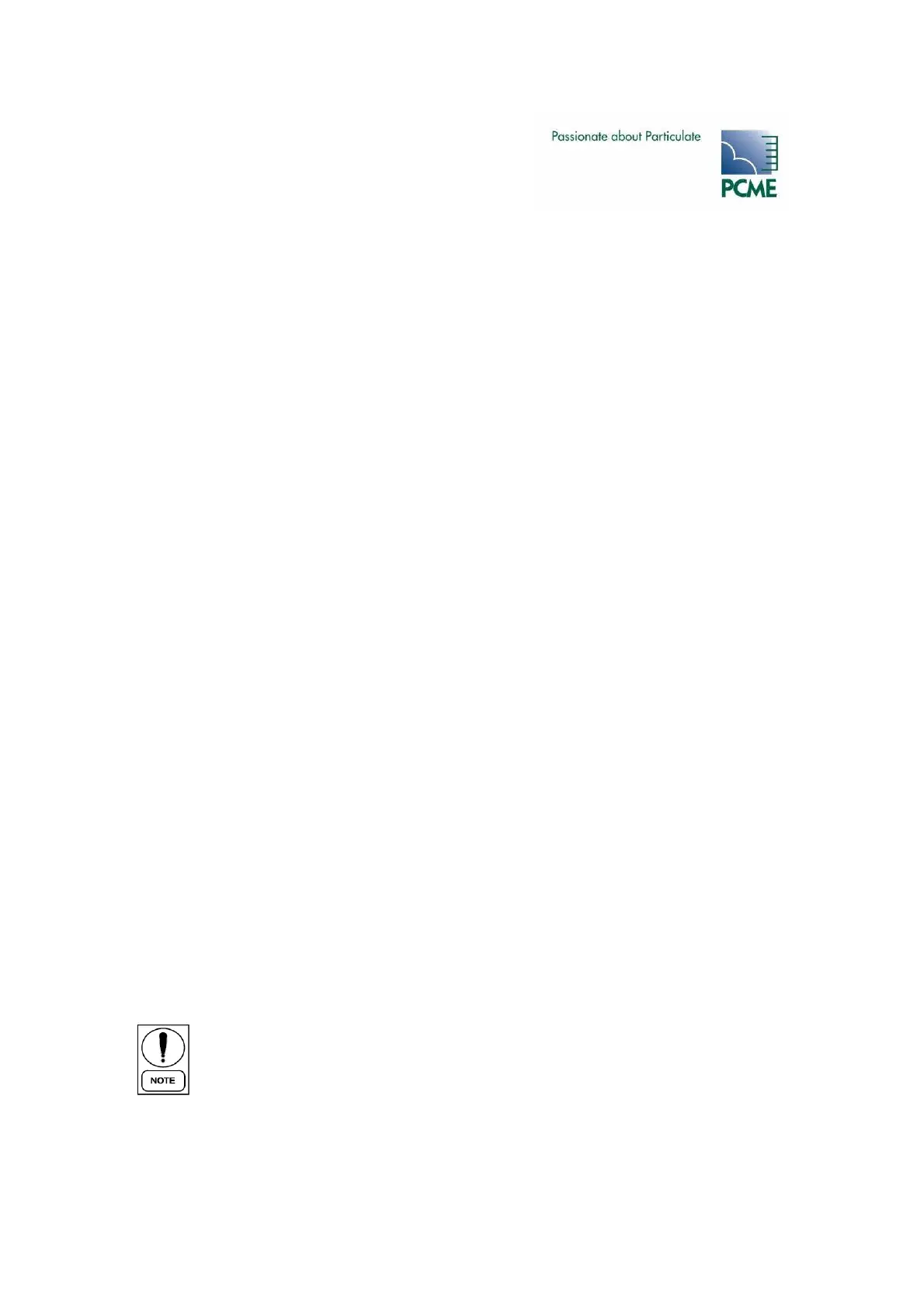- PCME STACK 990 MANUAL: 38 -
6.7 Emission Alarm Settings
The Emission Alarm Settings are used to set up emission alarms in the Control Unit. Alternatively
the dust reading can be output to your own system (using Analogue or Modbus outputs) and the
emission alarms set within that system.
The Emission Alarm Settings are used to:
• Generate alarms within the control unit (recorded in the alarm log)
• To activate Relays out of the control unit.
The Emission Alarm Settings allow the following adjustments:
• Setup of two alarm levels: a Warning Alarm (High Alarm) and a Limit Alarm (High High
Alarm). It is recommended to set the Limit Alarm to your regulatory compliance emission
limit. Optionally, set the warning alarm to a lower value to give early warning of a
potential problem.
• Option to setup either Instant Alarms or Average Alarms.
Instant alarms:
Instant alarms use the pulse reading read from the sensor (usually once every second). Instant
alarms should only be used if quick detection of a sudden change in dust reading is required.
Average alarms (Averaging Time):
Average alarms use a smoothed reading by averaging data based on the Averaging Time.
For regulatory compliance it is recommended to set up only the Average Alarm with the
Averaging Time set to the averaging time specified in your regulation.
Typical values are:
30 mins = 1800 secs
1 hour = 3600 secs
Alarm delay:
The alarm delay is used to prevent a temporary high dust spikes from generating unnecessary
alarms. Dust spikes are typically generated at process start up or by bag filter cleaning. The
default Alarm Delay is set to 5 secs. Increase this as required to the duration of the dust spikes
you are seeing (look at the pulse log to access this).
Notes:
Note 1: The alarm delay is applied to both instant and average alarms.