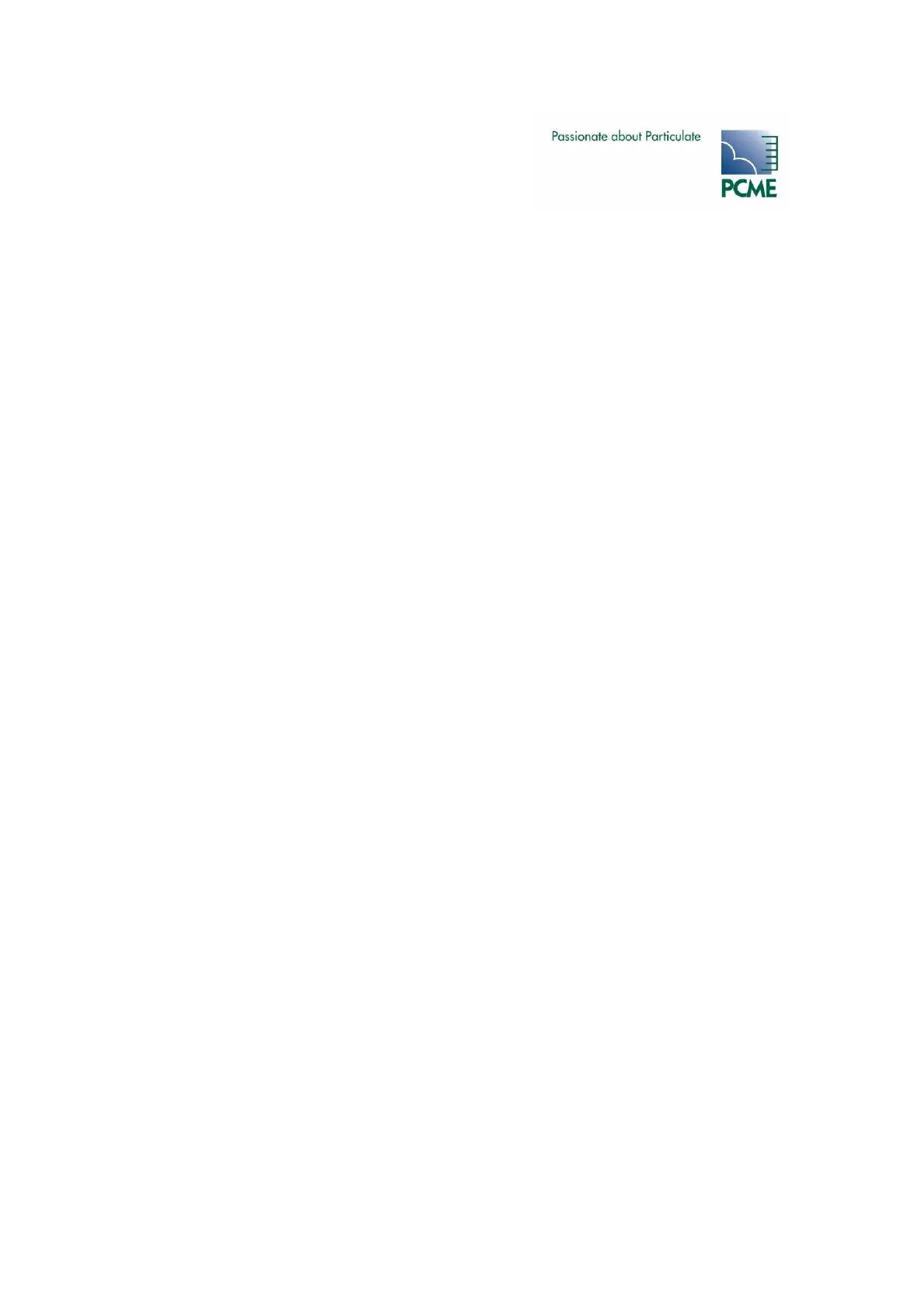- PCME STACK 990 MANUAL: 70 -
controller has been set up to communicate with the sensor). If the LED is off, check the
connections to the sensor and measure the network supply voltage (between the black and red
cores).
11.5 990 Sensor Communications Check
When the Controller communicates with the sensor and the Sensor has accepted the Controller
data and decided that it is a valid command, the operation of the red LED changes – it then fl
ashes briefly (maybe 50-100mS) every time it receives a valid command from the Controller. If
the Controller commands stop, the Sensor waits 4 secs with the LED off, then reverts to the
0.5sec on, 0.5sec off mode of operation.
11.6 Power Loss
The sensors are powered from the control unit (24V). With long cable runs there will be voltage
drop along the cable. If the voltage drop is too large (<18V) the sensor will not communicate
correctly. Check the voltage at each sensor with a multimeter between the 24V and 0V pins.
Notes:
• if the voltage is too low at any sensor in the network this may cause communication
problems in the whole network
• correct voltage problems by adding a power supply repeater in the network. If you are
already using a power supply repeater, check it has not been powered off
11.7 Frozen readings
If a sensor reading is not updating then:
If there is also a “No Response” alarm then you have either:
• a communication problem which must be fixed (see sections above).
• a faulty sensor pcb: replace it.
If there is NOT a “No Response” alarm then either:
• the sensor is running a self check (go to QA screen to check this)
• the sensor is disabled (go to Sensor Setup->More Settings->Edit an existing device and
check Enabled setting)
• the sensor is in Plant Stop mode. The word “STOP” will be displayed under the sensor
reading
• the controller software is too busy reading other sensors. To solve this power the control
unit off/on then the control unit will restart sharing its time between all sensors on the
network.
