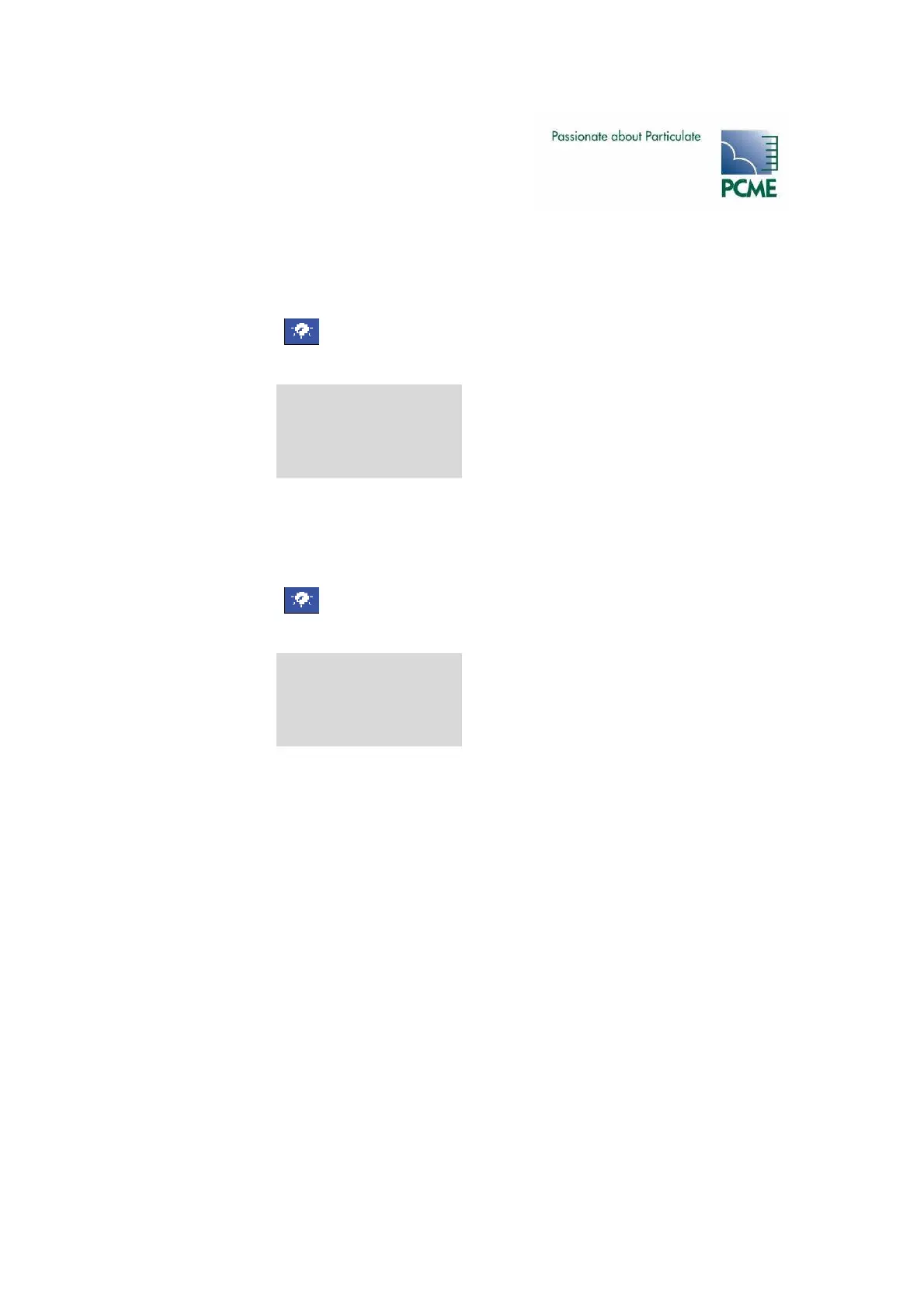- PCME STACK 990 MANUAL: 58 -
There are two Device Settings which allow adjustment to the Contamination Ring Alarm.
Contamination Ring Fail Level (default 100): increase this level to avoid spurious alarms;
decrease this level to give earlier warning of contamination.
Select ‘Setup’ display
Menu route:
More Settings ↵
Edit an existing device ↵
Select device to edit
Contam Ring Fail Level
Yes / No
Contam Ring Min mg (default 1mg/m
3
): at times when the dust level is very low the
contamination ring check is unreliable. By default when the dust loading is below
1mg/m3, contamination ring readings are ignored. This threshold may be increased to make the
check more reliable.
Select ‘Setup’ display
Menu route:
More Settings ↵
Edit an existing device ↵
Select device to edit
Contam Ring Min mg
Yes / No
Select Save to save the settings and return to the main menu.
Comms Check
Tests the communication between the controller and the selected sensor. If this test fails check
the wiring between the controller and the sensor. Check the address and comms settings on the
sensor and controller.