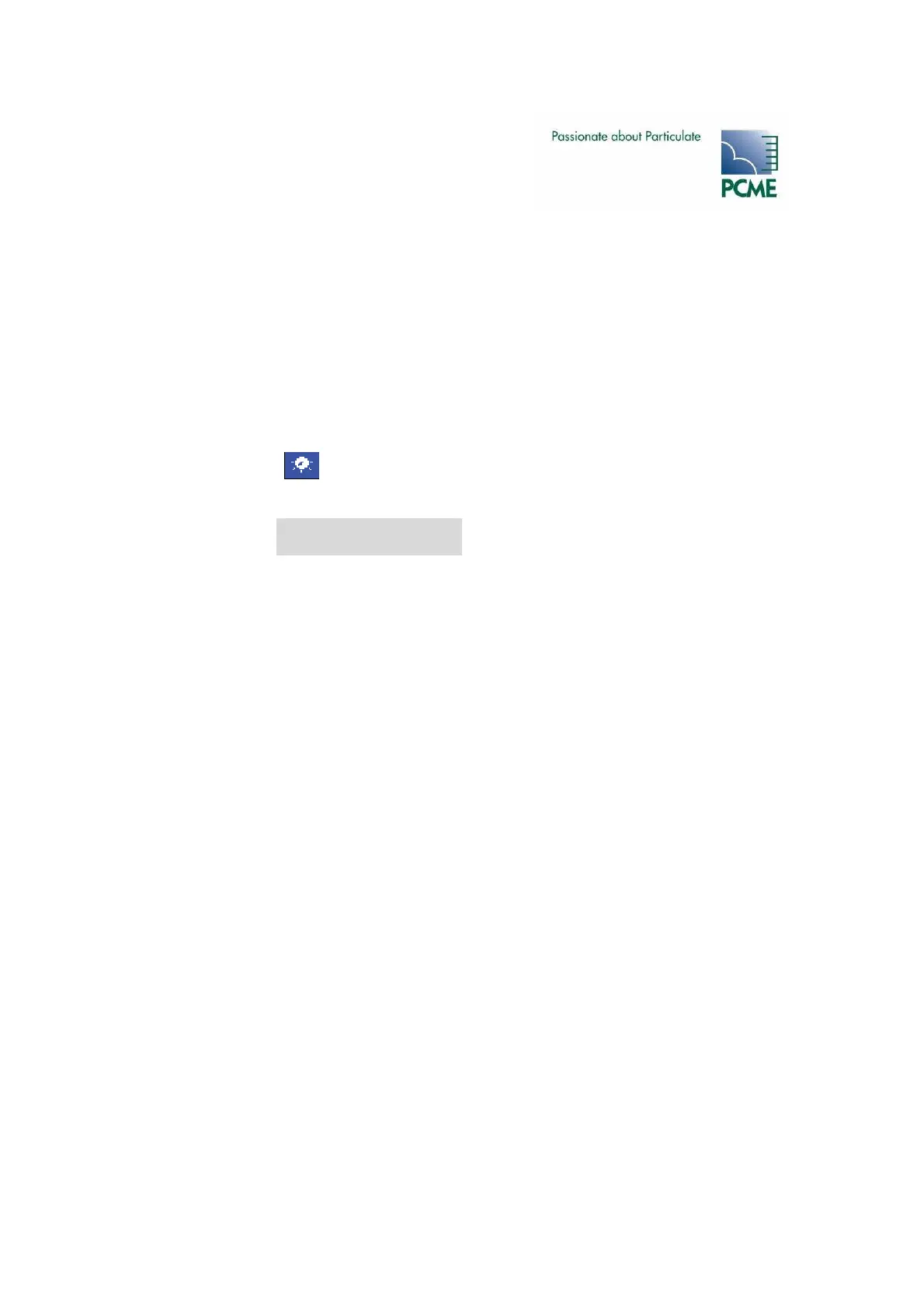- PCME STACK 990 MANUAL: 44 -
The screen displays the current mA level of each of the 8 outputs.
An output can be temporarily forced to either 4mA or 20mA by selecting the relevant test button
next to the output. To return to normal operation reselect the test button or exit the QA display.
Setting local 990 Sensor 4-20mA Outputs
The 990 sensors have optional local 4-20mA outputs.
To adjust the settings for the local 990 sensor 4-20mA output:
Select ‘Setup’ display
Menu route:
More Settings↵
Edit an Existing Device
Select the sensor to be adjusted and set the following:
4-20mA Zero Value: sets the 4mA level.
4-20mA Span Value: sets the 20mA level.
4-20mA Filter Times: sets the filter time (walking window filter) applied to the instantaneous
output. The default setting is to read between 0 and 100 units with a filter time of 10 secs.