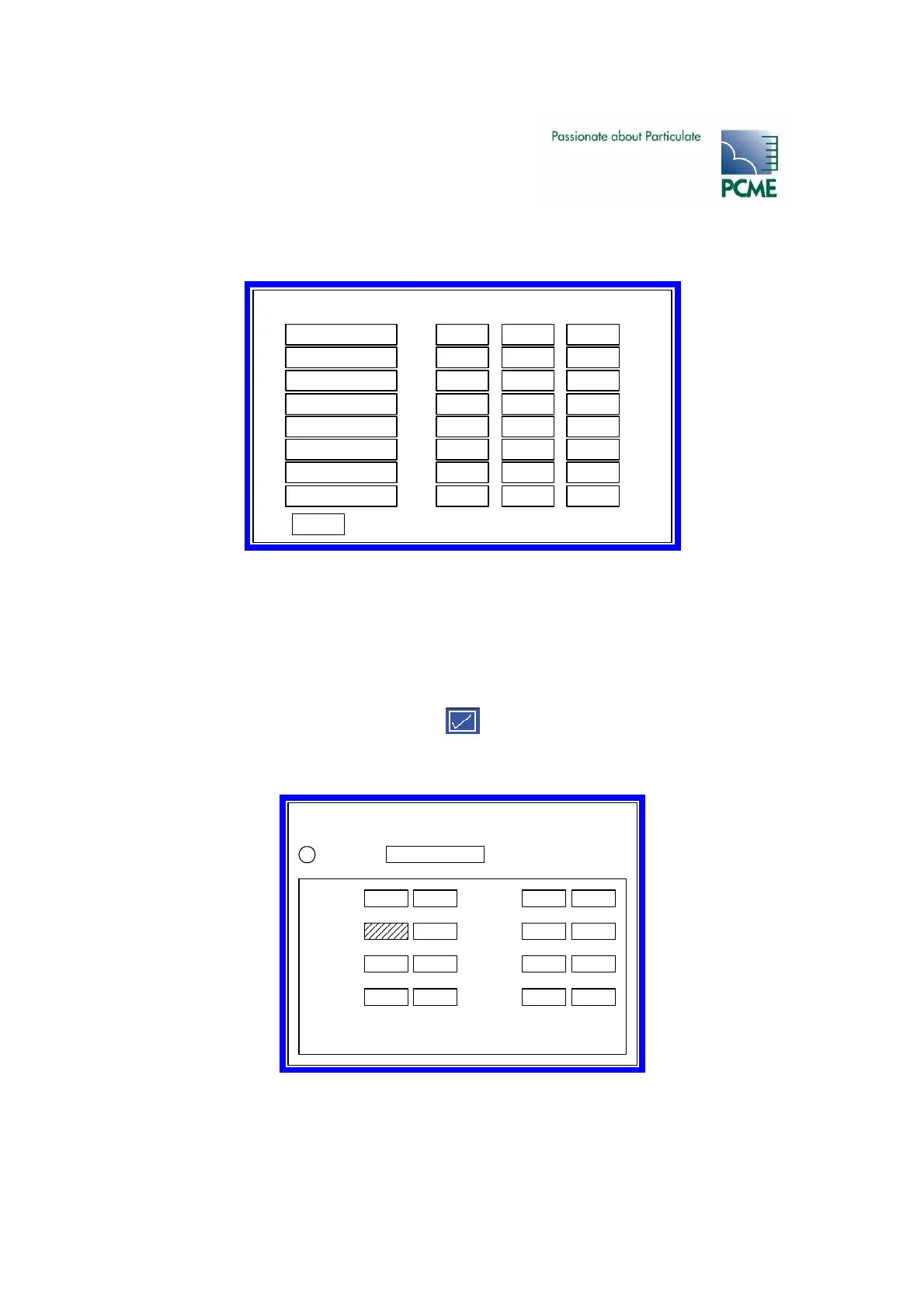- PCME STACK 990 MANUAL: 43 -
Select the AOM to be set-up and the following screen will be displayed:
Adjust the Zero, Span and Filter values in the same way as for the controller outputs.
Testing and Calibrating AOM 4-20mA Outputs
The communication with the AOM and the 4-20mA outputs can be tested for correct output
current:
Select ‘Quality Assurance / Self Tests’ display
Select Device: Output AOM
Figure 5-7 AOM 4-20mA Output Testing
The Comms Check tests the communication with the AOM.
Zero
1
2
3
Stack5 Dust
Stack6 Dust
Stack7 Dust
Back
Device
Span Filter (secs)
4
Stack8 Dust
0.000 100.0 0001
0.000
0.000
0.000
100.0
100.0
100.0
0001
0001
0001
5
6
7
Stack9 Dust
Stack10 Dust
None Selected
8
None Selected
0.000 100.0 0001
0.000
0.000
0.000
100.0
100.0
100.0
0001
0001
0001
Quality Assurance / Self Tests
Output 420mADevice:i
Comms Check OK
1 7.63
4mA 20mA
5 0.00
4mA 20mA
2 4.00T
4mA 20mA
6 0.00
4mA 20mA
3 0.00
4mA 20mA
7 0.00
4mA 20mA
4 0.00
4mA 20mA
8 0.00
4mA 20mA