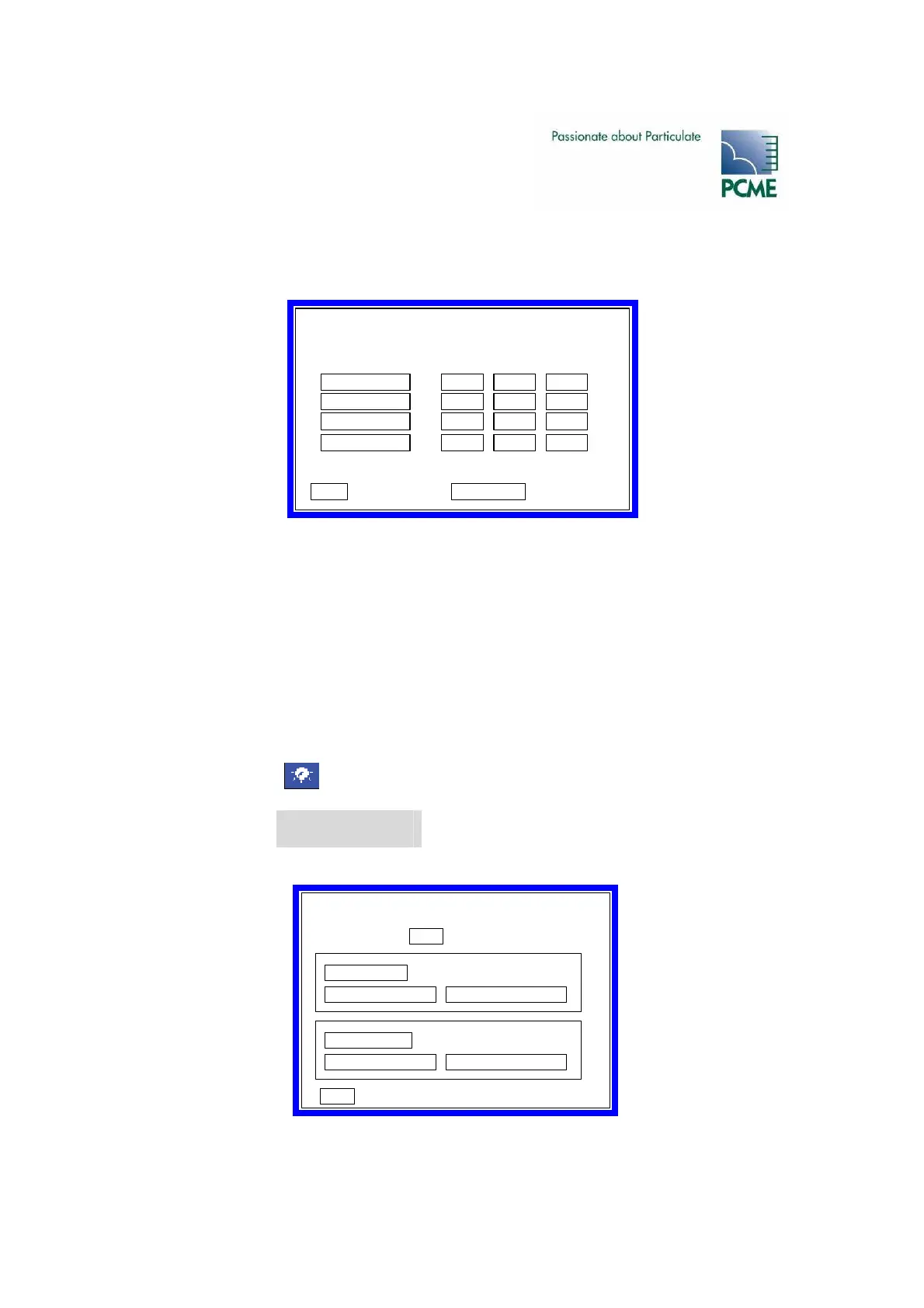- PCME STACK 990 MANUAL: 41 -
Filter: The time constant in seconds of the smoothing applied to the 4-20mA output. Factory
setting is 0001.
An example is shown below:
Figure 5-6 4-20mA Configuration Example
Output 1 set up to output Stack1 Dust readings in the range 0 to 50 with no additional filtering
applied. Output 2 is set up to output Stack 3 Dust readings between 20 and 40 with a 30 second
filter applied.
Therefore if Stack1 Dust = 25mg/m
3
then Output 1 = 4 + 25/50 * (20-4) = 4 + 8 = 12mA.
If Stack3 Dust = 25mg/m
3
then Output 2 = 4 + (25-20)/(40-20) *(20-4) = 4 + 4 = 8mA.
Testing and Calibrating 4-20mA Outputs
The 4-20mA outputs can be tested for correct output current.
Select ‘Setup’ display
Menu route:
4-20mA Settings ↵
Calibration
The following screen is displayed:
Figure 4-6 4-20mA Calibration
Zero
4-20mA Settings
Device
1
2
3
Stack1 Dust
Stack3 Dust
None Selected
Back
Span Filter (secs)
4
None Selected
0.000 50.00 0001
20.00
0.000
0.000
40.00
100.0
100.0
0030
0001
0001
Calibration
4-20mA Calibration
Select Channel
Back
1
Start 4mA Test
Increase Current Decrease Current
Digital Value 0665
Start 20mA Test
Increase Current Decrease Current
Digital Value 3373