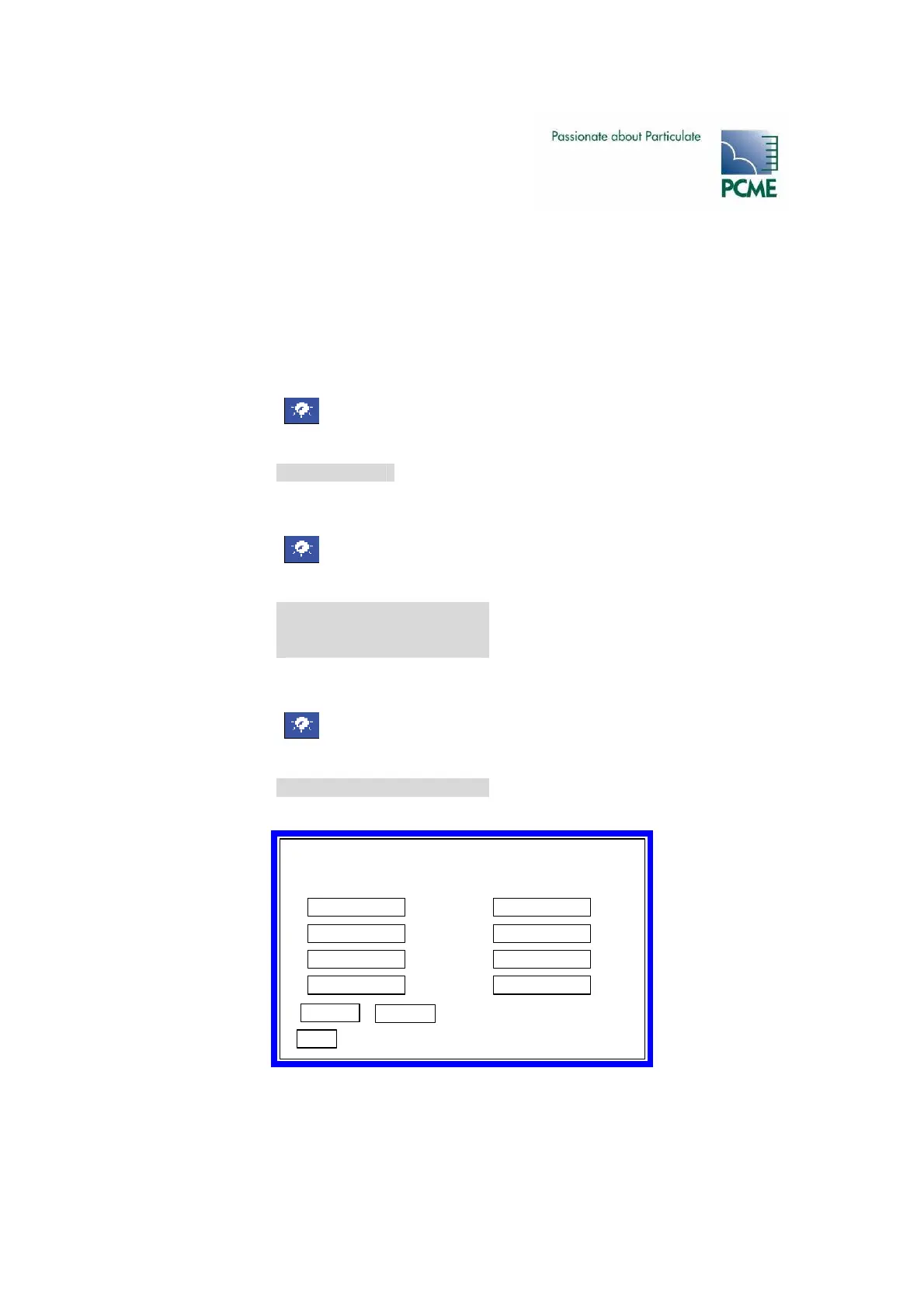- PCME STACK 990 MANUAL: 47 -
Relay Output Modules (ROM)
If more than four relay outputs are required, additional Relay Output Modules (ROM) can be
added to the system. (Refer to the Installation of Network Devices Reference Manual for
instructions on installing ROM).
ROMs can be added to the multicontroller by automatically or manually.
To add ROMs automatically:
Select ‘Setup’ display
Menu route:
Autodetect
To add ROMs manually:
Select ‘Setup’ display
Menu route:
More Sensors ↵
Add a new device ↵
ROM (Relay Output Module)
Once the ROMs have been added they can be configured using the Relay Settings page:
Select ‘Setup’ display
Menu route:
Relay Settings ↵
Select the ROM to be configured and the following screen will be displayed:
Relay Settings
Alarm Type
1
2
3
Comms Error
Limit Alarm
Warning Alarm
Back
4
Self Test Fail
All devices
All devices
All devices
All devices
Device
ROM 1
ROM 2